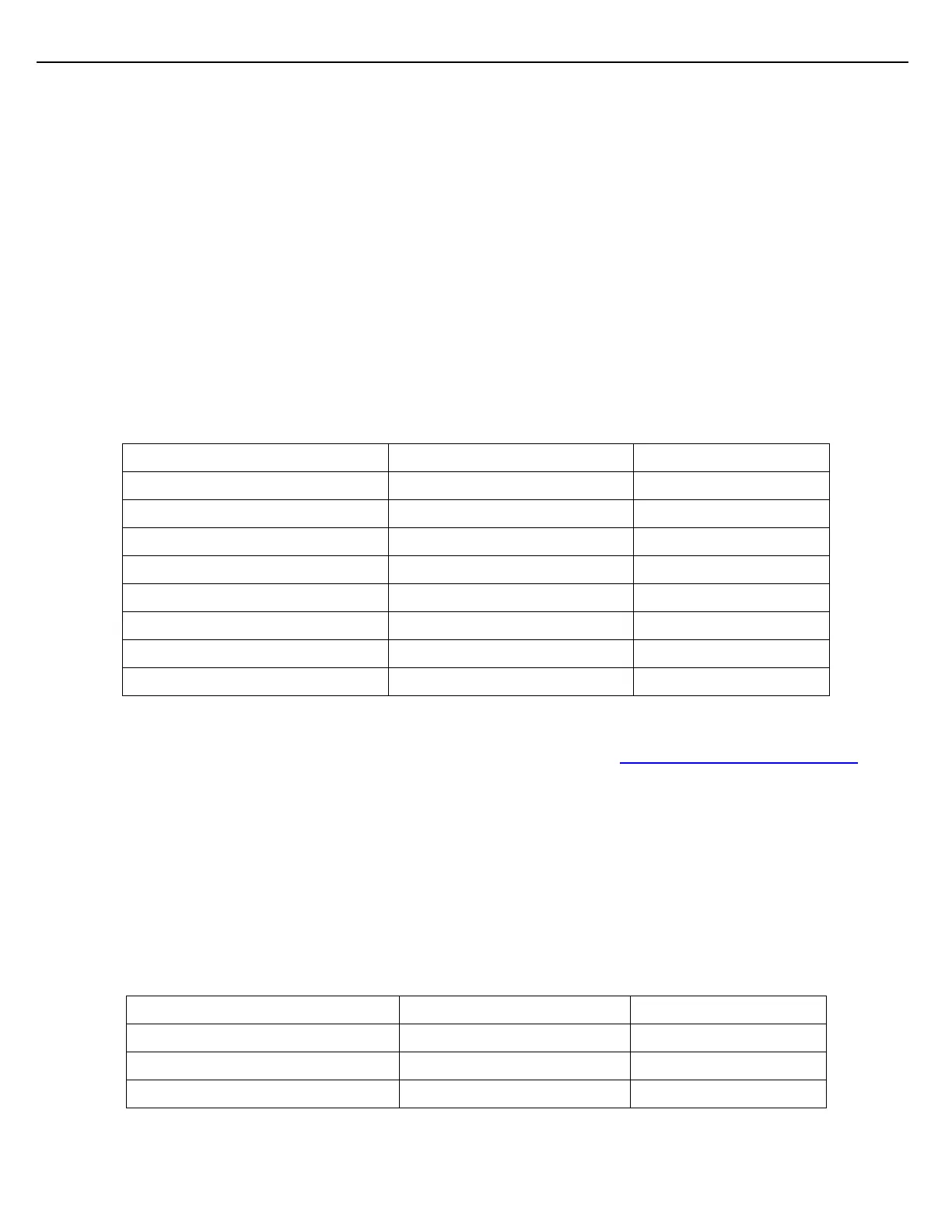Firmware Version 3/4.31.37
The opening of the control valve can be delayed by the Flow Start Delay parameter perhaps to allow time for the
pump pressure to build to a suitable level.
The starting of the pump can be delayed by the Pump Start Delay parameter perhaps to allow time for the block
values to fully open/close.
These parameters are located in the Component Setup screen.
Once the Low Flow rate has been achieved, the MultiLoad II will make periodic adjustments to the valve as the
flow rate drifts above or below the Low Flow Dead Band rate. Dead Band rates are configured on the Meter
Setup screen. The duration of the Low Flow stage is set by the Low Flow Start Volume parameter. This
parameter can be found on the Preset Setup screen. As the parameter name implies, the duration of the Low
Flow Start stage is determined on a volumetric basis. The Low Flow Start Volume should be configured to permit
adequate tank wetting in order to prevent a static charge build-up. When the Low Flow Start Volume has been
delivered, the High Flow stage will begin.
Whenever a load is momentarily stopped before completion and then restarted, the Low Flow Restart stage will
commence. If a load is restarted in the midst of the High Flow cycle, a low flow rate will be used initially and for a
shorter duration than is typical of Low Flow Start.
The following table lists the parameters that affect the start of loading and the Low Flow Start characteristics.
For detailed parameter descriptions, please refer to the appropriate section in Chapter 4 – General Configuration.
5.2.1 HIGH FLOW
As the High Flow stage begins, the MultiLoad II energizes both of the digital control valve's solenoids. This
permits the line pressure to increase the valve's open area. Once the High Flow rate is achieved, the normally
closed (downstream) solenoid will be de-energized. This is done in an attempt to lock the valve in a position to
maintain the desired flow rate. Periodic adjustments are made to the valve as the flow rate drifts above or below
the High Flow Dead Band rate. Dead Band rates are configured in the Meter menu. Product flow will continue at
the High Flow rate until the 1st Stage Trip Volume is reached. The following is a table of parameters that affect
the High Flow stage characteristics.