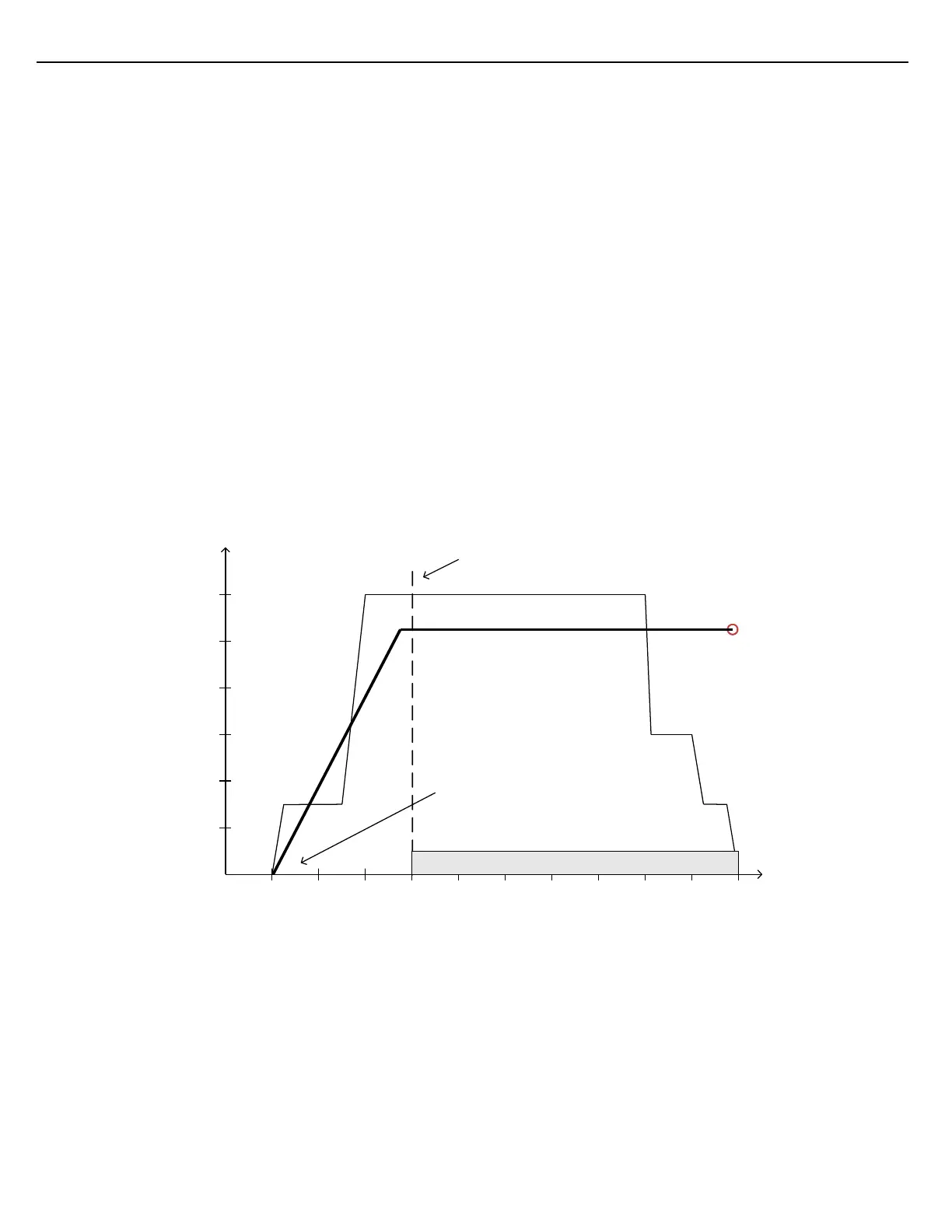Firmware Version 3/4.31.37
6.11.2 TECHNIQUES FOR FLUSHING DYE
Front Loading Dye
The flush cycle can be maximized by injecting the load’s entire dye requirement at the very beginning of the
delivery cycle. Flushing will occur for the majority of the load; the load will be over additized during most of the
delivery. The Last Injection From End Volume can be set to a number that is equal to the maximum allowable
preset quantity. This will cause the final injection to occur as soon as the batch is started. The Shutoff Volume
From End should be set to a volume that is less than the Last Injection From End Volume. It may be necessary to
experiment with this value. Find a volume range that provides enough time for the entire dye requirement to be
delivered.
Consider the example in the diagram below. The Last Injection Volume From End is set at 1000 gallons. In a
1000 gallon batch, the dye will begin its final injection immediately. Since the additive Shutoff Volume is set to
700 gallons, the entire volume of dye required for a 1000 gallon batch must be delivered within the first 300
gallons of the load. This example may or may not be practical depending on the recipe amount and the hydraulic
characteristics of the system. The remaining volume of the load can be used to flush the line. The Minimum
Flush Volume can be extended to 700 gallons or less. If the load is aborted before a minimum amount of flush
volume has passed, an Additive Flush alarm will occur.
