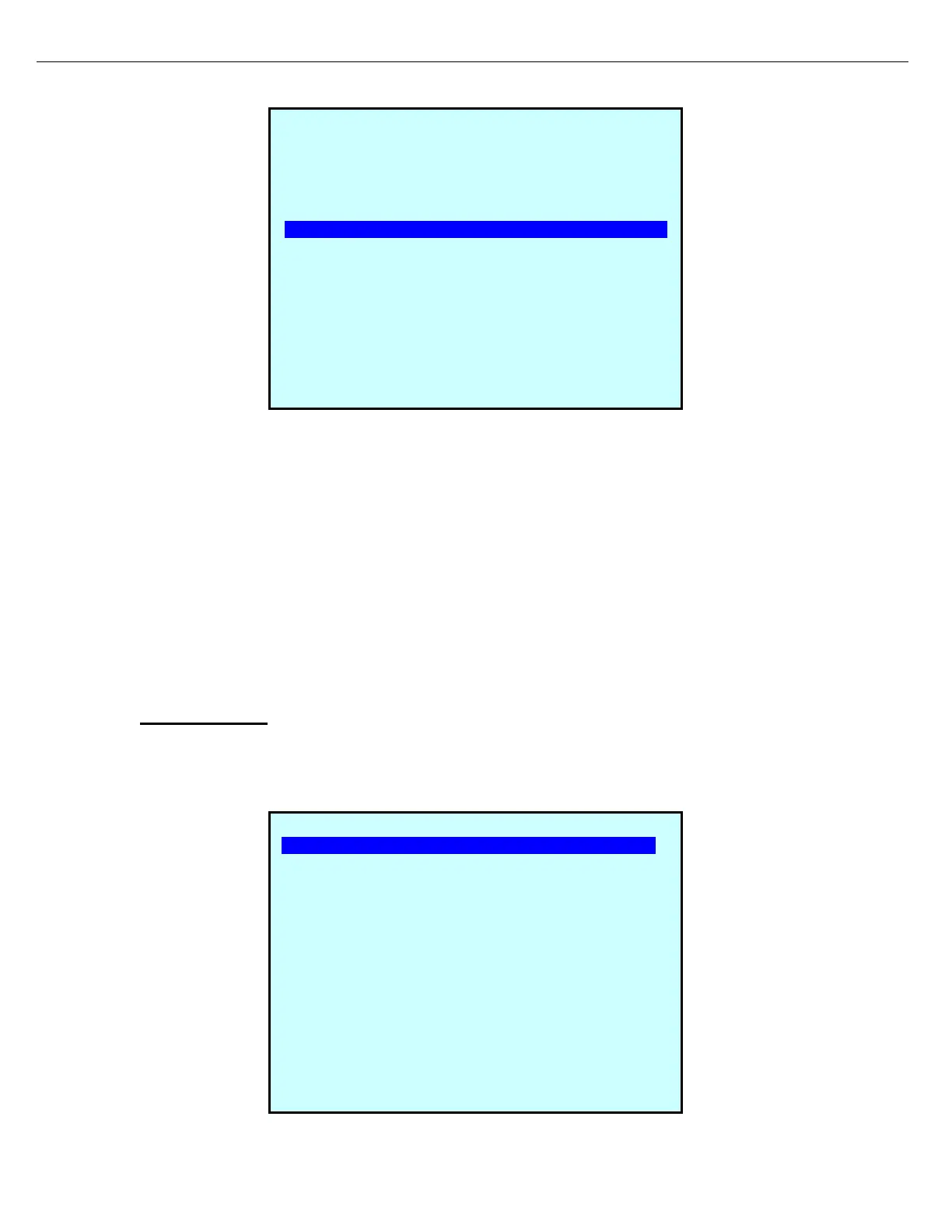Firmware Version 3/4.31.37
Note: The Transaction report is the only report that is available in XML and CSV format. All other reports are only
available in CSV format.
When Export Report is selected a file will be loaded onto the SD card in the REPORTS directory. The filename is
formatted as follows:
Terminal ID_Bay/Skid ID_Transaction_Report_150408_150408
Terminal ID_Bay/Skid ID_Sampler_Report_150408_150408
Terminal ID_Bay/Skid ID_Meter_Report_150408_150408
The first identifier is the Terminal ID (Configured in RCU General Setup). A second identifier will be used if a Bay
(Skid for SCS) ID is configured in the Bay/Skid configuration level. Next will be the report type (Transaction,
Sampler, or Meter) followed by the Start Date and the End Date.
11.10 CONFIGURATION
From the SD Card menu, select Configuration.
The user will be presented with options related to SD Card functionality.
SD CARD CONFIGURATION MENU
Store Event Log Files in Days: 90
Store Audit Log Files in Days: 90
Store W&M Log Files in Days: 90
Store Report Files in Days: 90
Store Trans Files in Days: 90
Save Transactions to SD Card: DISABLD
Auto Save Config in Days: 0
Save All Config Changes: ENABLED
Next Prev Exit Enter
Exit