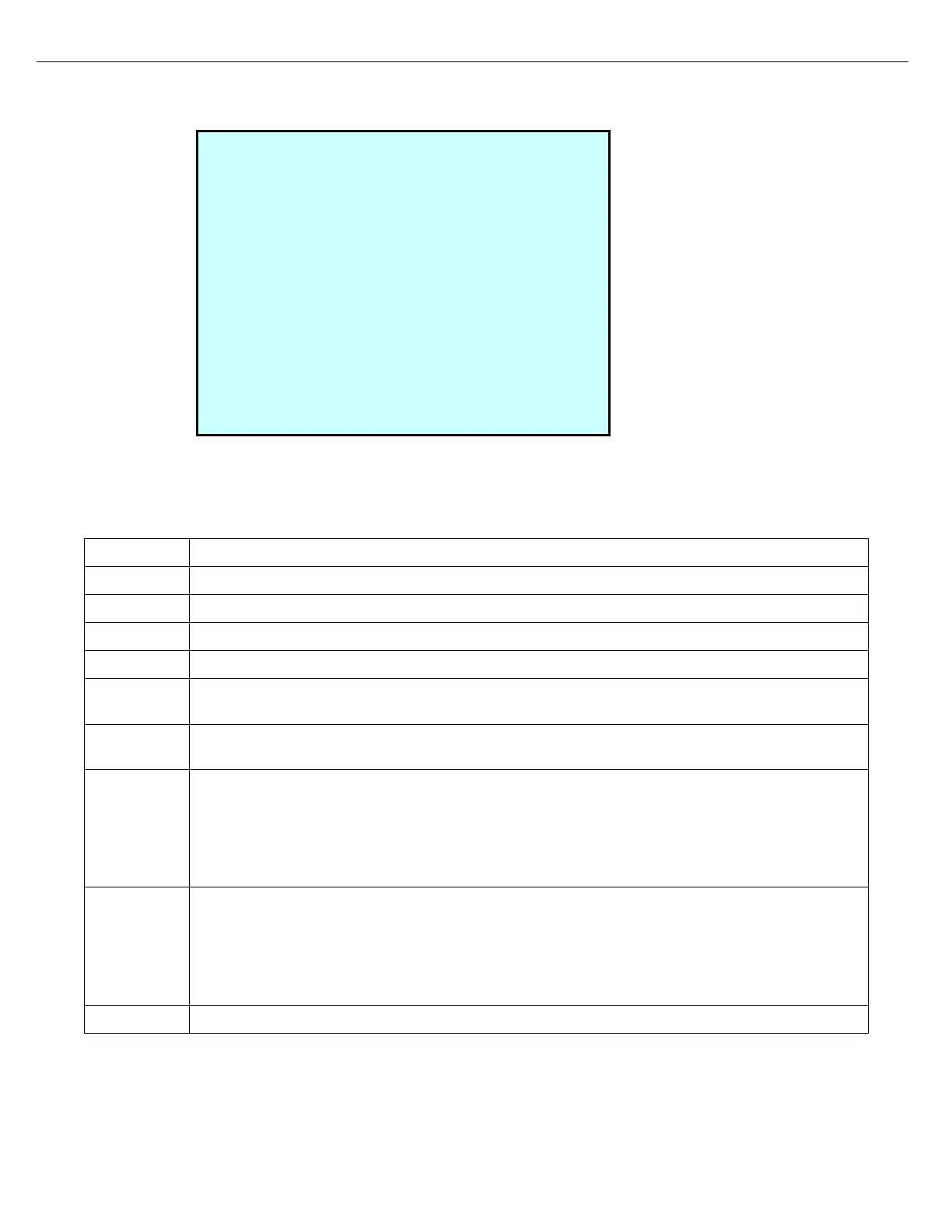Chapter 13 – Custom Logic
Firmware Version 3/4.31.37
On MultiLoad II
At the left Top corner the Real Time is added to the loading screen for all devices except SMP.
12.4.3 LOAD STATUS VALUES
Arm is currently has one or more alarms. All Alarm names will start with an * (asterisk).
Load Arm is not available for authorization.
Load Arm is available to be authorized.
Load Arm is authorized, no product flowing.
Load Arm is in the process of starting flow.
After the initial start of a batch, the flow rate will be maintained at the Low Flow Start target flow
rate until the Low Flow Start Volume has been delivered.
This rate specifies the High Flow target flow rate. This rate will be maintained until the 1st
Stage Trip Volume has been reached.
The First Stage Trip phase will begin when the remaining preset volume is equal to the value
specified by the First Stage Trip Vol parameter. The First Stage Trip phase is the initial
reduction from the High Flow rate to a no flow condition. When the First Stage Trip Volume is
reached, the flow control valve will reduce the flow rate from the High Flow Rate to a flow rate
specified by the First Stage Flow Rate parameter. The First Stage Trip phase ends when the
Second Stage Trip Volume is reached.
The Second Stage Trip phase will begin when the remaining preset volume is equal to the value
specified by the Second Stage Trip Vol parameter. The Second Stage Trip phase is the second
in a series of adjustments from the High Flow rate to a No Flow condition. When the Second
Trip Volume is reached, the flow control valve will reduce the flow rate from the First Stage Flow
Rate to a flow rate specified by the Second Stage Flow Rate parameter. The Second Stage
Trip phase ends when the Final Trip Phase is reached
For detailed information on the parameters described above, refer to Chapter 5 – Product Flow Control.
12:07 PRESET 01 CONTROL SCREEN 0%
PRODUCT: Default Product 001 ++++++
STATUS: STOPPED + +
PRESET: DELIVER: + +
1000 0 + +
GALLONS ++++++
Gross Tot. : 000000099
Net Tot. : 000000099
Mass Tot. : 000000099
09/10/2013 17:05
Next Prev ExitLoad Enter=Pick