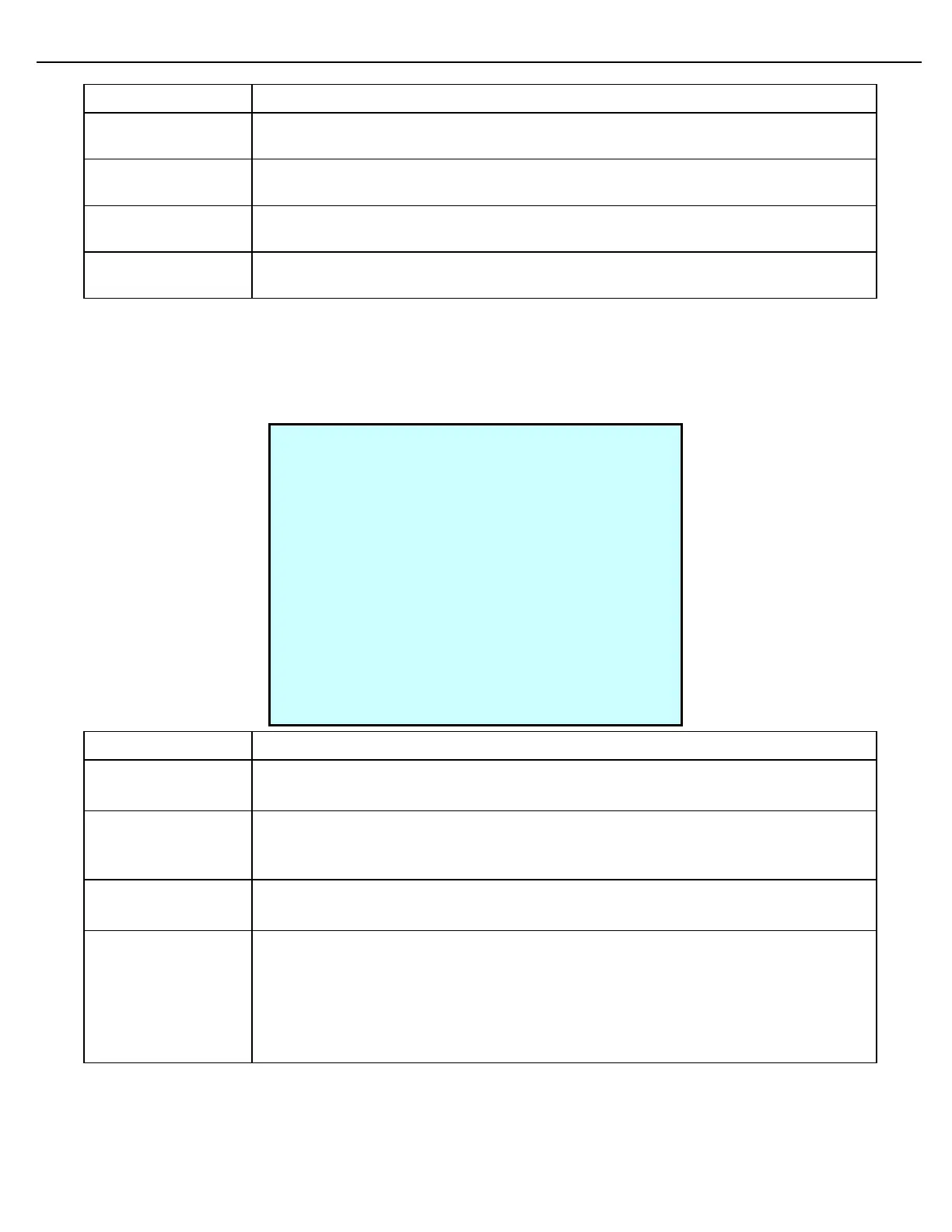Chapter 4 – General Configuration
Firmware Version 3/4.31.37
The IP mask used to determine if an IP address is in the local network, or is on the other
side of the Gateway. Default is 255.255.255.0
The IP address of the network gateway used to access IP addresses outside the local
network.
IP address of the Host (TMS) system. This address is used during Network Diagnostics
to set ping packets to the host computer.
IP address of the DNS server. If an IP address entered, the MultiLoad will be able to
resolve a domain name into an IP address.
Remark: In DHCP mode the MultiLoad II will wait 1 minute before timing out and boot the rest of the software.
4.3.1 HOST SETUP
This parameter can be configured to allow external communication from any system.
Protocols supported are(Smith, Daniels, Brooks, Modbus RTU)
This parameter can be configured to allow external communication from any system
which understands the SSL TLSv1.2 protocol.
Protocols supported are(Smith, Daniels, Brooks, Modbus RTU)
This parameter can be configured to allow external communication from any system.
If this is disabled no incoming traffic is allowed.
Modbus 32-Bit Little-
Endian
In default mode (DISABLED), register operations are in Big-Endian where bytes are
MSB to LSB. When Little-Endian is ENABLED words are LSW(high to low) MSW (high
to low).
For example: 32 bit representation of 1,000,000 =
0000 0000 0000 1111 0100 0010 0100 0000
We will send 1
st
: 0100 0010 0100 0000 then 2
nd
: 0000 0000 0000 1111
HOST SETUP
Host Port(7734): ENABLED
Host SSL Port(7735): DISABLD
Modbus TCP/IP Port(502): ENABLED
Modbus 32-Bit Little-Endian: DISABLD
Next Prev Exit Enter