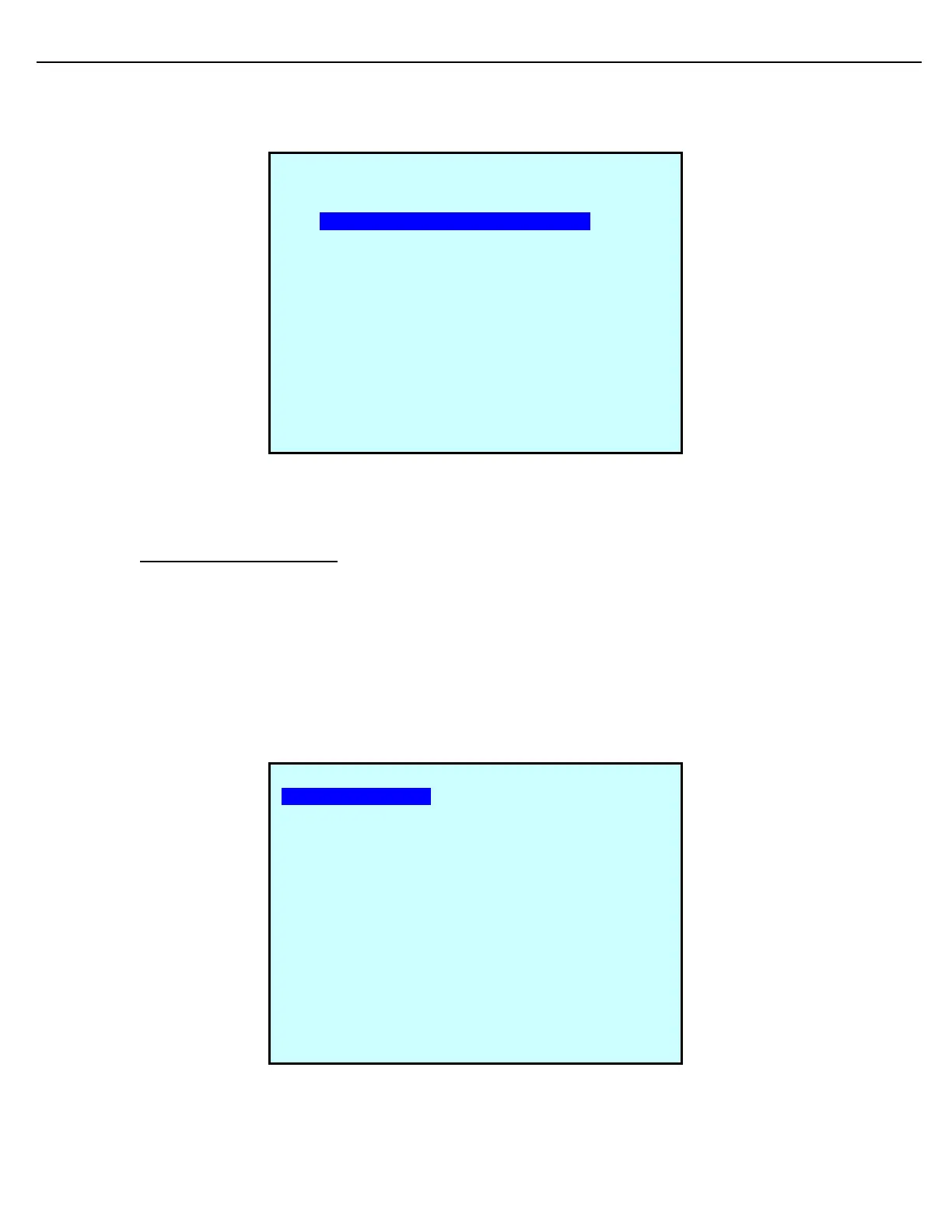Firmware Version 3/4.31.37
Configure the Base Component, Base Additive and Sampler as shown in the example below.
When done, press Exit twice to return to the Product Setup Menu.
4.16 PRESET PRODUCT SETUP
Use the Preset Product Setup functions to:
- Assign defined Base Components to a Component.
- Assign defined Base Additive to an Additive.
- Assign defined Sampler to a Sampler.
- Assign defined Saleable Products to a Preset
Navigate to this screen as: Program Mode -> Configuration -> Products -> Preset Product Setup
The Preset Product Setup screen displays:
PRODUCT (87UNL 87UNLEAD ) RECIPE
Comp: %100.00 000123 BASE87UNL
Comp: %0.00 (---undefined---)
Adtv: %0.0500 AD720 ADSP0720
Adtv: %0.0000 (---undefined---)
Samp: 42.00 SAMP720 SAMP0720
Samp: 0.00 (---undefined---)
Next Prev Exit Enter
