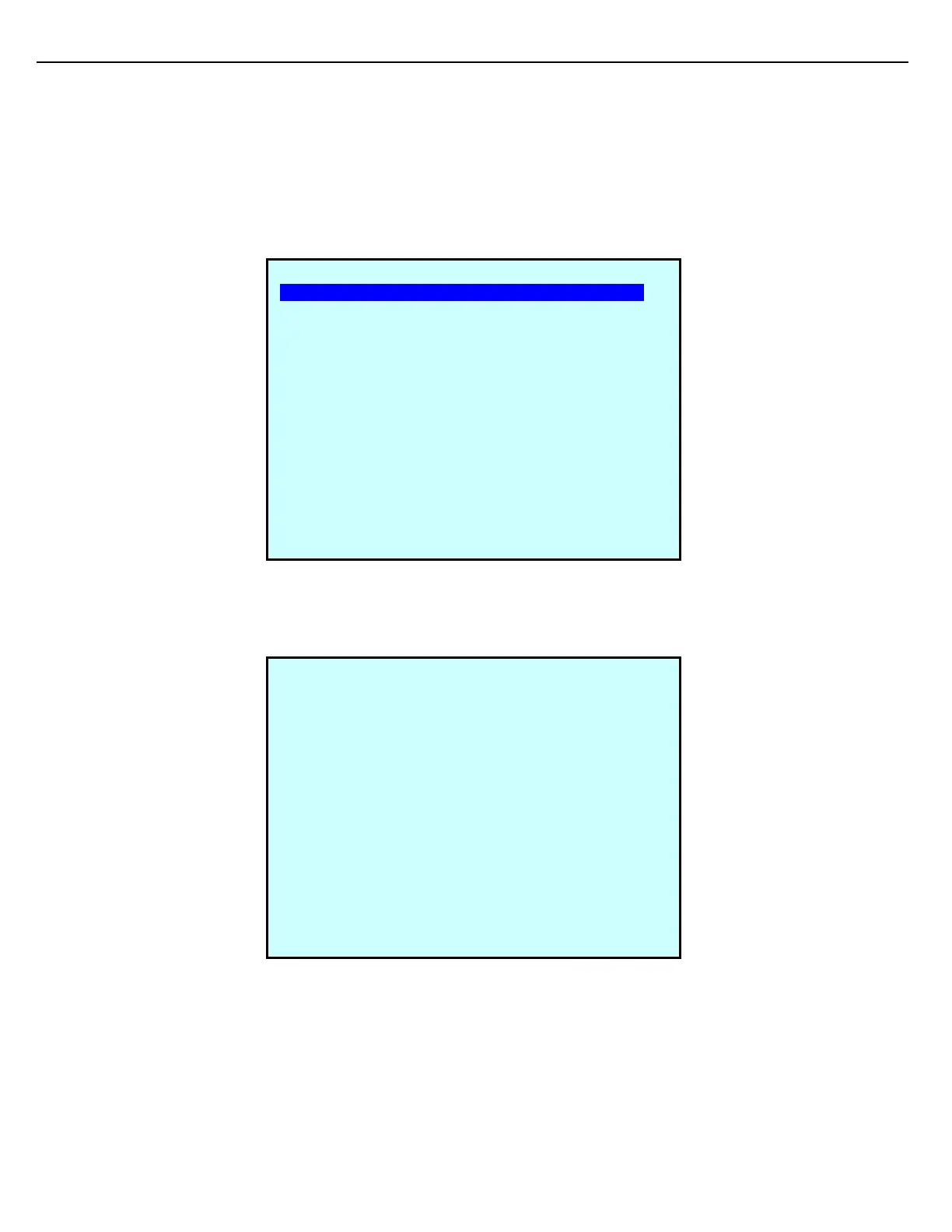Firmware Version 3/4.31.37
2.10.2 FIELD MODIFICATION AND DATA ENTRY
MultiLoad II will have all fields populated with default values. There are two types of fields, toggle or data entry.
Toggle fields contain a number of choices. Scroll through the choices by pressing the Enter key. Data entry
fields require that a value be entered into the field within a given, applicable range. In the example below, RCU
Address field is highlighted.
Press Enter to choose the field. A blinking cursor indicates data can be entered.
RCU GENERAL SETUP
RCU Address: █
Card Reader Type: DISABLD
Remote Processing: StndAln
Swing Arm Secondary: DISABLD
Terminal Name: Toptech Terminal
Security Accounts
Next Prev Exit Enter
Enter Exit
RCU GENERAL SETUP
RCU Address: 001
Card Reader Type: DISABLD
Remote Processing: StndAln
Swing Arm Secondary: DISABLD
Terminal Name: Toptech Terminal
Security Accounts
Next Prev Exit Enter