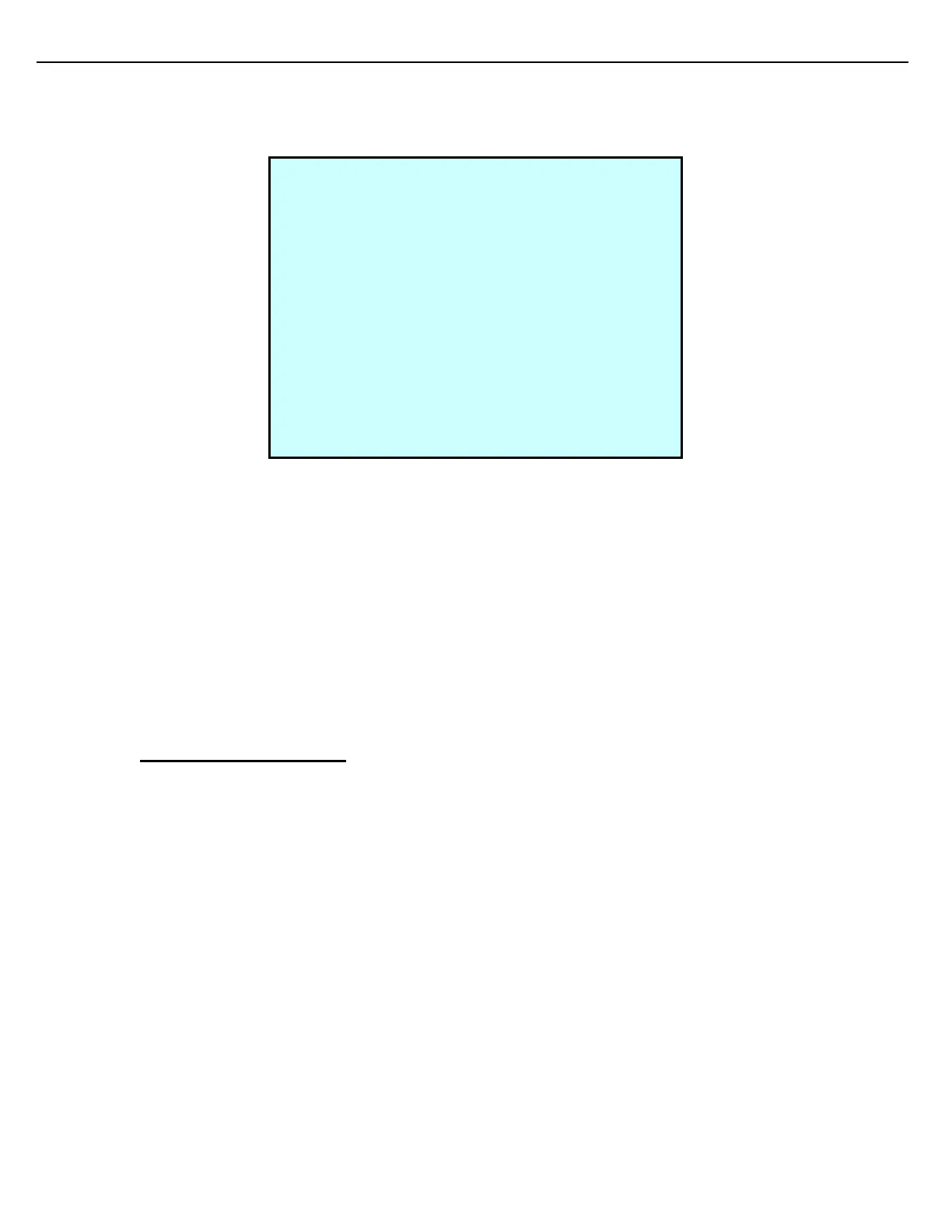Chapter 6 – Additive Control
Firmware Version 3/4.31.37
15. Press 2 and key in the measured amount of additive in CCs collected for this additive, then press ENTER. (In
the sample below, we’ll use 405 CCs.)
16. A new additive meter factor (or a new calibration factor for piston cylinder type) will be calculated
automatically. The values on the screen change to reflect the actual volume you collected.
17. Press Enter to have the new factor take effect and to return you to the Check Delivered Additive screen,
where you can select another additive for calibration.
18. When all additives have been calibrated, press the EXIT key until the program mode has been exited.
The new additive meter factor(s) or the new Cylinder calibration factor(s) are now in effect.
All additive volumes delivered during the calibration process will be added to the Unauthorized
Totalizer of the additive under test.
6.10 ADDITIVE STATUS SCREEN
During operation, an additive status screen is available for each preset. The Additive Status screen, shown
below, displays all additives that are associated with the preset. Additives that are assigned to a preset, but are
not used for the current delivery, are labeled "INACTIVE". Additives that are used in the current delivery are
labeled "READY." When an injection is commanded, the word "READY" will change to "INJECTING" during an
injection cycle. The "RECIPE" column will maintain a running total of the quantity of additive that is required at
any given moment in the batch. The "DEL" column shows the quantity of additive that has actually been
delivered.
PRE #1 ADTV #1 (Adtv 001 ) CALIBRATE
Delivered Vol: 0.100( 379cc)
[1]Beaker Vol: 0.106990
[2]Beaker Vol CCs: 405.000
Meter Pulses: 261
Additive Mtr K-Factr: 2600
New Additive Mtr Factor: 1.0658
Enter=Save Exit