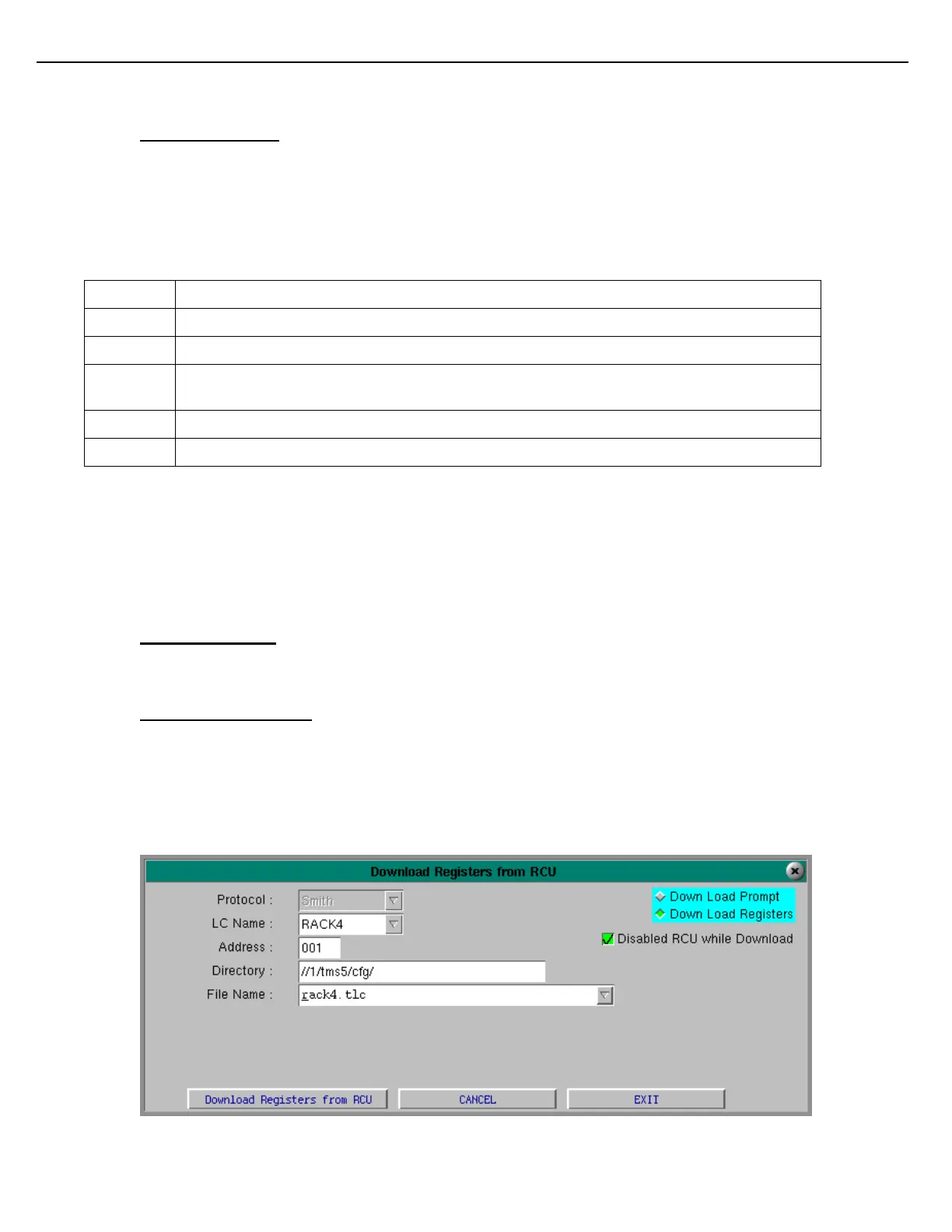Chapter 3 – GUI Configuration Tool
Firmware Version 3/4.31.37
3.4 MENU FUNCTIONS
The following are brief descriptions of the functions available from the Config Tool main menu.
3.4.1 FILE FUNCTIONS
The following are brief descriptions of the functions available from the File menu.
Creates a new configuration file.
Opens an existing configuration file.
Saves the current open configuration file.
Saves the current open configuration file with a new name (and optionally, a new
directory).
Closes the current configuration file.
Exits the Config Tool function.
3.4.2 EDIT FUNCTIONS
Copy Function-permits the user to copy a preset configuration to another preset within the same bay. This
feature is used for MultiLoad II products that support multiple load arms and does not apply to SMP.
3.5 TOOL FUNCTIONS
The following are brief descriptions of the functions available from the Tool menu.
3.6 BOL TICKET BUILDER
Use this function to generate a customized meter ticket based on the current configuration file.
3.6.1 DOWNLOAD REGISTERS
Use this function to download the configuration parameters (contained in the MultiLoad II registers) from the
MultiLoad II to TMS.
