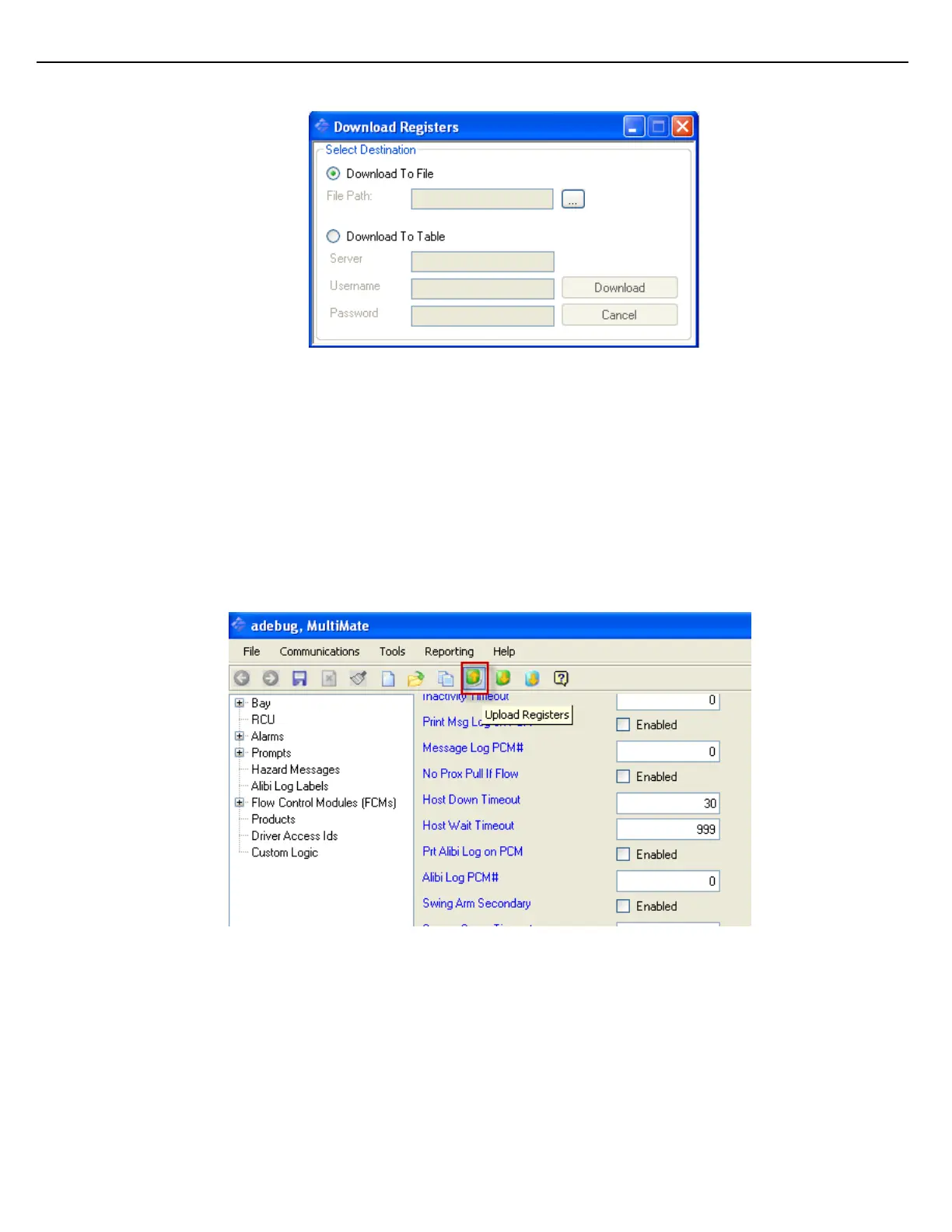Firmware Version 3/4.31.37
4. Save the configuration file
5. All of the parameters that have been changed will be highlighted in yellow. Anything that hasn’t been
changed from the defaults will not be highlighted.
6. Re-opening the saved file in the future can be done by starting MultiMate > File > Open Menu.
3.13.6 UPLOAD A CONFIGURATION FILE TO A MULTILOAD II
To upload a configuration file to a MultiLoad II
1. Start the MultiMate program
2. Open the configured connection to the MultiLoad device (download prompts)
3. After downloading the prompts, the red highlighted button can be used to upload all the config registers
