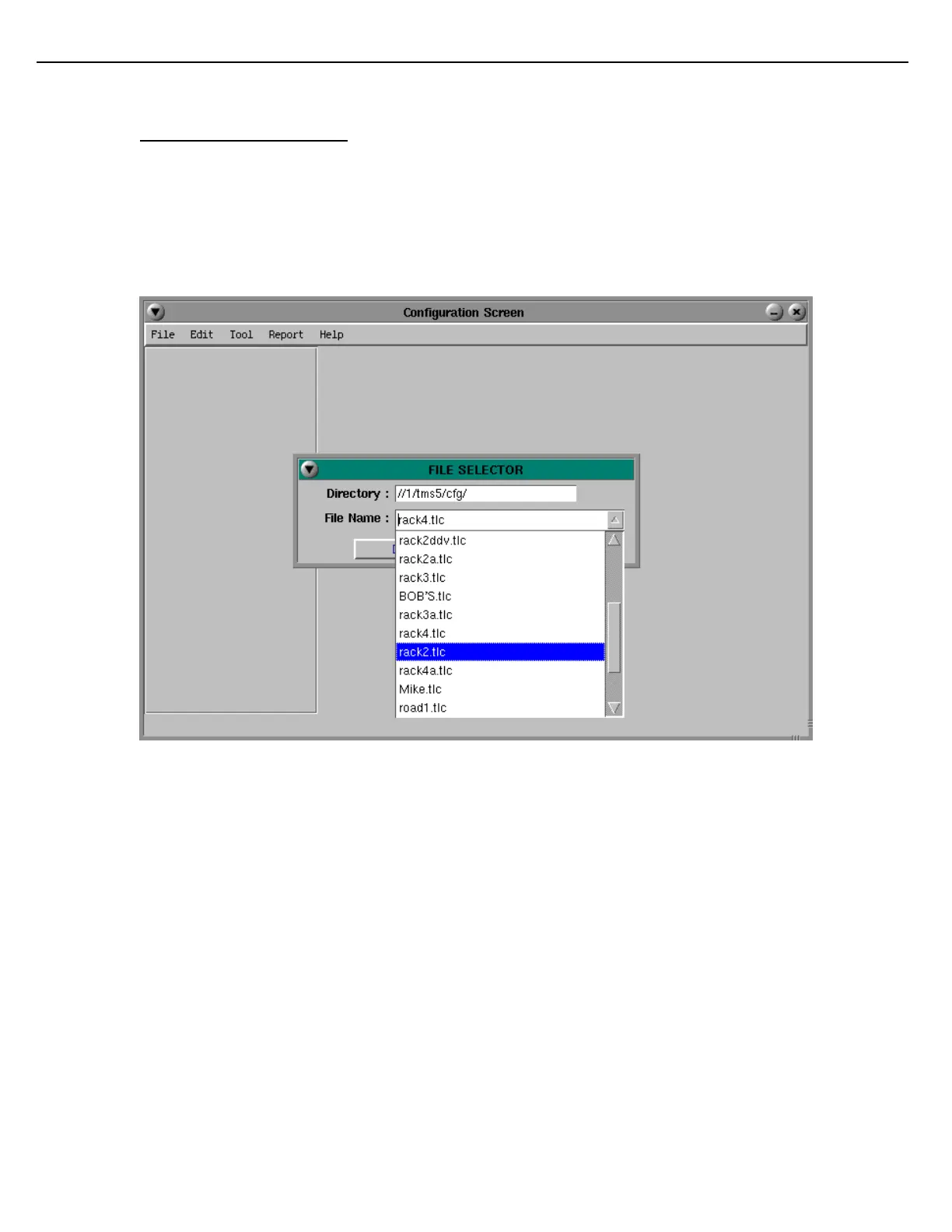Firmware Version 3/4.31.37
3.2 ACCESS FROM TMS 5 GUI
1. From the TMS Main Menu, select:
2. Facility | Facility Configuration Menu | Load Rack Communications | TLC MultiLoad II Configuration.
3. A blank Configuration Screen displays.
4. Open the File menu on the menu bar and choose Open.
5. A File Selector dialog box displays.
Figure 3.1 File Selection Screen
6. Click the drop-down arrow to the right of the File Name field.
7. Select the file name that appears. This file has been pre-configured at Toptech for your facility. It can be
modified, and you can create new configuration files that can be downloaded to the MultiLoad II.
8. After selecting the configuration file, click the Done button.