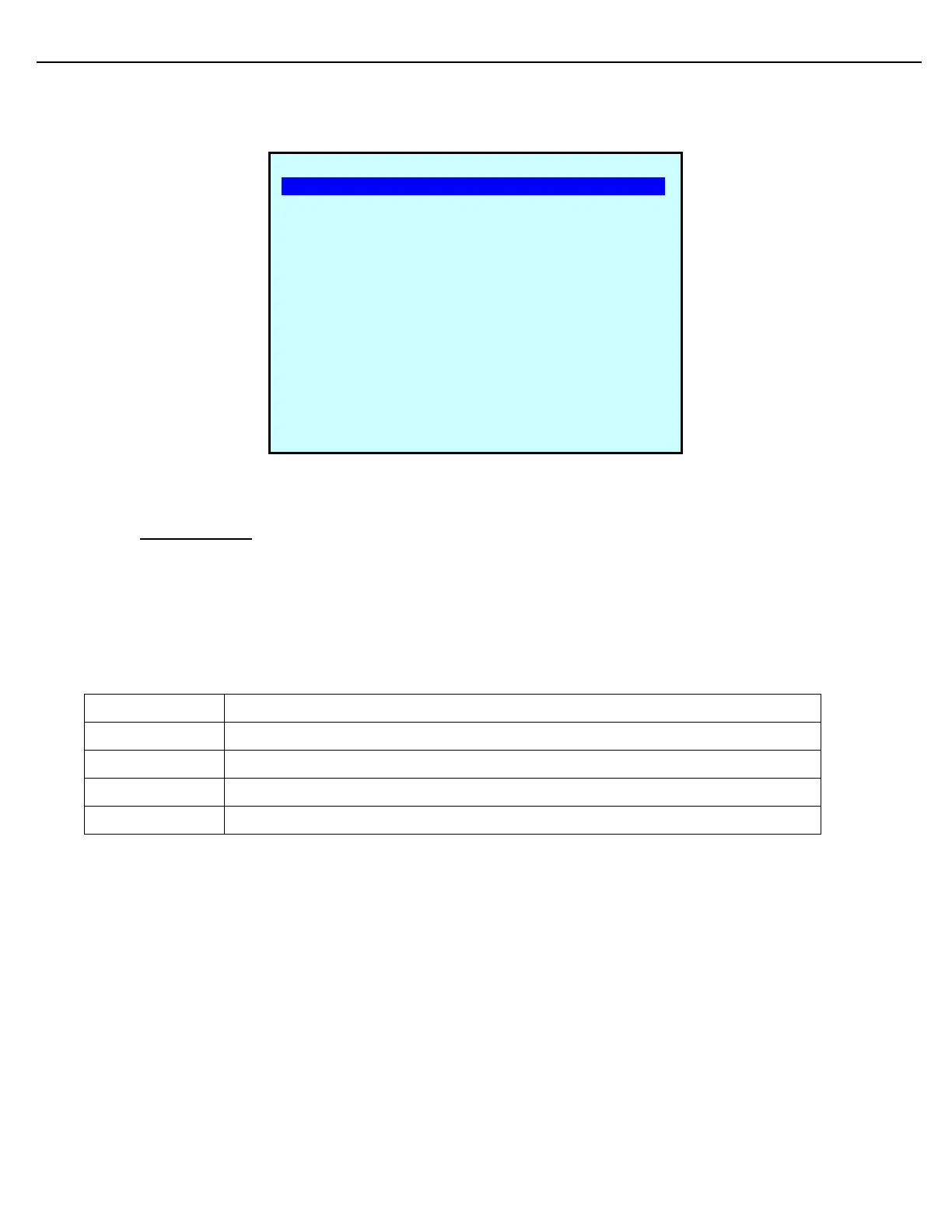Chapter 4 – General Configuration
Firmware Version 3/4.31.37
The FCM Type Setup screen displays:
4.11 ALARM SETUP
Use the Alarm Setup functions to define alarm conditions and authorities at the various configuration levels: Bay,
Preset, Meter, Component, Additive, Sampler, and Tank. All alarm setup screens, will indicate who has the
authority to clear the alarm or how the alarm is to be cleared. The following table shows these authorities in
increasing order of severity and/or importance. There is a hierarchy to the alarm levels, so when the alarms are
cleared for a certain level, all alarms on subsequent levels will be cleared at the same time. For example, if the
W&M bolt is removed when clearing alarms all alarms set to W&M or lower will be cleared in one operation.
The alarm will be cleared automatically when the condition rights itself.
The driver may clear the alarm.
This alarm can be cleared remotely by the host system (TMS),
This alarm can be cleared when the Program Switch is activated,
This alarm can be cleared when the W&M Switch is activated.
Some alarms cannot be settable to Auto Clear. This happens when the alarm is not default at AUTO
Clear.
It is not possible to set an alarm level to W&M or change parameters on an alarm when the alarm level is
set to W&M, unless the W&M switch is active. Changes in both of these cases will be logged in the W&M
change log.
Navigate to this screen as: Program Mode -> Configuration -> Alarm Setup
The Alarm Setup screen displays:
FCM Type
FCM 00: 4ACOUT 4DCIN
FCM 01: 4ACOUT 4DCIN ANALOG
FCM 02: 6ACOUT
FCM 03: NOT SPECIFIED
Next Prev Exit Enter