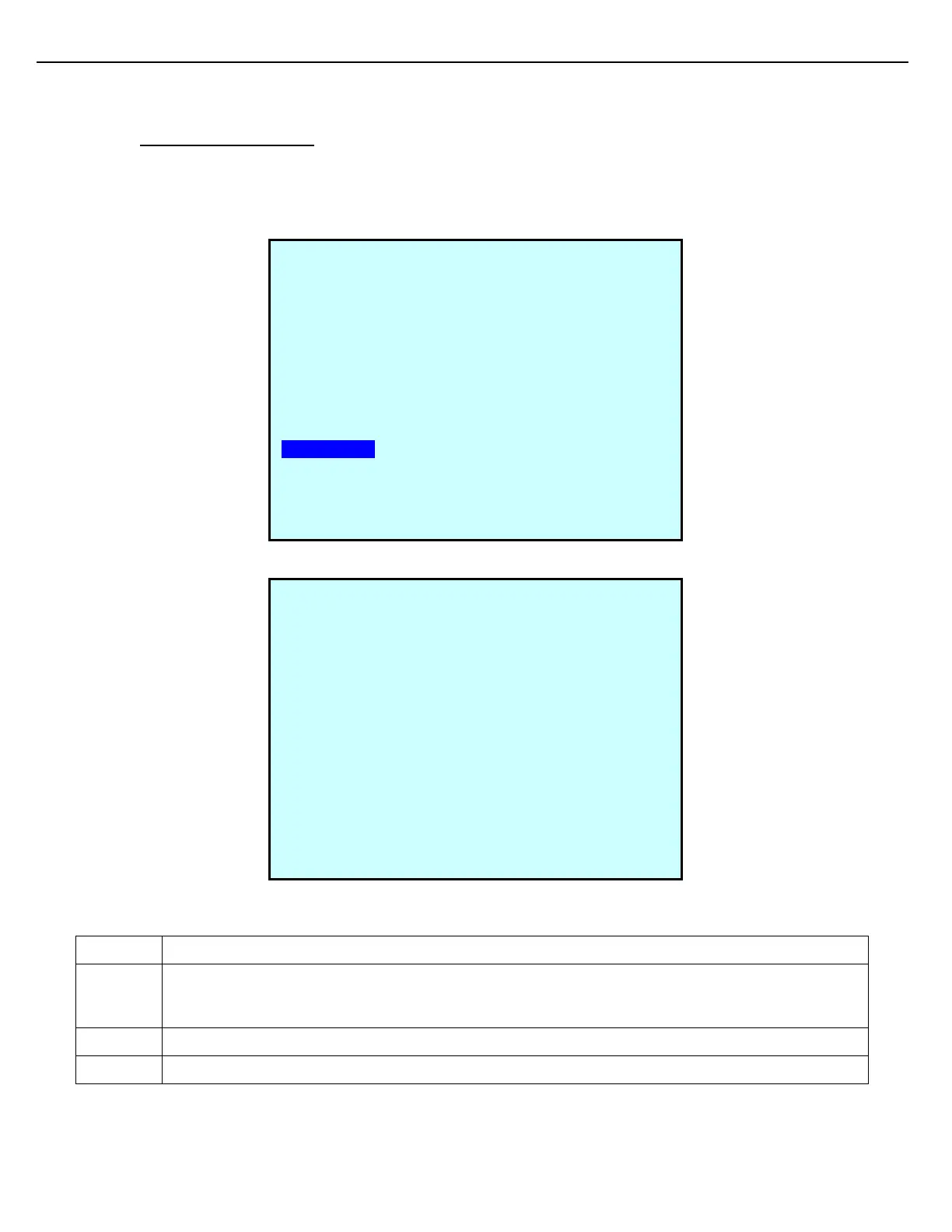Chapter 9 – Weights & Measures
Firmware Version 3/4.31.37
8.14 PCM HEALTH STATUS
The PCM Health Status feature can be used to detect intermittent communication failures between the MultiLoad
II and a PCM.
1. From the Diagnostics Menu, select PCM Health.
2. The View PCM Health Status screen displays:
4. After making a repair, press the CLR key to reset the totalizers. Then return to this screen to determine the
effectiveness of the repair.
Flow Control Module number.
A timeout occurs when MultiLoad II does not receive a response from a PCM after a poll is sent.
The MultiLoad II interprets three consecutive timeouts to mean that communications with the PCM
has been lost. The Timeouts totalizer increments each time a timeout occurs.
The Com Lost totalizer is incremented whenever three consecutive timeouts have occurred.
Displays the firmware revision number or Err if communications are currently lost with the PCM.
VIEW PCM HEALTH STATS
PCM# Timeouts Com Lost Ver
00 000000000 000000000 001
CLeaR Next Prev Exit
D I A G N O S T I C S M E N U
Card Reader Meters
COM Loopback Components
Serial Ports Additives
Network Test Sampler
Keypad Tanks
Display Custom Logic
Unicode
FCM Com
PCM Com
FCM Health
PCM Health
RCU
Bay
Preset
Next Prev Exit Enter