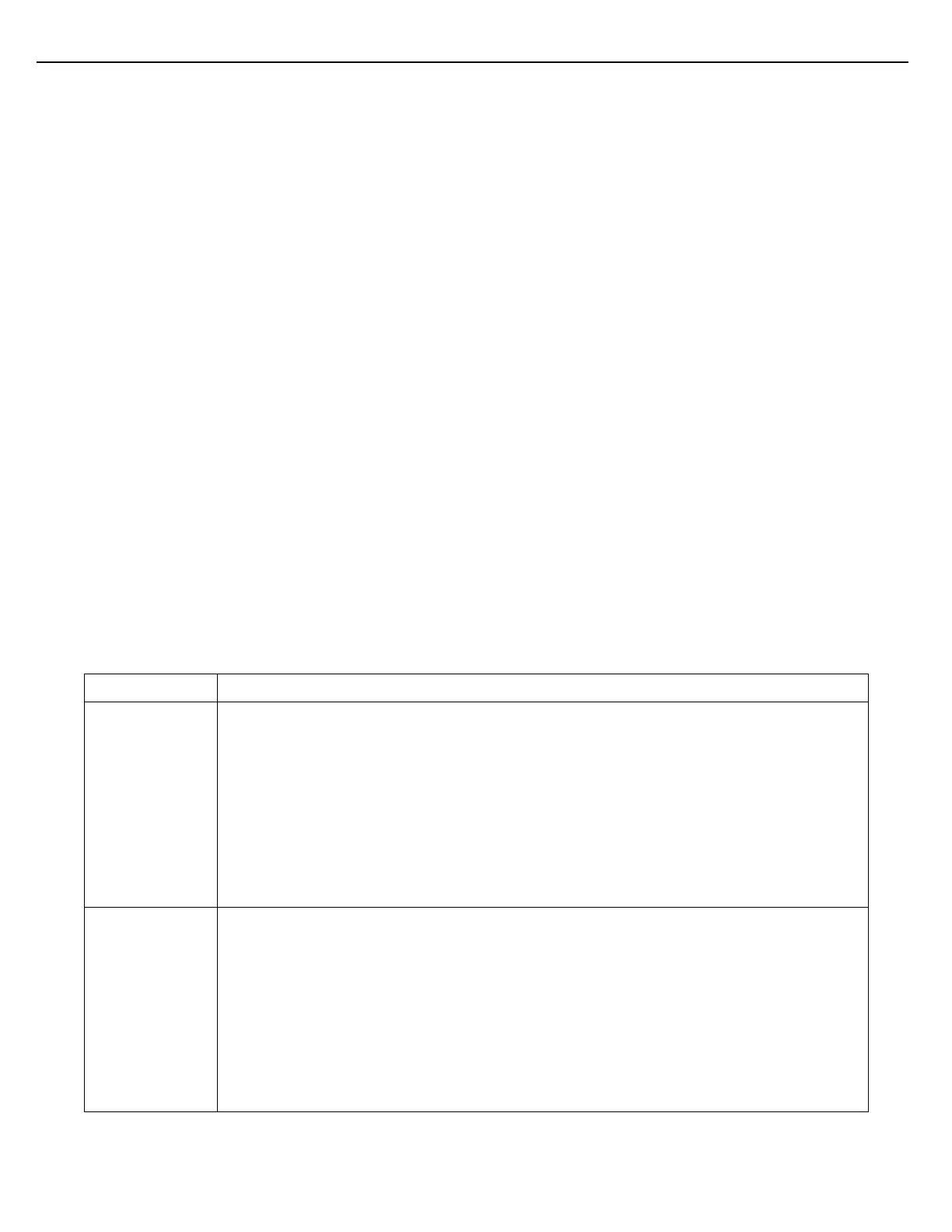Firmware Version 3/4.31.37
The Component Detail screen is accessed from the Component Status screen. A Component Detail screen can
be viewed for each component that is listed on the Status screen. From the Component Status screen, press
Next to view the Component Detail screen for each component.
The Views and Inquiry menu permits the observation of current temperatures and pressures, including offsets,
without compromising Weights & Measures security. To view a temperature or pressure, enter the program mode
and choose the Views and Inquiry menu from the main configuration menu. Select Temperature or Pressure as
desired. Then, choose the desired load arm and associated flow meter.
9.5.6 API MPMS CHAPTER 11.1-2004/ADJUNCT TO IP 200/04/ADJUNCT TO ASTM D 1250-04
MultiLoad II firmware as of version 4.31.04 supports API MPMS Chapter 11.1-2004/Adjunct to IP 200/04/Adjunct
to ASTM D 1250-04, referred to hereafter as the 2004 standard. Advantages over the 1980 standard include an
addition digit of accuracy and correction to an arbitrary reference temperatures or gravity. These methods can be
used to recreate corrections factors in the manner of the historic tables with the appropriate inputs.
9.5.7 CONFIGURING FOR TEMPERATURE CORRECTION (CTL)
MultiLoad II firmware supports several different petroleum measurement tables used to produce CTL. Selection
of the appropriate table depends on the type of product, the density units of measure used, and the temperature
to which the volume will be corrected.
Enter the program mode and select the View and Inquiries menu. From the View and Inquiries menu select Temp
Comp. Select the desired preset. Select the desired component. Each component of a given preset will need to
be configured independently for CTL.
1. Select the API CTL Table
Highlight this field and press Enter to scroll through the table choices. When the desired table appears, press
Enter and Next to advance to the following fields. Below is a list of API Table options and the conditions under
which they are used.
This table provides CTL factors for correcting volumes of crude oil at observed
temperatures to the volume at 60 F. Use this table if the following conditions exist.
The liquid is crude oil
API Gravity @ 60 F is known
Reference Temperature is 60 F
After selecting this table, enter the API Gravity of the liquid at 60 F. The valid range of API
Gravity is from 0-100 API. Test temperatures can be entered on this screen that will
calculate a CTL based on the test temperature and the API Gravity. The test temperature
and Calculated CTL are for informational purposes and will not be used in calculations
during operations.
This table provides CTL factors for correcting volumes of gasolines at observed
temperatures to the volume at 60 F. Use this table if the following conditions exist.
The liquid is a refined product
API Gravity @ 60 F is known
Reference Temperature is 60 F
After selecting this table, enter the API Gravity of the liquid at 60 F. The valid range of API
Gravity is from 0-85 API. Test temperatures can be entered on this screen that will
calculate a CTL based on the test temperature and the API Gravity. The test temperature
and Calculated CTL are for informational purposes and will not be used in calculations
during operations.
