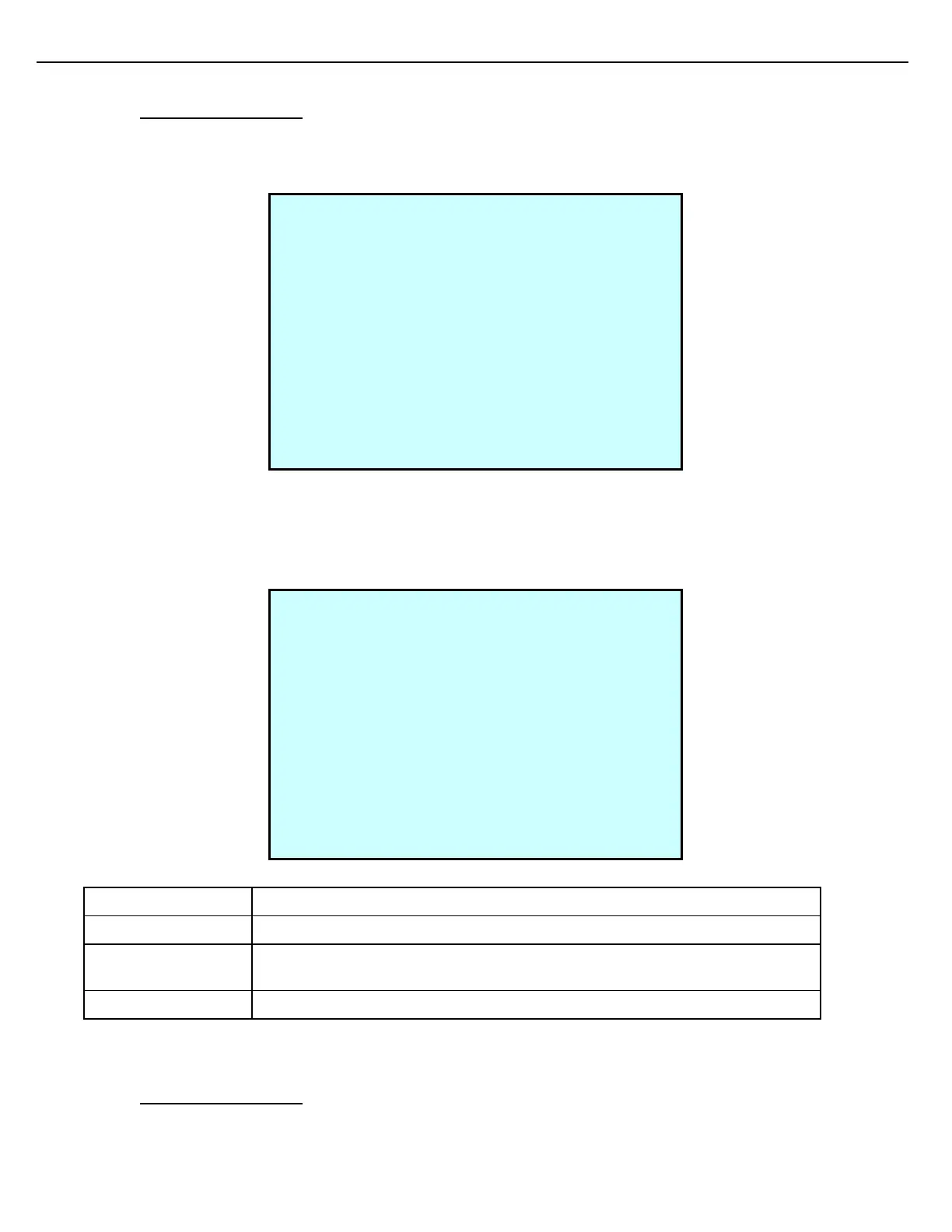Firmware Version 3/4.31.37
9.19 BSW1 CALIBRATION
Use the BSW1 screen to calibrate the BSW1 sensor for a preset.
7. From the Views & Inquiries Menu, choose BSW1. After selecting the preset, the BSW1 screen displays:
8. If the observed BSW1 is different from the unadjusted BSW1 displayed, there are two options:
- Press 1 and key in the observed offset (that is, the difference between the BSW1 Unadjusted and BSW1
Adjusted).
- Or, press 2 and key in the observed BSW1 in the BSW1 Adjusted field, in which case the BSW1 Offset
will automatically be calculated and displayed.
Use the +/- key to toggle between a minus (–) sign and a plus (+) sign on the offset.
Displays the current BSW1 offset value, which is the difference between the
BSW1 Unadjusted value and the BSW1 Adjusted (observed BSW1) value.