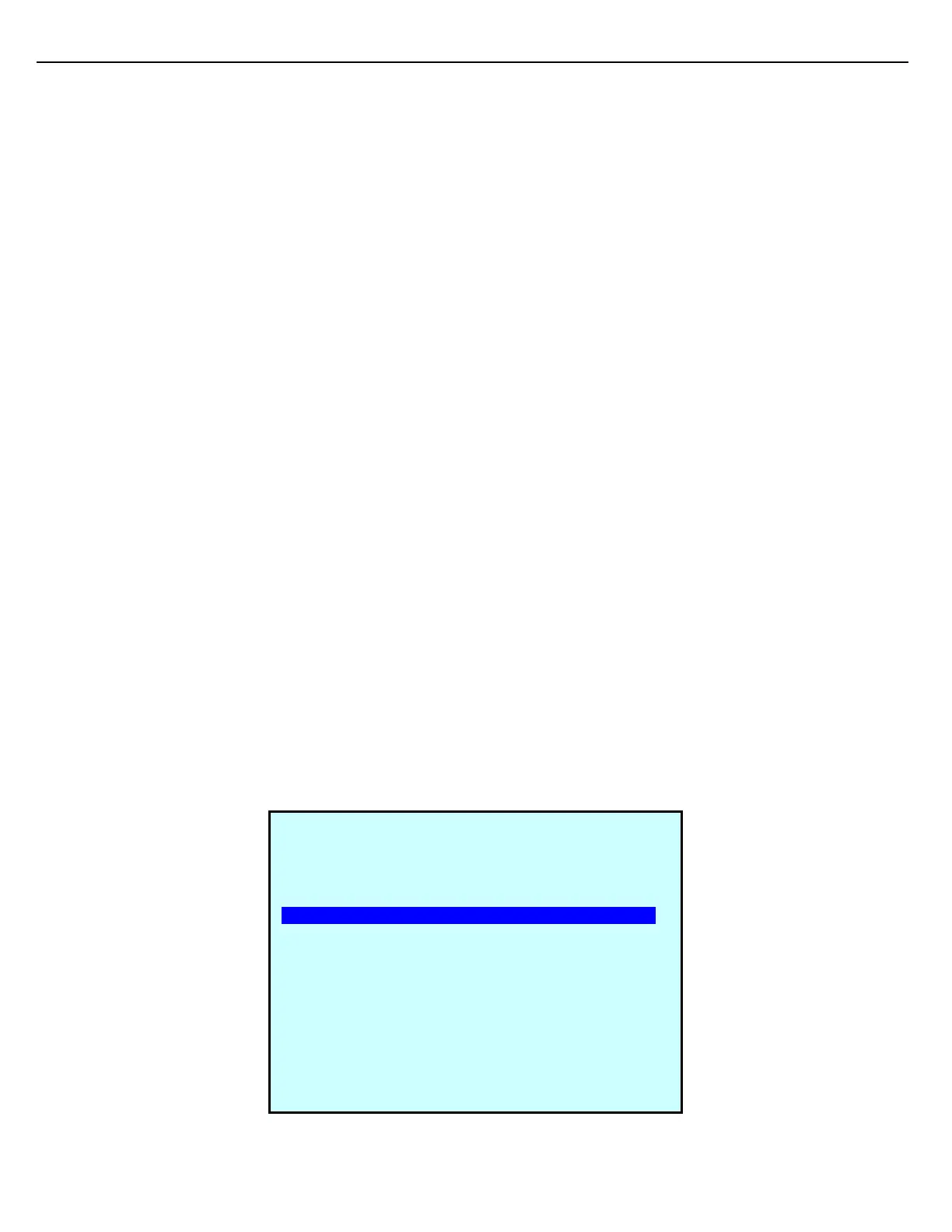Firmware Version 3/4.31.37
- 2nd Stage Trip
- Final Trip
The load begins in the Low Flow Start stage. When the Start button is pressed, the control valve opens and the
flow rate ramps up from zero to the Low Flow Start flow rate. Both the normally open (NO) and normally closed
(NC) solenoids of the digital control valve are energized, causing the control valve to open. If sufficient pressure
is available, the Low Flow rate should be achieved in seconds. When the flow rate rises to within the Low Flow
Dead Band Rate, the normally closed (NC) solenoid of the control valve will de-energize; this action locks the
valve in position in order to maintain the desired flow rate.
The initial opening of the control valve can be delayed by the Pump Start Delay parameter and/or the Flow Start
Delay parameter. The optional Pump Start Delay may be used to allow time for the pump pressure to build to a
suitable level. The control valve will open immediately after the Pump Start Delay time has expired, if the Flow
Start Delay parameter is set to zero. Otherwise, the control valve opening will be further delayed by the time
period specified by the Flow Start Delay parameter. These parameters are located in the Component menu.
Once the Low Flow rate has been achieved, the Flow Control Module will make periodic adjustments to the valve
as the flow rate drifts above or below the Low Flow Dead Band rate. Dead Band rates are configured in the Meter
menu. The duration of the Low Flow stage is set by the Low Flow Start Volume parameter. This parameter can
be found in the Preset menu. As the parameter name implies, the Low Flow Start stage's duration is determined
on a volumetric basis. The Low Flow Start Volume should be configured to permit adequate tank wetting in order
to prevent a static charge build-up. When the Low Flow Start Volume has been delivered, the High Flow stage will
begin.
When subsequent components are started, the tank has already been wetted. As a result, it is not necessary to
stay at the Low Flow Start flow rate for the same duration as the first component. The components that follow the
first component will begin loading at the Low Flow Start flow rate until the volume specified by the Low Flow
Restart parameter has been delivered. Product flow of the subsequent components can be delayed by the Pump
Start Delay parameter and by the Flow Start Delay parameter as described for the first component. These
parameters will have to be configured individually for each component assigned to the preset (load arm).
5.3.1 SEQUENTIAL BLENDING CONFIGURATION
Configuring a preset/load arm for sequential blending involves setting a number of configuration parameters at the
Preset, Meter and Component levels.
Preset Setup
Configure the preset or the load arm for sequential blending by indicating the number of flow meters that will be
assigned to the preset. Typically for sequential blenders, one flow meter and control valve are used. Up to five
meters can be used if desired. It is assumed that if more than one meter is used, there will be multiple,
independent meter runs, with each meter having its own control valve.