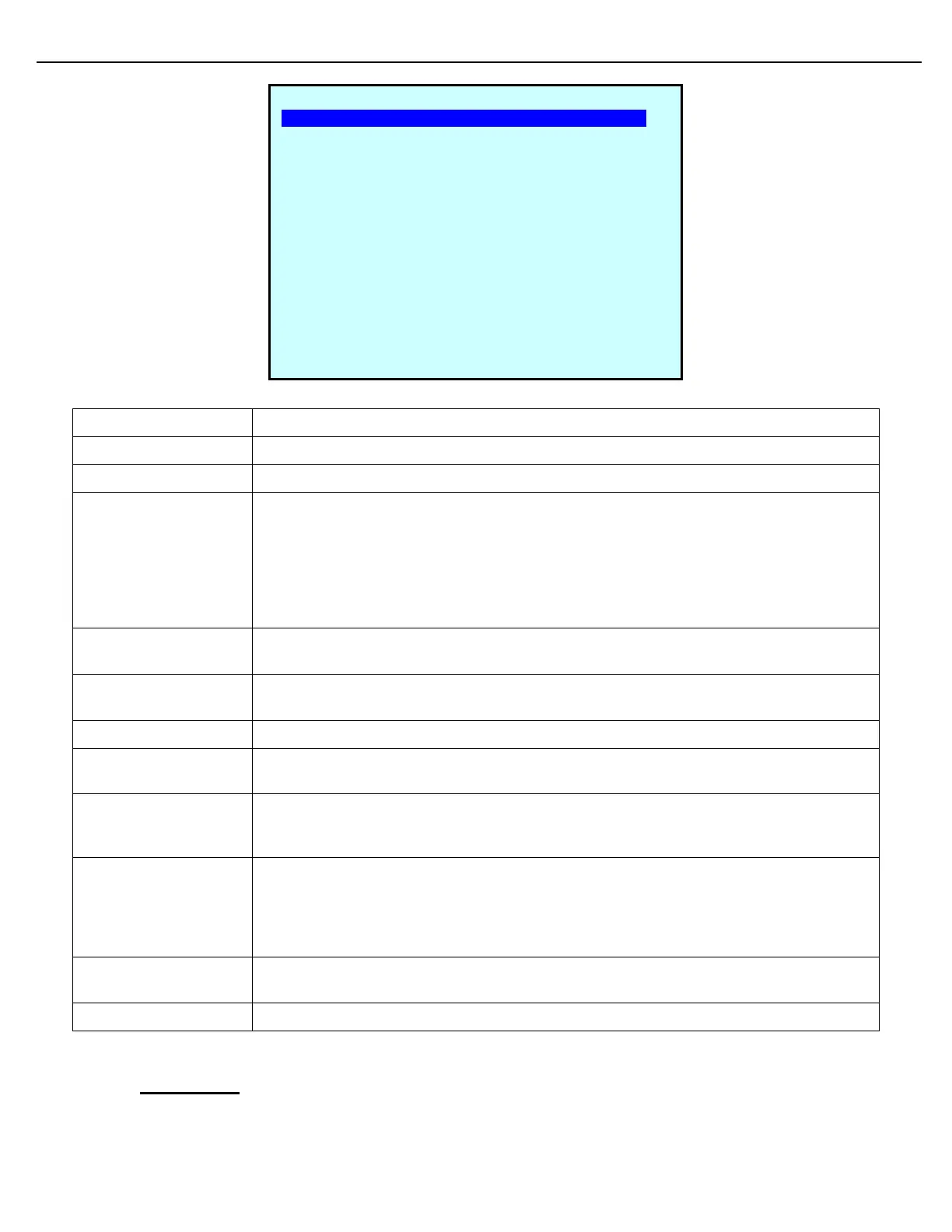Chapter 4 – General Configuration
Firmware Version 3/4.31.37
Enables or disables the selected sampler.
Set this value to the FCM# where the sampler is connected.
Choose the port that will serve as the output signal for the selected sampler. Possible
choices are 0-3 (0-1 on SMP).
Sampler Output Port
Sampler #1 0
Sampler #2 1
Sampler #3 2
Sampler #4 3
The Sampler Volume per Injection parameter. Enter the value using the same units of
volume as configured for the Sampler UOM at the RCU Level.
This factor will correct the calibrated cylinder volume to a gross observed volume, as
actually measured during the sampler calibration process.
This parameter sets the duration of an injection (in seconds).
Provides an output signal if the sampler has an active alarm. This parameter selects an
output port that will be assigned to signal a sampler level alarm condition.
Provides an output signal if the sampler has been authorized for flow as a result of driver
card-in. This parameter selects an output port that will be assigned to signal the
condition.
Permiss FCM# parameter allows the selection of a port that will receive an input signal.
The input signal will represent the state of the sampler's permissive. If the signal is not
present at authorization or if the signal is lost during delivery, the process will be stopped
and a permissive sampler level alarm will be raised.
This parameter permits the selection of a port that will provide an output signal. The
signal will indicate that all sampler permissive requirements have been met.
This parameter for an FCM port accepts the active hi signal for sample pot level full.
4.9 TANK SETUP
Use the Tank Setup functions to configure the Tank.
PRE #1 SAMP #1 (Samp 001 ) SETUP
Sampler Enable: ENABLED
Flow Control Module#: 0
FCM Port#: 0
Sampler Vol/Sample: 0.0200
Vol/Sample Cal Factr: 1.0000
Injection Time: 1.000
Alarm Out FCM#: DISABLD
Authorized FCM#: DISABLD
Permiss FCM#: DISABLD
Permiss Out FCM#: DISABLD
Hi Limit FCM# DISABLD
Next Prev Exit Enter