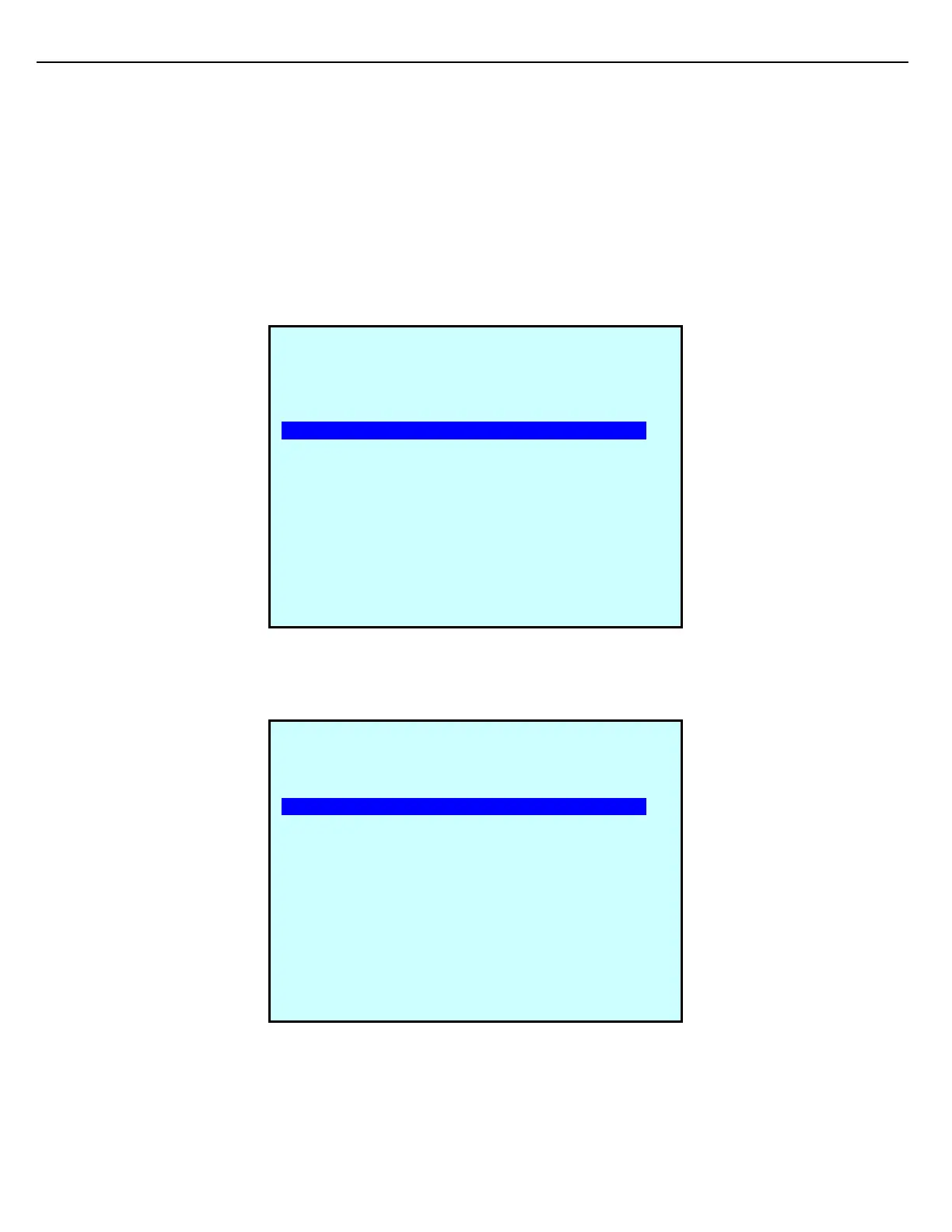Firmware Version 3/4.31.37
As each component completes its requirement for the load, its control valve will close. Each component will
probably finish at slightly different times.
5.4.1 RATIO BLENDING CONFIGURATION
Preset Setup
Preset configuration for Ratio Blending is accomplished on the Preset Setup screen shown below.
Configure the preset or the load arm for ratio blending by indicating the number of flow meters that will be
assigned to the preset. Typically for ratio blenders, two meter runs are employed. Up to five meter runs can be
used if desired. Indicate the number of components that will be delivered through the load arm. There will be one
component for each meter that exists at the load arm.
Set the Blending Type parameter to RATIO (Ratio Blending). Sequential Blending can also be performed on the
same load arm if product selection (block) valves are employed.
The next step is to configure the Blend Check parameters.
The Blend Check parameters tell the controller when to begin checking the blend ratio for conformance to the
recipe tolerances. The Blend Check Start and Blend Check Restart Volumes are intended to prevent the checks
from being made during flow stage transitions, such as Low Flow Start. Toptech recommends setting these
parameters to prevent blend checking until the flow rate has stabilized at the High Flow Rate. When these
transition volumes have passed, the load will stop if the ratio percentage falls outside of the Blend Check Alarm
Percentage parameter. The ratio must be out of tolerance for the period specified by the Blend Check Alarm
PRE #1 (Preset 001) SETUP
Line Flush Vol: 0
Line Flush Min Vol: 0
Line Flush Comp#: 0
Take L.F. from Match: ENABLED
Take L.F. from First: DISABLD
Take L.F. from Last: DISABLD
Alt. High Flow Rate: 600
Stop Start Delay: 0
Blnd Chk Start Vol: 60
Blnd Chk Restart Vol: 10
Blnd Chk Alarm %: %5.00
Blnd Chk Alarm Vol: 25
Blnd Chk Alarm Time: 10
Blnd On Lead Comp: DISABLD
Next Prev Exit Enter