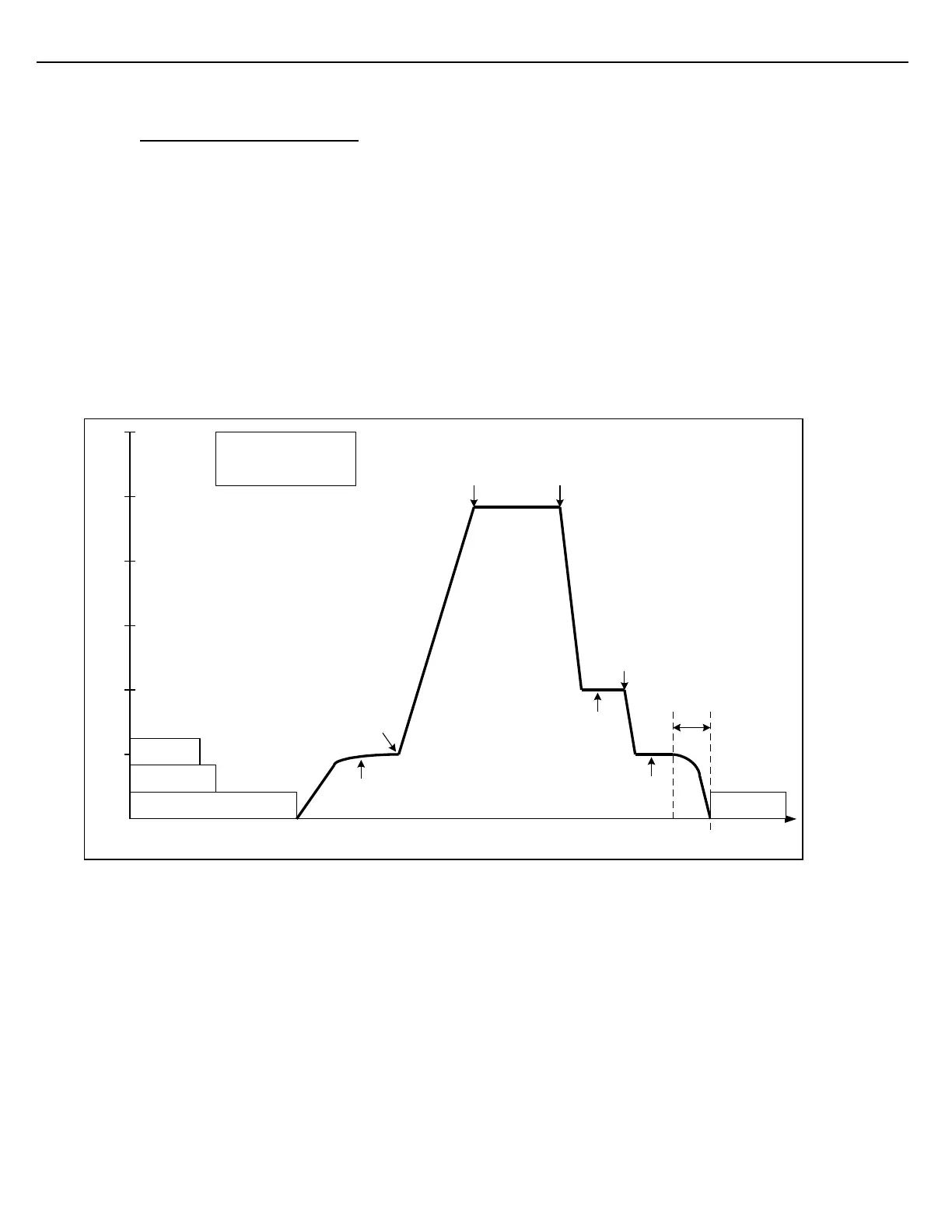Firmware Version 3/4.31.37
5.2 SINGLE PRODUCT DELIVERY
The following discussion pertains to a load arm that loads a single component. There are five stages that occur
while product is flowing.
- Low Flow Start
- High Flow
- 1st Stage Trip
- 2nd Stage Trip
- Final Trip
The digital control valve is the key component of the meter run. The MultiLoad II makes adjustments to the valve
based on feedback from the flow meter. The flow profile illustrated below shows how each stage progresses
throughout a load.
Figure 5.2 Flow Profile for Single Product Delivery
The load begins in the Low Flow Start stage. When the Start button is pressed, the control valve opens and the
flow rate ramps up from zero to the Low Flow Rate. Both the normally open (Upstream) and normally closed
(Downstream) solenoids of the digital control valve are energized, causing the control valve to open. If sufficient
pressure is available, the Low Flow rate should be achieved in seconds. When the flow rate rises to within the
Low Flow Dead Band Rate, the normally closed (Downstream) solenoid of the control valve will de-energize. This
action locks the valve in position in order to maintain the desired rate.