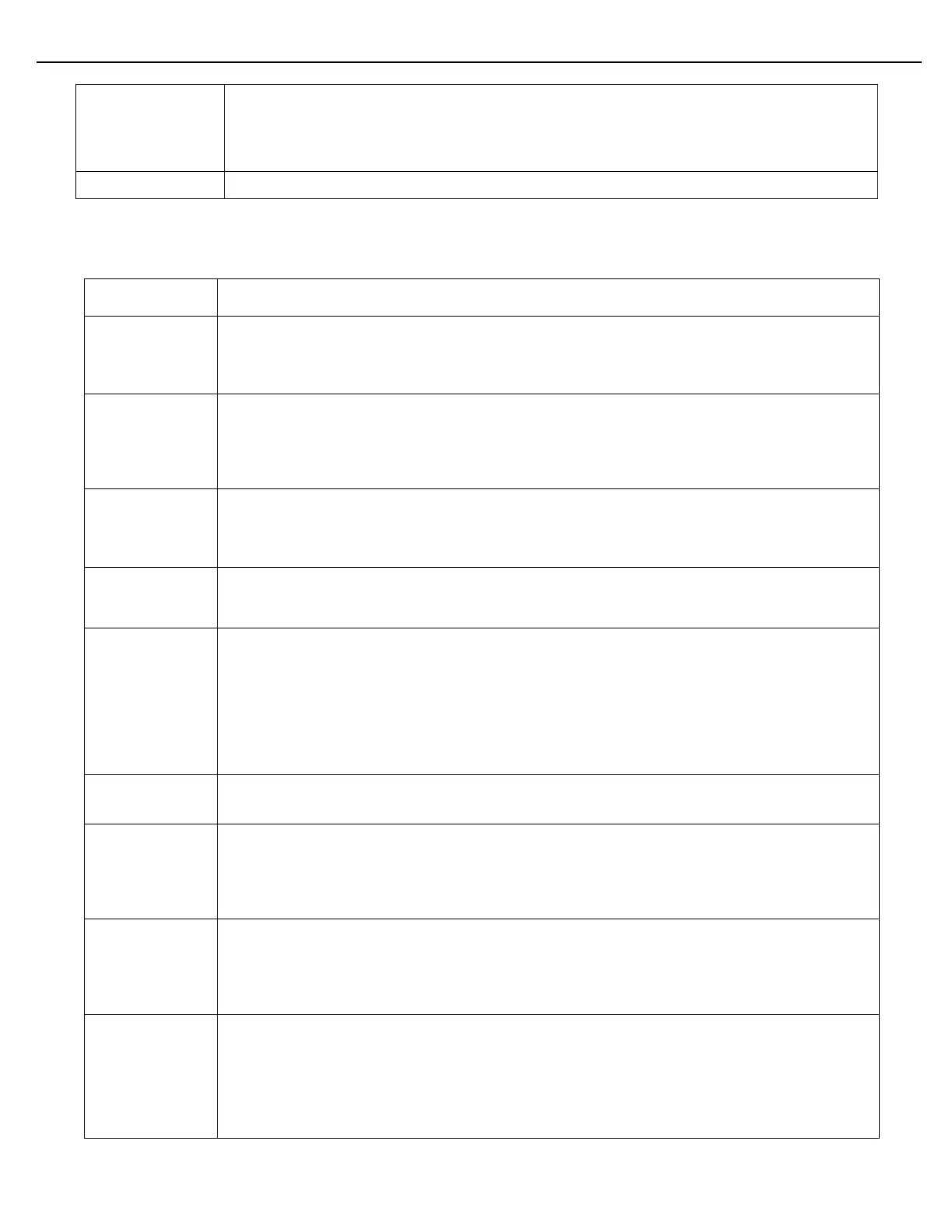Chapter 4 – General Configuration
Firmware Version 3/4.31.37
range specified by Alarm Low API Gravity and Alarm High API Gravity parameters.
Other potential causes include a disconnected sensor or an inappropriate value in the
Default API Gravity field. Go to program mode menu Views & Inquiries -> API Gravity to
observe the current API Gravity reading.
Future meter level alarm assignments.
4.11.4 COMPONENT ALARM SETUP
The MultiLoad II has lost communication with the I/O board or FCM. This message indicates that
component level functions are affected by the interrupted communication. This alarm will
automatically clear when communications are restored. Check the Diagnostic menu under FCM
Com to determine if the I/O board or FCM is communicating.
Component Permissive. Permissives can be set to affect specific components in multi-component
load arms. When the Component Permissive signal is lost, loading will stop on the load arm if the
component is being used. The alarm will auto clear when the signal returns. The alarm message
that appears to the operator is configured via the MultiLoad Configuration Tool, at Component
Alarms, Alarm 1.
Block Valve alarm. This alarm activates when a component block valve has not opened in the
time required by the Block Valve Open Alarm Time parameter. This alarm will also occur if the
block valve has not closed in the time required by the Block Valve Close Alarm Time parameter.
Any time a block valve is in the improper position, the alarm will activate.
Unauthorized Flow Alarm-This alarm will occur when flow passes through the meter when the
meter is not authorized for loading. The volume that will trip the alarm is determined by the
Unauthorized Flow Alarm Volume.
The Pump Status alarm will occur in two situations. Most commonly, the alarm occurs in
conjunction with a Valve Fault alarm. If a control valve fails to close, the relevant pump output will
be dropped in an effort to stop flow. The Pump Stat alarm will appear on all of a bay’s load arms
that make use of the same pump output. For example, if a Pump Stat alarm appears on load arm
#7 (diesel), it may have occurred due to a Valve Fault on another diesel arm that is in the same
bay. The Pump Stat alarm will also occur when using the Pump Status input to monitor a pump’s
pressure. When the pump loses pressure, the Pump Status alarm will appear on all of a bay’s
load arms that rely on the pump.
This alarm setting should remain at Auto Clear. This alarm indicates that the component has a
Meter Level alarm active.
OVR BLEND
(Excluding SMP)
DRIVER
Over Blend alarm-This alarm will occur when a component of a Ratio Blend is above tolerance by
the percentage specified by the Blend Check Alarm % parameter or by the volume specified by the
Blend Check Alarm Volume parameter. For Sequential Blends, this alarm will be raised when a
batch is cleared and the blend is above tolerance by the percentage or volume specified by
aforementioned parameters.
UND BLEND
(Excluding SMP)
DRIVER
Under Blend alarm-This alarm will occur when a component of a Ratio Blend is below tolerance by
the percentage specified by the Blend Check Alarm % parameter or by the volume specified by the
Blend Check Alarm Volume parameter. For Sequential Blends, this alarm will be raised when a
batch is cleared and the blend is below tolerance by the percentage or volume specified by
aforementioned parameters.
This alarm indicates that some parameter of either the CTL or CPL table is out of range. The
cause of the alarm could be the result of a misconfigured table parameter or it could be the result
of pressure or temperature sensor failure. When this alarm occurs, enter the program mode and
select Views & Inquires/Message Log. The Message Log will indicate the preset and component
that has the active API Table alarm. If a Pressure or RTD alarm is raised in addition to the API
Table Alarm, resolve the pressure and/or temperature issues first. If there is no pressure or
temperature alarm, enter the Weights & Measures section in program mode. Enter the Temp