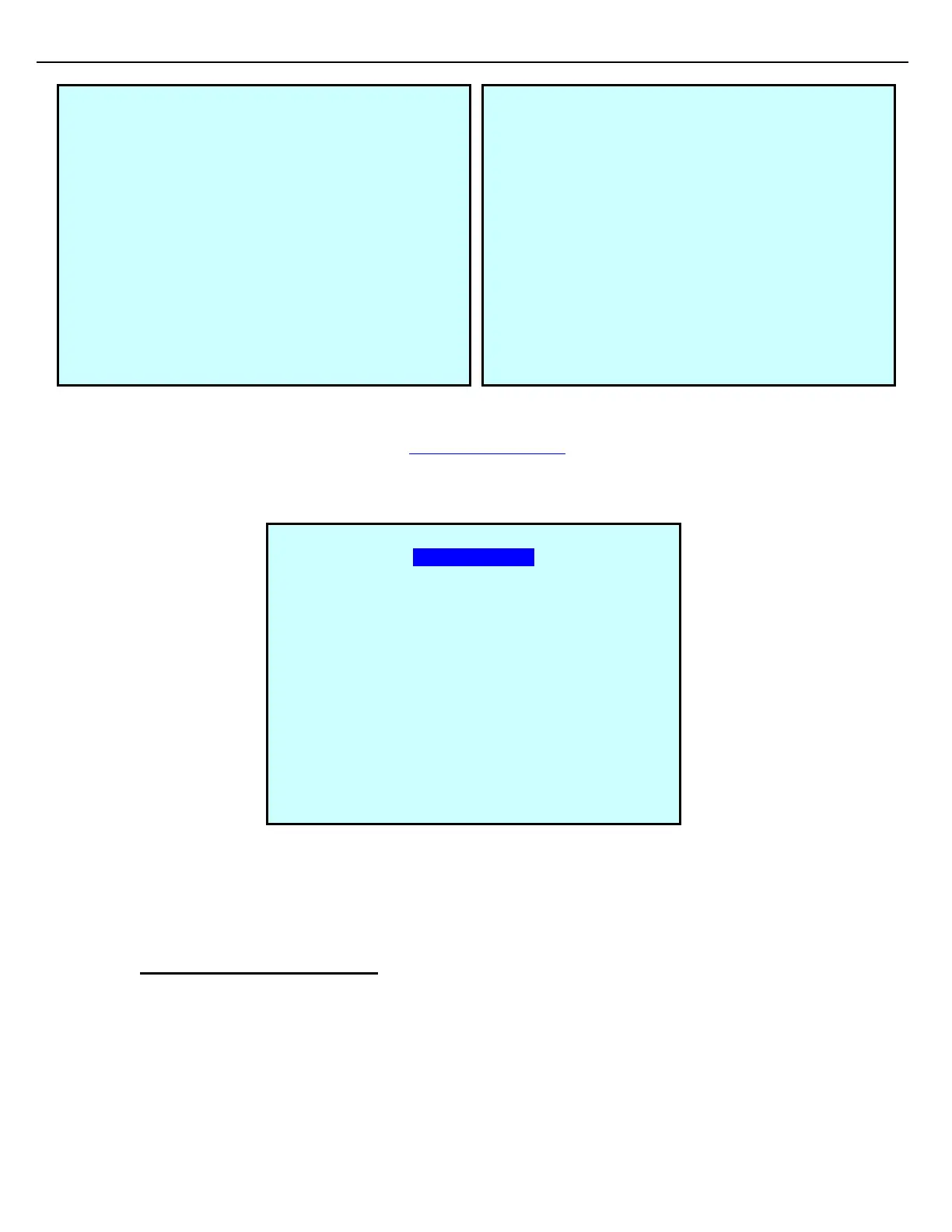Firmware Version 3/4.31.37
When Program Mode Access is allowed, (see Switch Access Control), authorized personnel can enter Program
Mode from this screen by keying in 00000 and pressing Next. The Main Menu displays as:
The remainder of this Guide discusses the functions available from the MultiLoad II Main Menu.
To exit the Main Menu, press Exit. After exiting this menu, the MultiLoad II will reboot. The MultiLoad II banner
screen displays briefly; showing the firmware version number.
2.13 CONFIGURATION PARAMETERS
MultiLoad II configuration screens contain configuration fields that define control parameters. The configuration
parameters are stored in the MultiLoad II’s non-volatile memory.