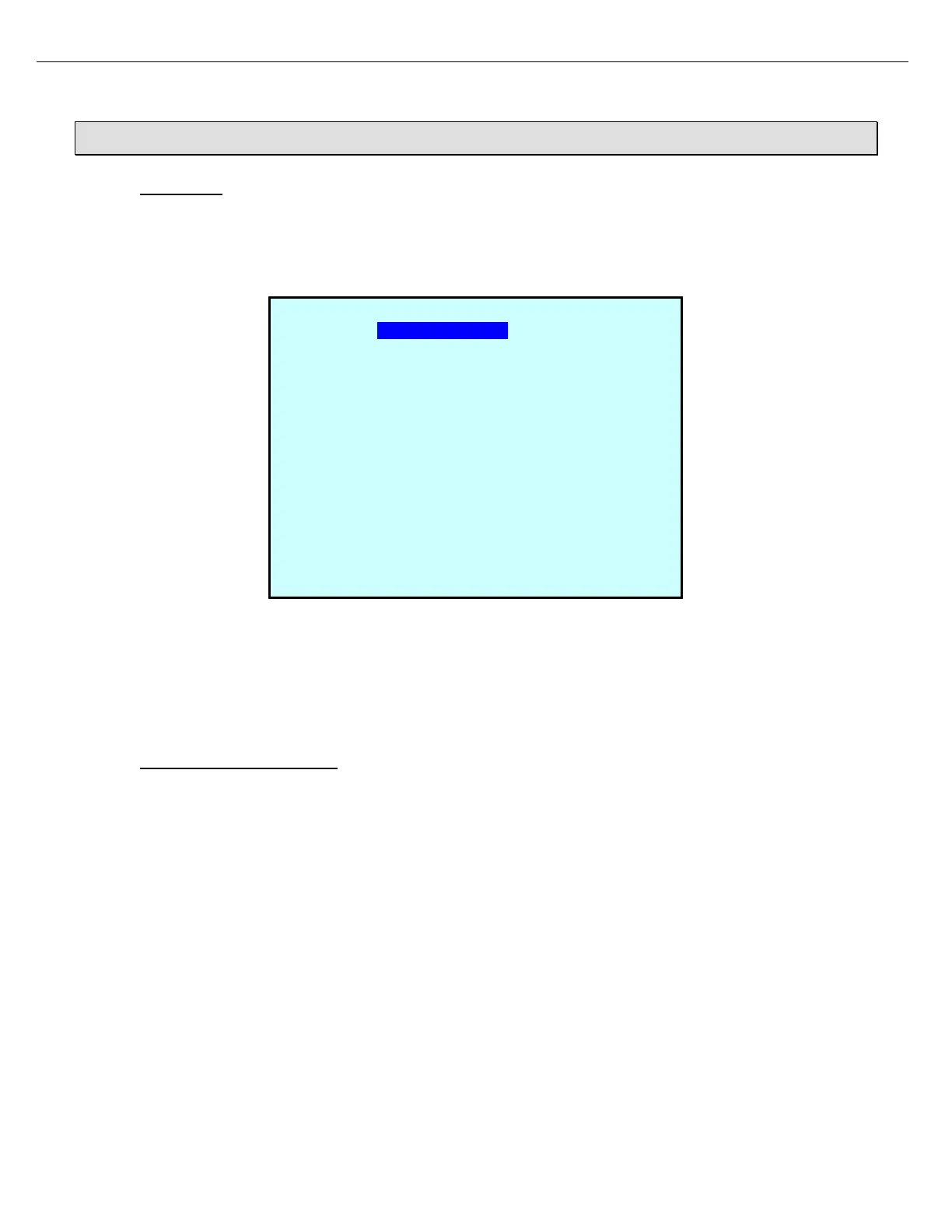Firmware Version 3/4.31.37
CHAPTER 11 SD CARD
11.1 OVERVIEW
There is a SD Card slot located above all CPU boards manufactured after 1/1/2011. This SD Card slot allows the
quick loading/saving of configuration files, loading custom logo files, and upgrading firmware. The MultiLoad II
firmware version 4.xx.xx provides a SD Card menu screen available from the Main Menu, shown below:
A formatted SD Card must be inserted into the SD Card slot on the CPU board before selecting any of the options
above or a “Not Accessible” message will be displayed.
Note: Each file list will only show associated file extensions (*.mlc , *.bin or *.bmp).
11.2 VIEW DIRECTORIES/FILES
From the SD Card menu, select View Dir/Files.
The View Dir/Files screen displays files (displayed in black) and directories (displayed in blue) on the SD Card.
From here you can create and navigate through directories. You can also rename, or delete files/directories.
