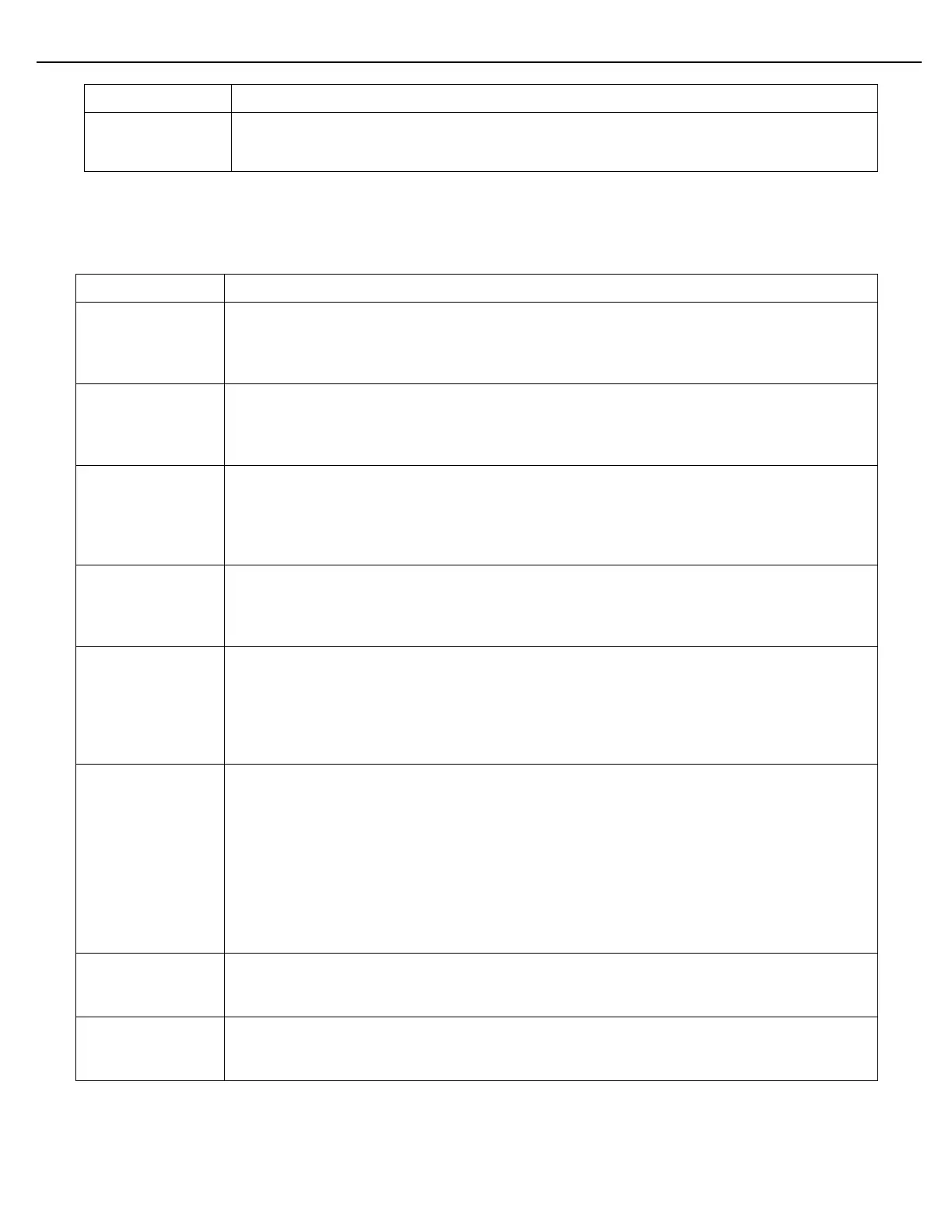Chapter 4 – General Configuration
Firmware Version 3/4.31.37
factor changes are often the cause of this alarm. When this alarm occurs, enter the
program mode and select Views & Inquires -> Message Log. The Message Log will
indicate the source of the INVCONFIG alarm.
The MultiLoad II has lost communication with the I/O board or FCM. This message
indicates that meter level functions are affected by the interrupted communication. This
alarm will automatically clear when communications are restored. Check the Diagnostic
menu under FCM Com to determine if the I/O board or FCM is communicating.
Meter Permissive. When the Meter Permissive signal is lost, loading will stop on the load
arm if the meter is being used. The alarm will auto clear when the signal returns. The alarm
message that appears to the operator is configured via the MultiLoad II Configuration Utility,
at Meter Alarms, Alarm 1.
FCM reporting an invalid configuration. This alarm is the result of a configuration error.
Most likely, the error is related to meter factors. If meter factor flow rates are not entered in
ascending order, this alarm will occur. For example, Meter Factor Flow Rate #2 must be
greater than Meter Factor Flow Rate #1. If meter factors vary significantly from one another,
this alarm may occur. Check the meter factor parameters for entry errors.
FCM Watch Dog Timer Timeout. This alarm indicates that an error has occurred with the
processor on the I/O board or FCM. Reset the alarm and attempt to resume operation. If
the alarm recurs repeatedly, it may be necessary to replace the I/O board or FCM. Contact
Toptech technical support for assistance.
FCM Timeout. This alarm is initiated by the I/O board or FCM if it is not receiving
communication from the MultiLoad II and is forced to de-energize outputs for safety. The I/O
board will only initiate this alarm when it is actively controlling flow or energizing outputs.
Flow will be stopped on the I/O board if this alarm occurs. When communications are
restored between the I/O board and the MultiLoad II, it will be possible to clear the alarm and
resume operations.
Valve Fault. The control valve has been commanded to shut but flow has not stopped. The
alarm will activate when the volume specified in the Valve Fault Alarm Volume parameter
has passed the meter, after the valve has been commanded to close. When the alarm
occurs, component block valves will be commanded to close and the relevant pump will be
commanded to stop. The Pump Kill output will be activated, if it is used. A Pump Stat alarm
message will occur on other load arms that are using the common Pump Run output. For
example, if a Valve Fault occurs on load arm #1 (diesel), all other diesel load arms in the
bay will display the Pump Stat alarm and will not be able to load until corrective action is
taken. This alarm may indicate that the control valve requires maintenance and is in an
unsafe condition.
The flow rate has remained below the Low Flow Alarm Rate for a period specified by the
Low Flow Alarm Time parameter. The pump may have stopped or the valve may be shut. A
meter pulser failure may also cause this alarm.
Excess Flow: at the meter level, this alarm indicates that the maximum flow rate of the flow
meter has been violated. This alarm can also occur with bad pulse transmitters or loose
pulser connections.