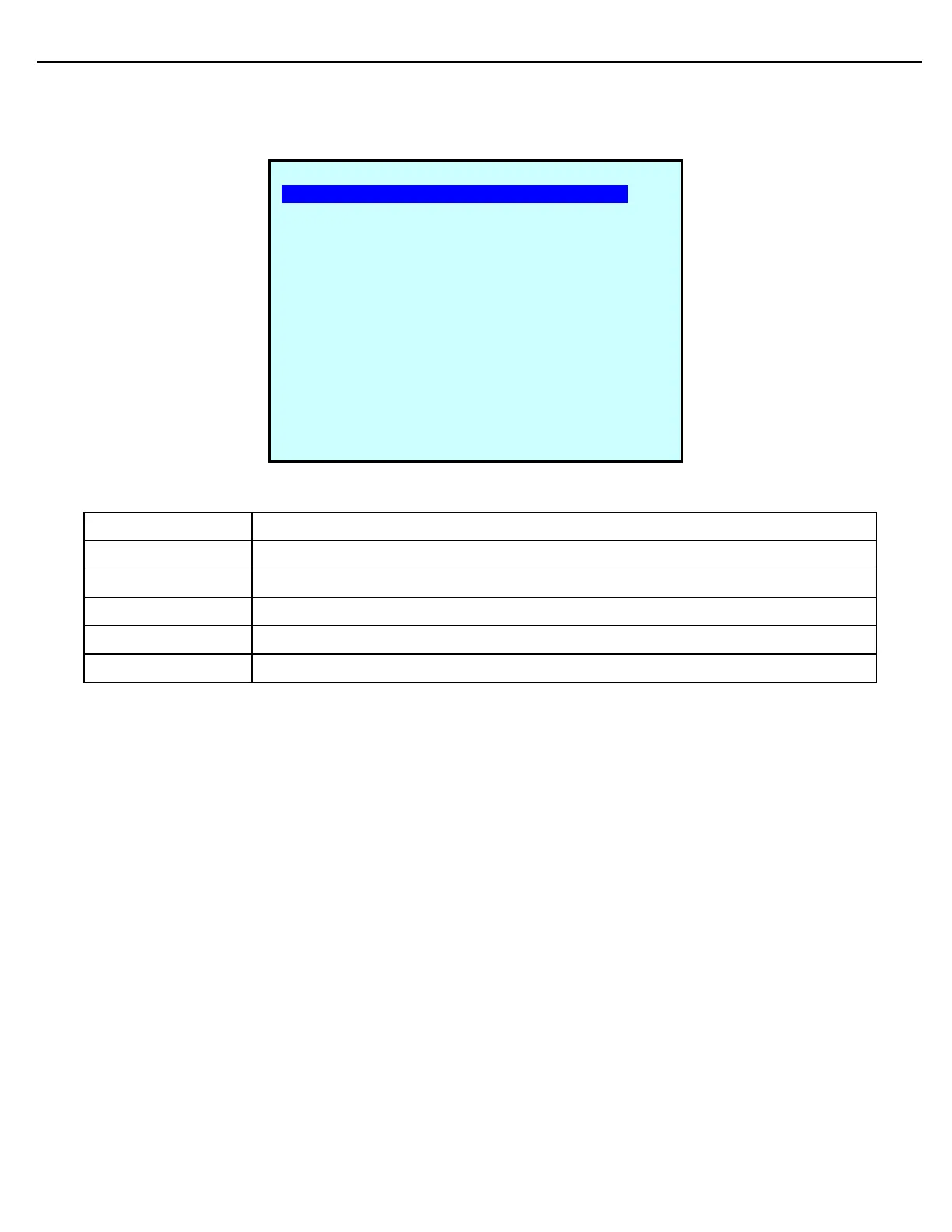Chapter 4 – General Configuration
Firmware Version 3/4.31.37
4.3.8 NTP SERVER SETUP
After changes are made in this screen, exiting program mode is required for the changes to take effect.
IP Address of the first NTP/Time Server to reach out.
IP Address of the second NTP/Time Server to reach out.
IP Address of the third NTP/Time Server to reach out.
IP Address of the fourth NTP/Time Server to reach out.
Enter the time offset for you time zone.
4.3.9 FTP SERVER SETUP
The FTP functionality of the MultiLoad II is used to push reports and transactions to a FTP server. Any files that
need to be pushed will be marked with a special character (@ symbol). Every ten minutes the MultiLoad II will
scan the Reports and the Transactions directories to search for any files that need to be sent.
NTP SERVER SETUP
NTP Server1: 0.0.0.0
NTP Server2: 0.0.0.0
NTP Server3: 0.0.0.0
NTP Server4: 0.0.0.0
GMT Timezone: 0
Next Prev Exit Enter