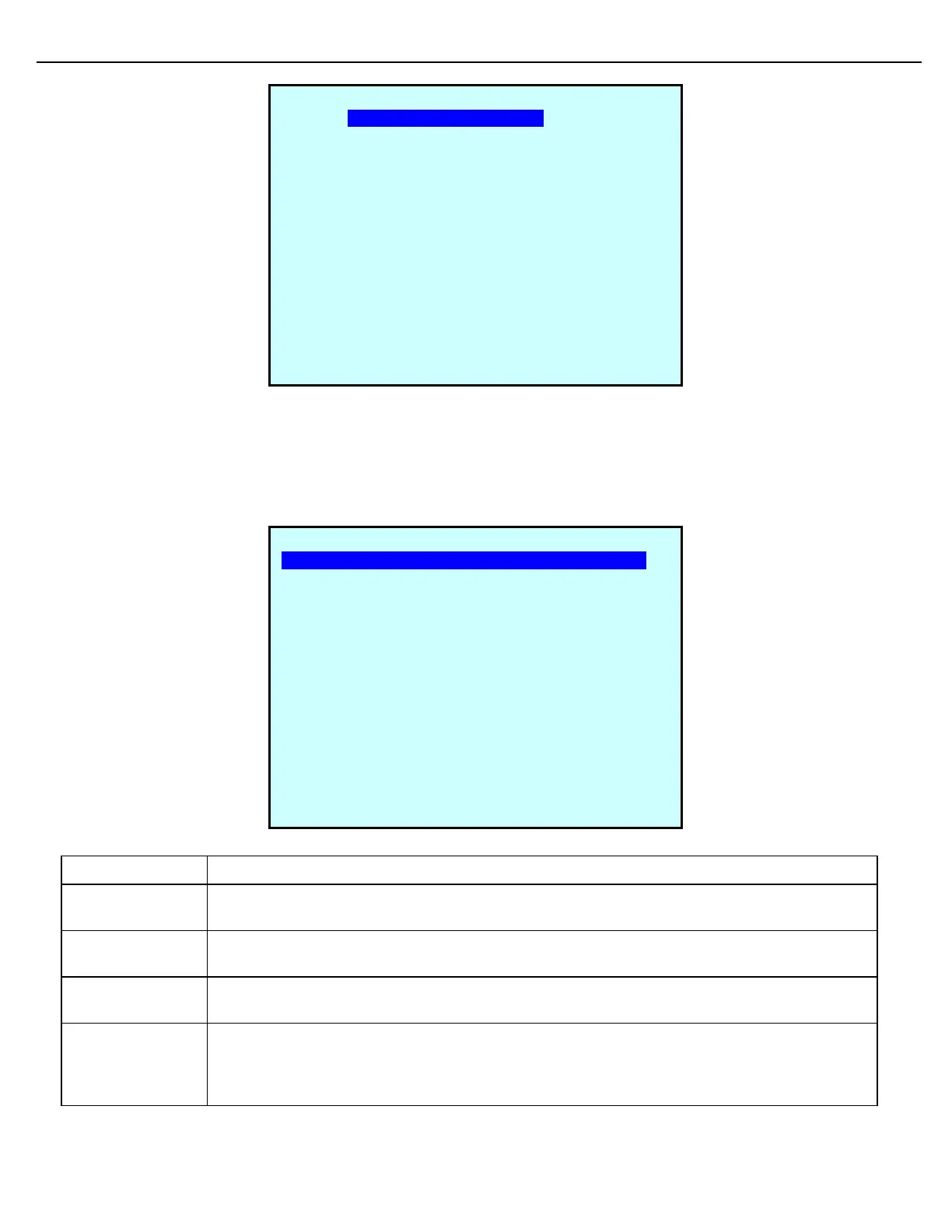Chapter 4 – General Configuration
Firmware Version 3/4.31.37
4.6.1 PASSWORD SECURITY SETUP
The Password Security Setup screen is where the user can setup the settings for user account passwords. This is
where the user would set things like minimum password length, maximum rety attempts, password complexity
requirements, etc.
This parameter is used to configure how many days, after the password was set, before the
password can be changed again.
This parameter is used to configure when the user password will expire. If this parameter is set
to zero, the password will never expire.
Expiration
Notification Days
This parameter is used to configure when the user will receive a notification on the screen to
update their password. After the expiration day, the user will be locked out.
Expiration Email
Notification in
Days
This parameter will specify when the MultiLoad will start sending expiration emails reminding
the user to change their password. During this period of time, the MultiLoad will send an email
every 24 hours. This email will only be sent if the user has not yet changed their password.
After the password expiration date the MultiLoad will no longer send an email.
SECURITY MENU
Secure Password Setup
Group Parameter Level Setup
External Access Level Setup
Next Prev Exit Enter
PASSWORD SECURITY SETUP
Minimum Days: 7
Expiration in Days: 365
Expiration Notification Days: 14
Expiration Email Notification: 6
Minimum Password Length: 10
Max Retry Attempts: 20
Lockout Duration in Minutes: 5
Password History Storage: 6
Password Complexity: None
Next Prev Exit Enter