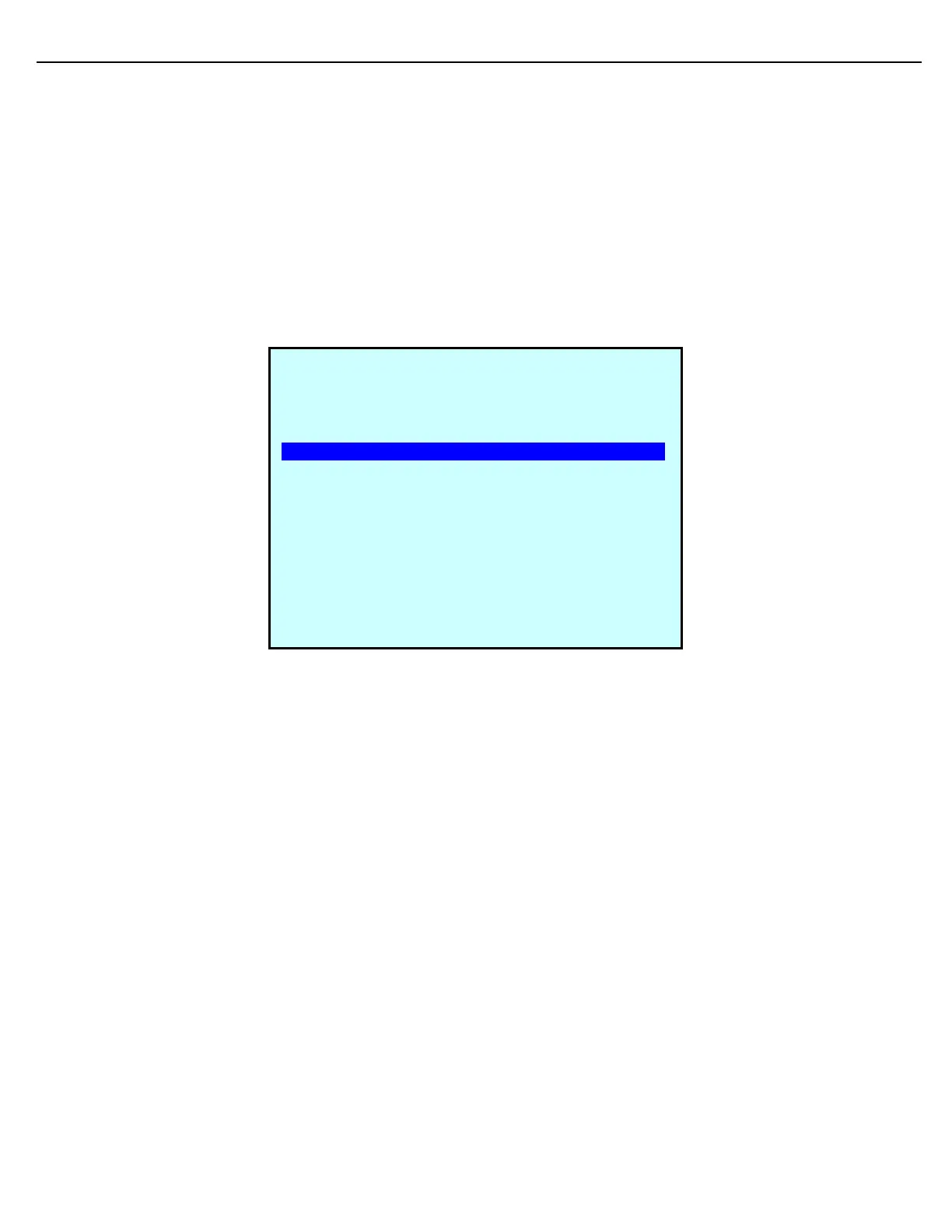Firmware Version 3/4.31.37
SECURITY_LEVEL_MODE_VIEW = SECURITY_LEVEL_MODE_LEVEL_1
SECURITY_LEVEL_MODE_CALIBRATION = SECURITY_LEVEL_MODE_LEVEL_3
SECURITY_LEVEL_MODE_MAINTENANCE = SECURITY_LEVEL_MODE_LEVEL_5
SECURITY_LEVEL_MODE_SUPERVISOR = SECURITY_LEVEL_MODE_LEVEL_7
SECURITY_LEVEL_MODE_TT_SUPPORT = SECURITY_LEVEL_MODE_LEVEL_9
SECURITY_LEVEL_MODE_ADMIN = SECURITY_LEVEL_MODE_LEVEL_10
Individual Parameter Security levels
Parameters within Equipment Setup menu (and Reports menu) selection EACH have their own individual
setting. When the “Display Help” setting is enabled, the user can see the Security level associated with that
distinct parameter. Understanding parameters outside of the Equipment Setup utilize a Group level setting
available through the Security Setup menu. The Settings cover:
RCU, Bay, Preset, Meter, Component, Additive, Sampler, Tank, Password Security, Reports.
Security level modification
Regarding users: only an ADMIN can create a user and therefore only an ADMIN can set the security level of the
user. In relation to that: only an ADMIN (User or Access entity) can modify a Parameters or Groups Security
level. Consider the case where an ADMIN level user is loading an MLC configuration file: All parameters
INCLUDING parameter security level changes will be allowed. In the case where the network access security
level is ADMIN (by default): All parameters INCLUDING parameter security level changes will be allowed. If in
either case the Security level is less than ADMIN, no security level will be altered and there is a potential to have
some parameters that have an ADMIN level to be rejected as well.
The Security Setup screen is branched into subgroups as shown below: