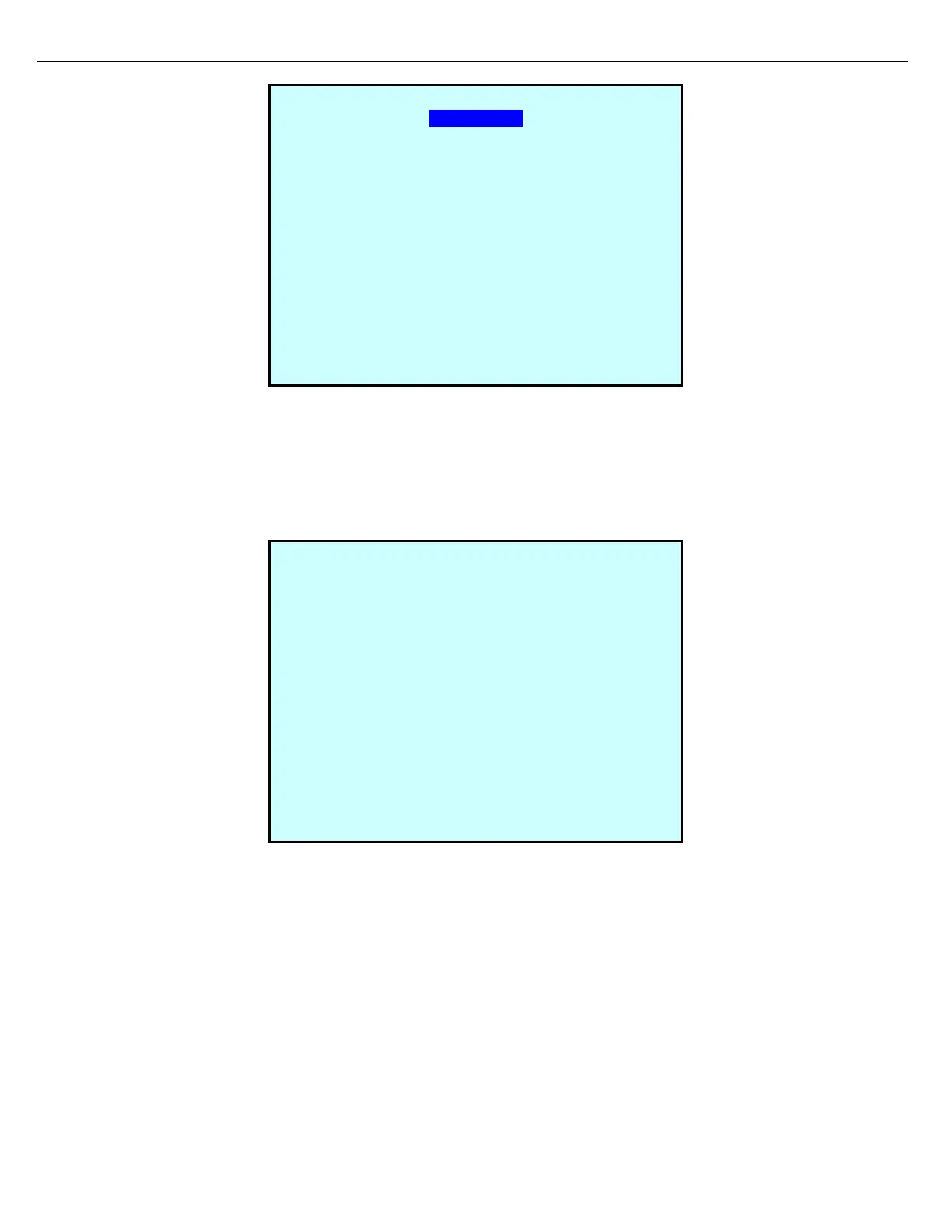Firmware Version 3/4.31.37
12.7.2 END SAMPLER BATCH DURING TRANSACTION
If a transaction is currently active it is still possible to end a sampler batch. From the Load screen, navigate to the
Sampler Status screen by pressing the NEXT key until the following screen is displayed.
Press ENTER while at the Sampler Status screen. The MultiLoad will then prompt for a valid driver and PIN
number. Enter in a driver number that has permission to end a sampler batch.
SAM PRODUCT REP SAM DEL STATUS
1 Samp 001 24 24 0.480 READY
2 Samp 002 0 0 0.000 INACTIVE
3 Samp 003 0 0 0.000 INACTIVE
4 Samp 004 0 0 0.000 INACTIVE
Next Prev Exit Enter