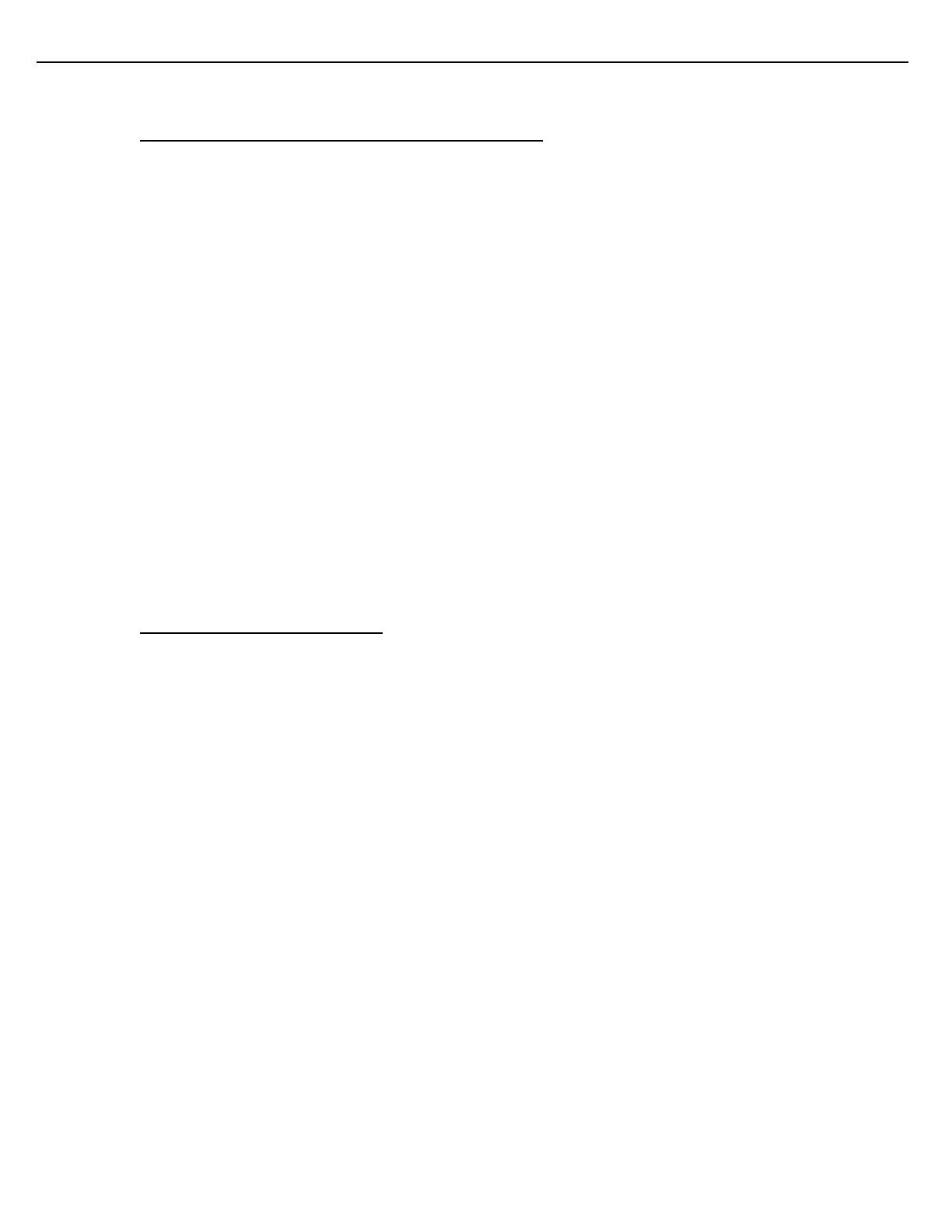Firmware Version 3/4.31.37
5.7 PROVING SIDE-STREAM METERS (EXCLUDING SMP)
It is assumed that proving connections will be used to by-pass the primary meter and valve in order to flow
through the side-stream meter into a calibration vessel. Prior to proving a side-stream meter, make the following
configuration changes.
For firmware version prior to 3.28.21
1. Enter Program Mode
2. Go to menu Configuration/Equipment Setup/Meter. Select the appropriate Preset.
3. Select the appropriate side-stream meter. This is usually Meter 2.
4. Find the parameter labeled “Side-Stream on MTR#” Change this parameter to 0.
5. Exit Program mode by pressing the EXIT key six times.
6. Proceed with the proving process.
7. Upon completion of the proving process, re-enter program mode and change the Side-Stream on MTR#
parameter back to its original setting. The value is usually 1.
For firmware version 3.28.21 and later
The above configuration changes are not necessary provided that the Host System has indicated that this
is a Proving Transaction or that the Meter Proving Mode parameter has been enabled in Configuration->RCU
Setup.
5.8 LINE FLUSH (EXCLUDING SMP)
Load arms that handle multiple components often have the need to lay the line with a specific component at the
end of the load. If the line is not flushed at the end of a load, the pipe segment between the flow meter and the
end of the load arm will contain the component that was delivered last. This may be undesirable for the load that
follows. The Line Flush feature is designed to have the line laid with the component of choice at the end of each
load. This component of choice is called the Line Flush Component.
The first step to take when considering line flush is to determine the volume of liquid that is contained between the
end of the flow meter and the end of the load arm. The MultiLoad will subtract this volume from the preset
quantity and stop the loading of a non-flush component when the remaining quantity is equal to the Line Flush
Volume. The Line Flush Component will then be metered to satisfy the preset quantity. After the Line Flush
Component is metered, it will remain in the line segment beyond the flow meter. The Line Flush Component is
not delivered during the load in which it was metered, but it will be delivered in a subsequent load. In effect, the
Flush Component is the first product into the truck, but it is not metered as part of the load until the Line Flush
stage at the load's end.
The second step is to decide what the Line Flush Minimum Volume will be. This parameter is intended to prevent
nuisance alarms from occurring if the volume that is actually flushed in a load is not exactly equal to the Line
Flush Volume. The Line Flush Minimum Volume value must be less than the Line Flush Volume, but it must
represent an acceptable volume of flush. The Line Flush Minimum Volume value will be displayed on the Status
screen during loading; as the flush occurs the value will decrement to zero. If a flush does not meet the minimum
volume, a Line Flush alarm will activate. In the event of a Line Flush alarm, the amount of flush volume required
to satisfy the Line Flush Minimum Volume would be displayed. This information will help terminal personnel
decide what corrective action to take.
The last step is to identify the component to be used to flush the line at the end of each load. Enter a numerical
value that represents the flush component in the Line Flush Component # parameter.
The parameters discussed in this section are found on the Preset Setup screen, shown here.
