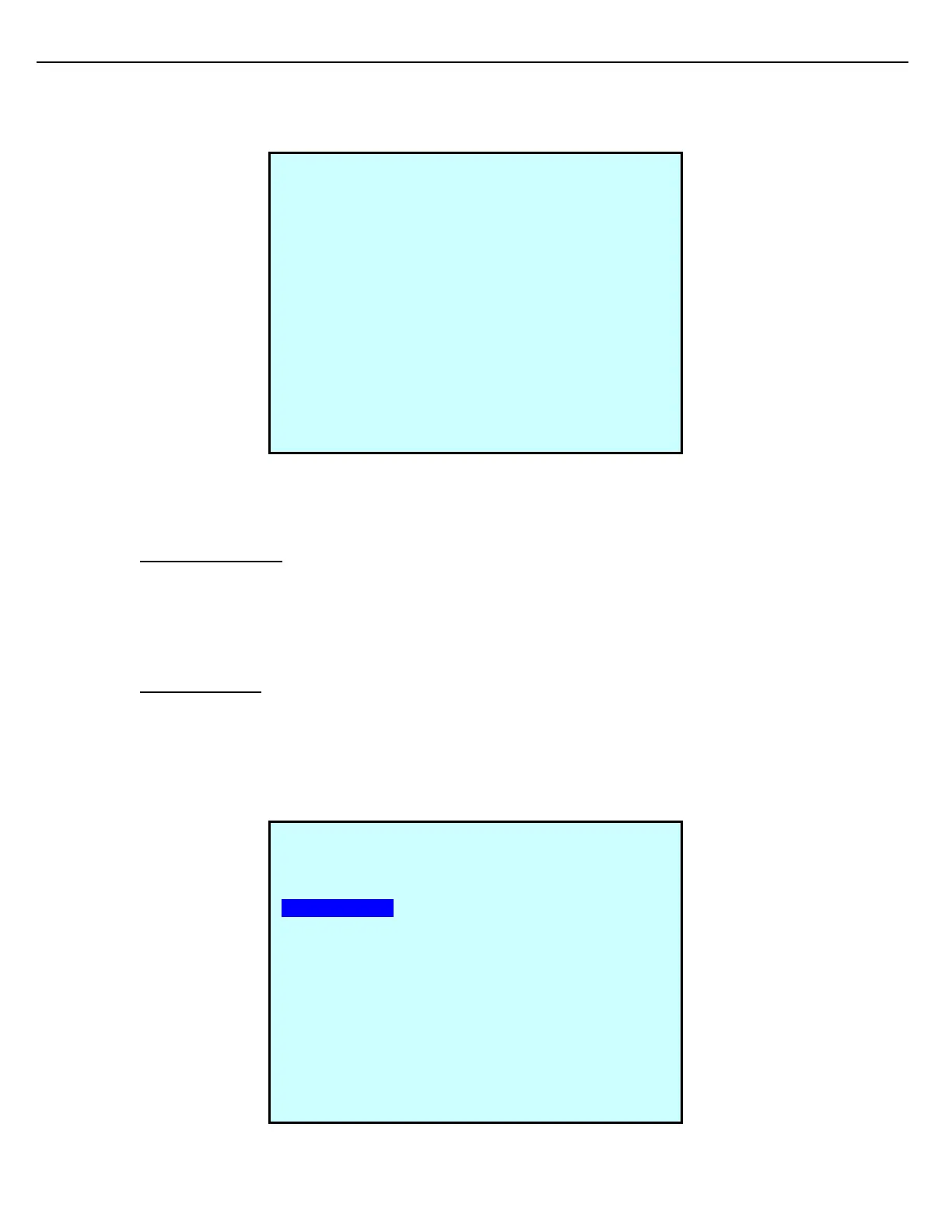Firmware Version 3/4.31.37
Once the cable is installed, press Enter. The Serial Port Test screen displays and the test begins.
Press Exit to end the test.
8.6 PTB SERIAL TEST
This option is only available if a PTB printer is configured. PTB diagnostics enable your technician or electrician to
diagnose wiring problems or hardware problems by testing the wiring and control from the MultiLoad II to the
Serial printer by sending a simple message to it. From the screen the operator needs only to press ENTER per
screen directions to send a bay level messge.
8.7 NETWORK TEST
The Network Test is used to verify or troubleshoot the network connection between the MultiLoad II and Host
(TMS) system:
From the DIAGNOSTIC MENU, choose Network.
SERIAL PORT TEST
Tests Completed: 000016 Errors: 000000
BaudRate: 38.4 Packet Size: 128
COM0 COM1 COM2
State: RX TX --
Errors: 000000 000000 000000
1=Test 2=Baud Exit CLeaR