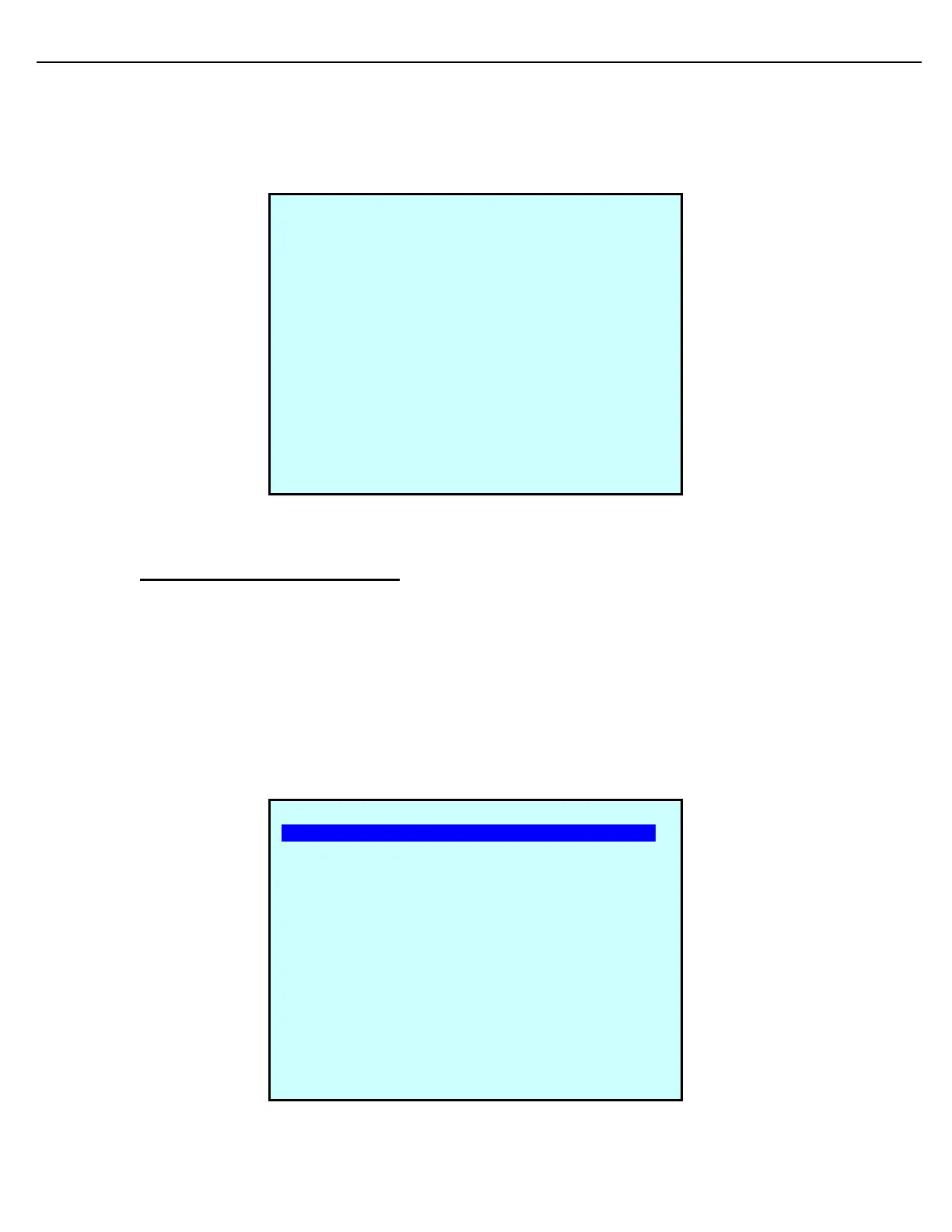Firmware Version 3/4.31.37
Selecting the fourth menu point will show the BOL Layout Screen, it is possible to change the position and line on
the fly. Also is it possible to print a test print to see if the alignment is correct.
By selecting the Print Transaction a sample transaction will be printed to verify the alignment.
4.24 GPS SITES (ML II MOBILE ONLY)
Use the GPS Site Setup function to enter up to 4,000 approved transaction sites. Each site name can be up to 15
characters. A GPS must be connected and configured to use this option. This database can use to:
- Display the current site name on the card in display.
- Record the Latitude, Longitude and Site Name into the local transaction database header.
- Optionally raise a GPS error if the transaction authorization is not at a site in the database.
- Raise a GPS error is the position changes after transaction authorization.
Navigate to this screen as: Program Mode -> Configuration -> GPS Sites
The GPS Site Setup screen displays:
GPS SITE SETUP
Toptech N 28 41.644 W 081 21.122
Bob’s Gas N 28 36.783 W 081 10.947
MS Terminal N 28 36.423 W 081 08.234
(--------------undefined---------------)
(--------------undefined---------------)
(--------------undefined---------------)
(--------------undefined---------------)
(--------------undefined---------------)
(--------------undefined---------------)
(--------------undefined---------------)
(--------------undefined---------------)
(--------------undefined---------------)
(--------------undefined---------------)
(--------------undefined---------------)
Next Prev Exit Enter