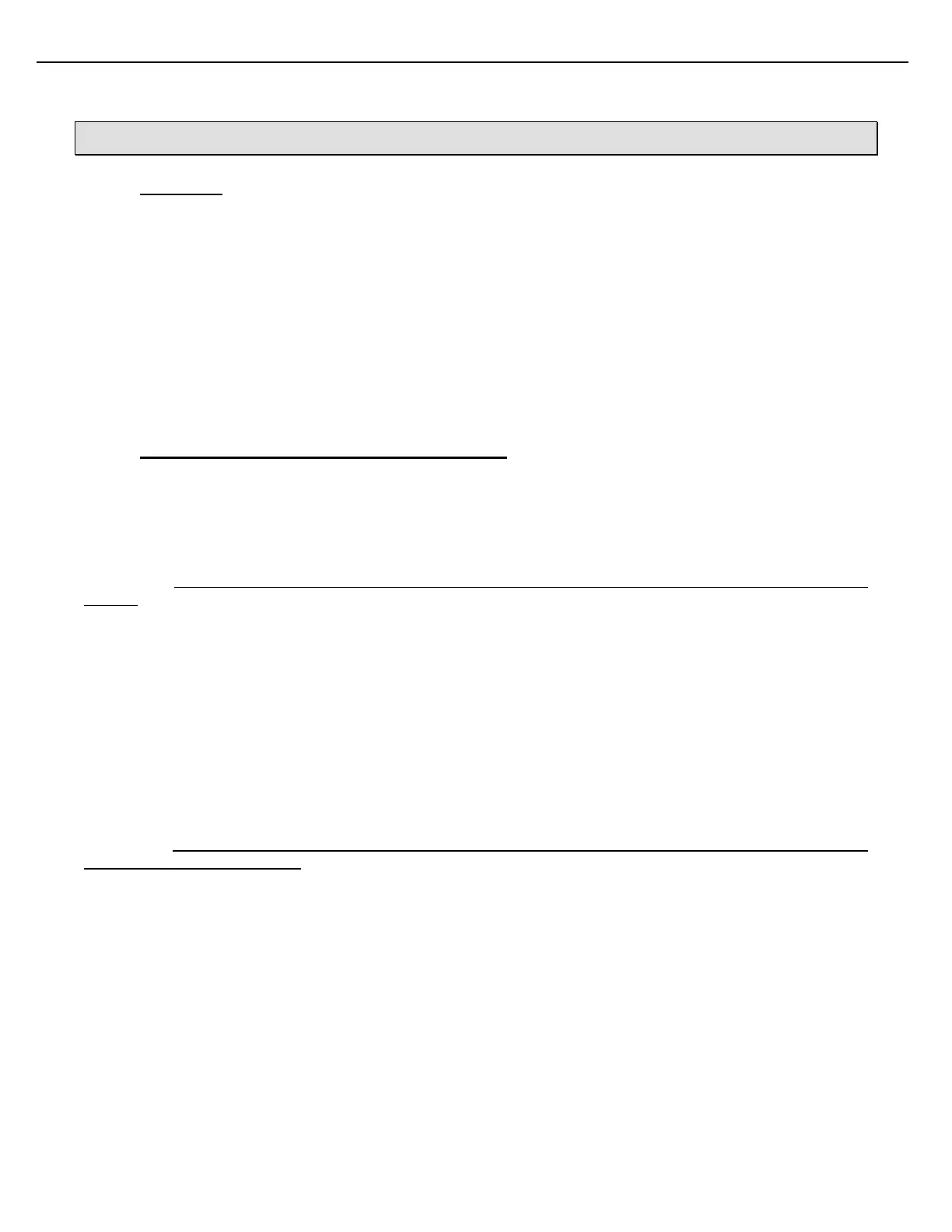Chapter 9 – Weights & Measures
Firmware Version 3/4.31.37
CHAPTER 9 WEIGHTS AND MEASURES
9.1 OVERVIEW
9.1.1 WEIGHTS AND MEASURES
The Weights and Measures key/switch/plug may be lead-sealed or locked, preventing access to all Weights and
Measures protected parameters. All parameters that are W&M protected will appear red on the MultiLoad RCU
display.
You may need to contact your local Weights and Measures office after breaking the seal and changing
parameters. This is typically done only during meter proving or temperature calibration procedures at the
terminal.
9.2 ACCESS RESTRICTIONS TO W&M PARAMETERS
MultiLoad II uses three methods of write-access to the W&M parameters.
Manual entry of W&M parameters, via the keypad on the MultiLoad II.
Remote upload of parameters via the host serial or Ethernet link on the MultiLoad II.
Upload of parameters via a SD memory card on the MultiLoad II (Rev 2.0 CPU board only).
In all cases, write access to W&M parameters is denied unless the W&M key/switch/plug is in the W&M access
position.
To perform a remote upload of metrological parameters, the W&M key/switch/plug MUST be in the W&M
access position otherwise all remote attempts to modify the W&M parameters will be rejected.
The MultiLoad II enclosure has a location where a lead seal can be placed to ensure that any tampering with the
MultiLoad II internals to access the field connections, CPU, configuration memory or switch electronics directly will
be evident.
MultiLoad II uses two methods of firmware update.
Remote upload of a new firmware image via the host serial or Ethernet link on the MultiLoad II.
Upload of a new firmware image via a SD memory card on the MultiLoad II (Rev 2.0 CPU board only).
In all cases, attempts to upgrade the firmware of the MultiLoad will be denied unless the W&M key/switch/plug is
the in the W&M access position.
To perform a remote update of the firmware, the program/W&M key/switch/plug MUST be in the W&M
access position otherwise all remote attempts to update the firmware will be rejected.
Any W&M parameter changes or firmware updates that are made will be logged into the W&M change log. Up to
five passwords can be stored for access; each password has an identifying character that can be assigned to an
individual operator.
The MultiLoad II has the ability to support a remote customer supplied Program Mode and/or W&M Mode
switches. When this is done, the customer will be responsible for all sealing requirement on these external
switches and wiring as required by the local Metrology Authority.
