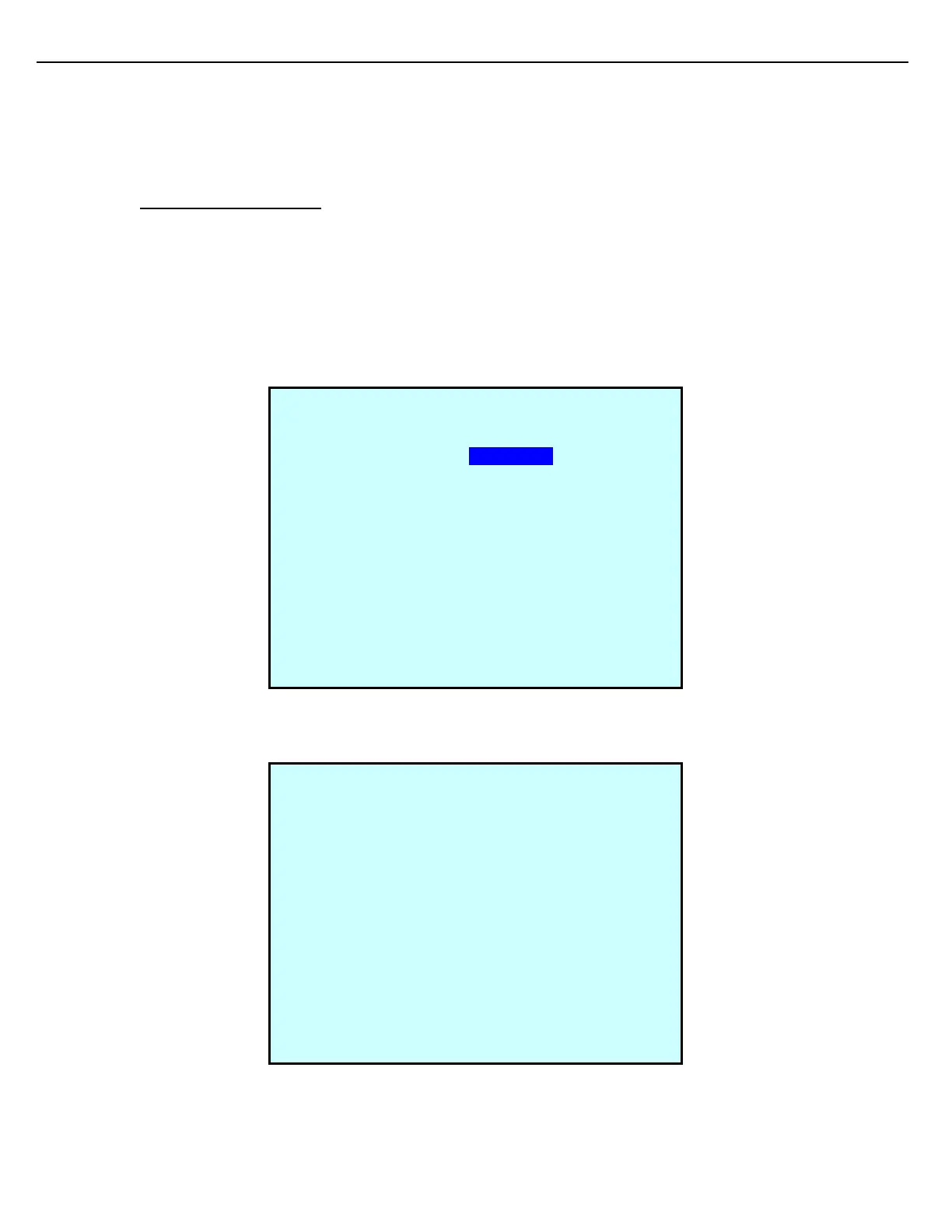Firmware Version 3/4.31.37
To view diagnostics for the meter associated with this component, press Enter.
Going to Meter Diagnostics from this screen allows valve control after starting pumps and opening block valves.
8.21 ADDITIVE DIAGNOSTICS
Additive diagnostics enable your technician or electrician to diagnose wiring problems or hardware problems by
testing the wiring and control from the MultiLoad II to outside devices such as block valves, pump runs/status,
injector outputs/inputs and permissives.
- Input statuses can be viewed as ON or OFF.
- Outputs can be activated or deactivated from this screen by pressing the number that corresponds to the
function.
1. From the Diagnostics Menu, select Additives.
2. After Selection of the Additive, the Additive Diagnostics screen displays. Only the I/O that is configured will
appear on this screen if it is not the analog additive.
If the analog additive is configured following screen will appear, where the pump speed can be controlled with the
analog output.
PRE #1 ADTV #1 DIAGNOSTICS
Permissive -OFF Del Pulses- 0
[1]PermissOut -ON Del Volume- 0
[2]Authorized -OFF
[3]Alarm Out -OFF
Feedback -OFF
Test Button -OFF [4]Pump Run -OFF
[5]Pump Kill -OFF
Pump Status -OFF
[6]Flush Pump -OFF
[7]Opn Bk Val -OFF
[8]Cls Bk Val -ON
Bk Val Status-OFF
[9]Del Pulses- 0
Exit