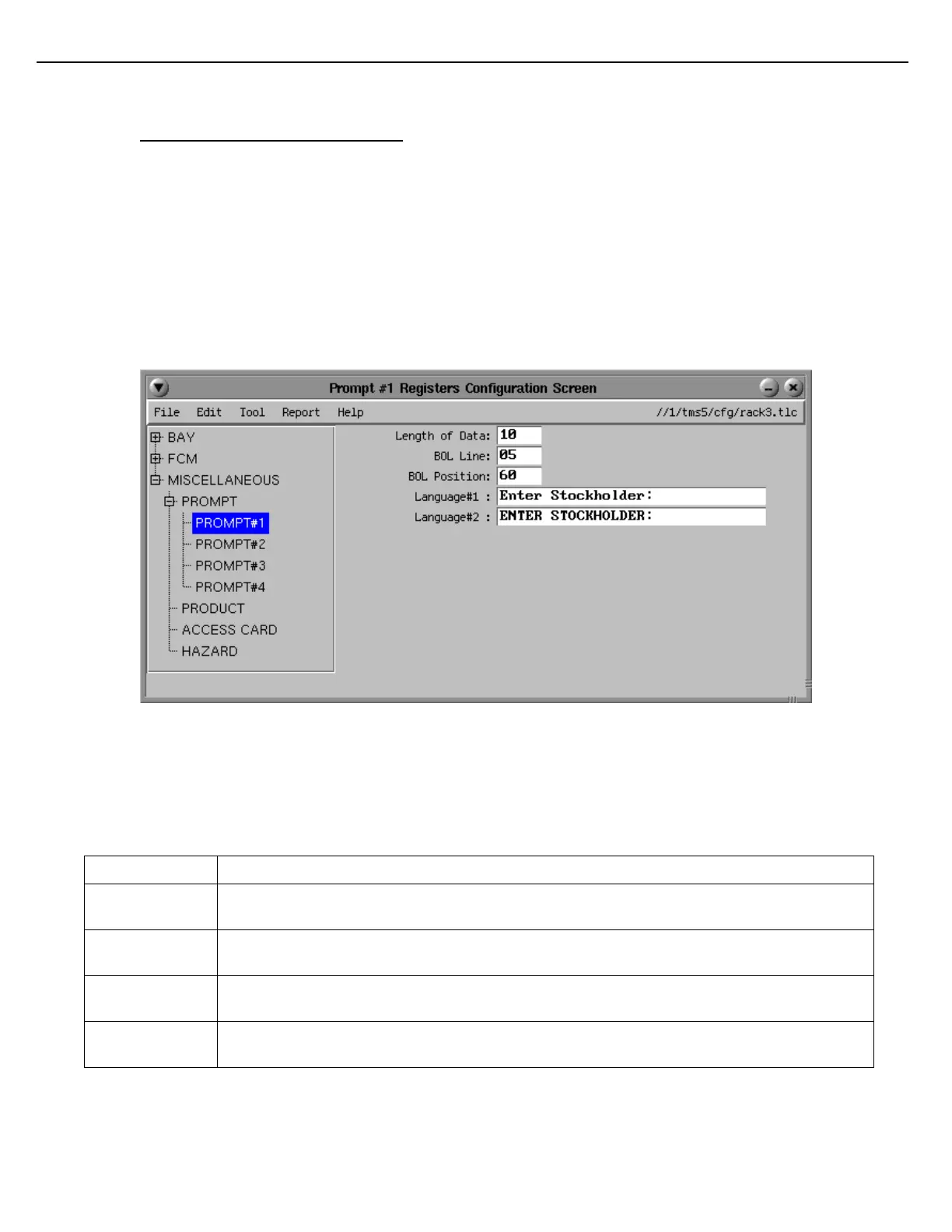Firmware Version 3/4.31.37
3.11 LOCAL MODE ONLY PARAMETERS
When running in Remote mode, some MultiLoad II prompts are supplied by TMS or other TAS. When running in
Local mode, these parameter values must be supplied via the MultiLoad II Configuration tool, in lieu of TMS.
These “local only parameters” are accessed under the Miscellaneous group, as shown in the sample screen
below.
3.11.1 DRIVER PROMPTS
When a driver attempts access, he is prompted for his PIN number. He is then prompted for the Customer who is
purchasing the product and, if applicable, the particular Account of that customer. Because this data is not
verified by an external computer, it must be specified locally.
Figure 3.10 Prompt Configuration Menu
Prompt #1 will be the first prompt displayed after entry of a valid PIN. It instructs the driver to key in the product
owner’s ID number. The screen below defines the prompts the driver will view, as well as the location on the
meter ticket where that information will appear.
Using the sample screen above, the prompt is telling the driver to enter the Stockholder ID. Once the load
completes, the value entered by the driver appear on line 10, column 68 on the subsequent meter ticket that is
printed.
The actual prompt the driver will view, in the primary language (Language A) Example: If
Language A is English, Enter Stockholder.
The actual prompt the driver will view, in the secondary language (Language B) Example: If
Language B is Spanish, enter Entrada Dueno De Producto.