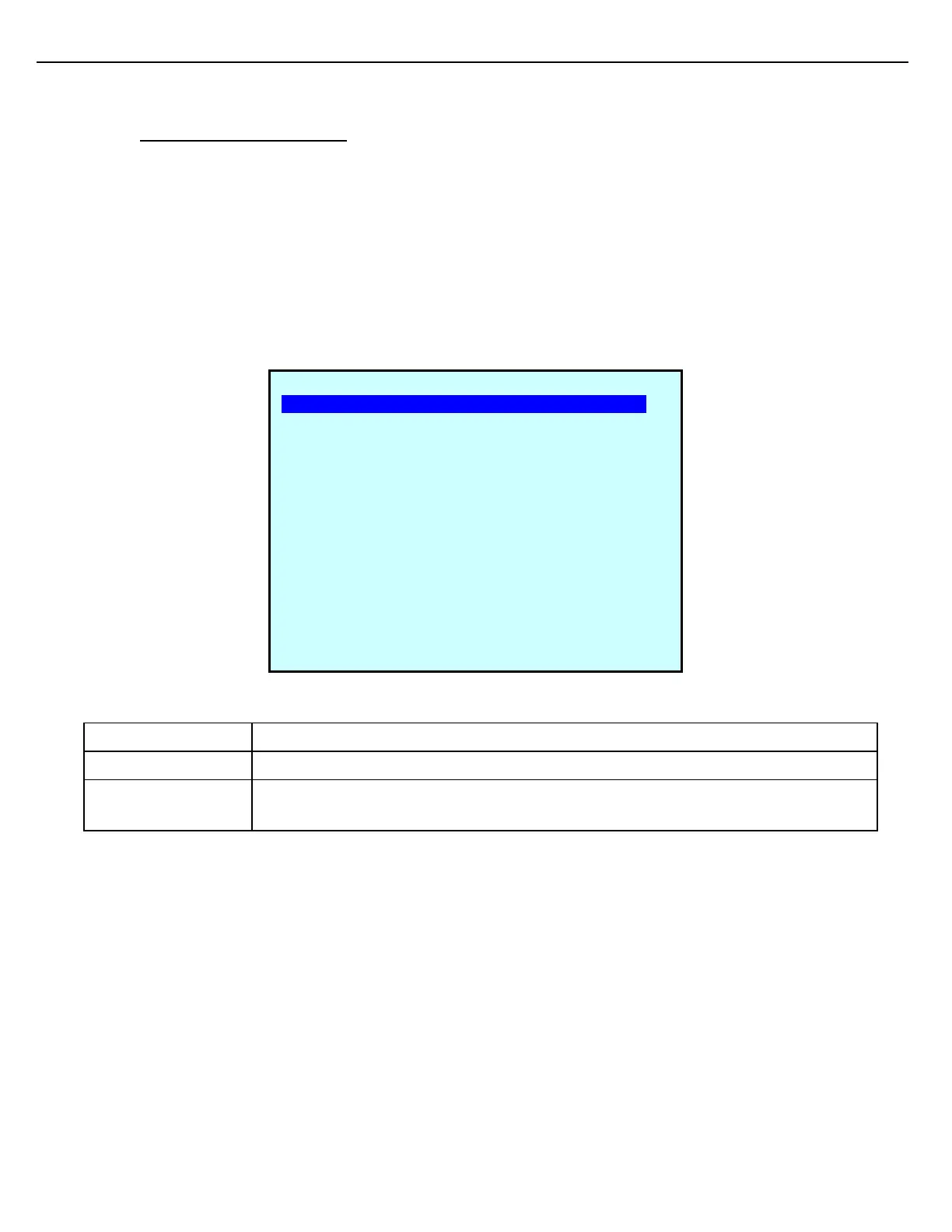Firmware Version 3/4.31.37
6.6 GENERAL ADDITIVE SETUP
1. From Program mode, select Configuration | Equipment Setup.
2. From the Equipment Setup Menu, select Additives.
The Select Preset menu displays.
3. Select a preset.
The Select Additive – Preset# screen displays.
4. Select an additive.
The Additive Setup screen displays.
Set this value to the FCM # where the additive is connected.
Set this value to zero for the internal I/O board.
PRE #1 ADTV #1 (Adtv 001 ) SETUP
Additive Enable: DISABLD
Flow Control Module#: 0
FCM Port#: 0
W&M Controlled: DISABLD
Upstream Block Valve: DISABLD
Additive Type: SolnMtr
Additive P Factor: 1.000
Additive I Time: 3.000
Additive D Time: 0.000
Solenoid Shut Pulses: 0
Shutoff Vol From End: 0
Last Inj Vol From End: 20
Line Flush Min Vol: 0
Assigned Component: 0
Next Prev Exit Enter