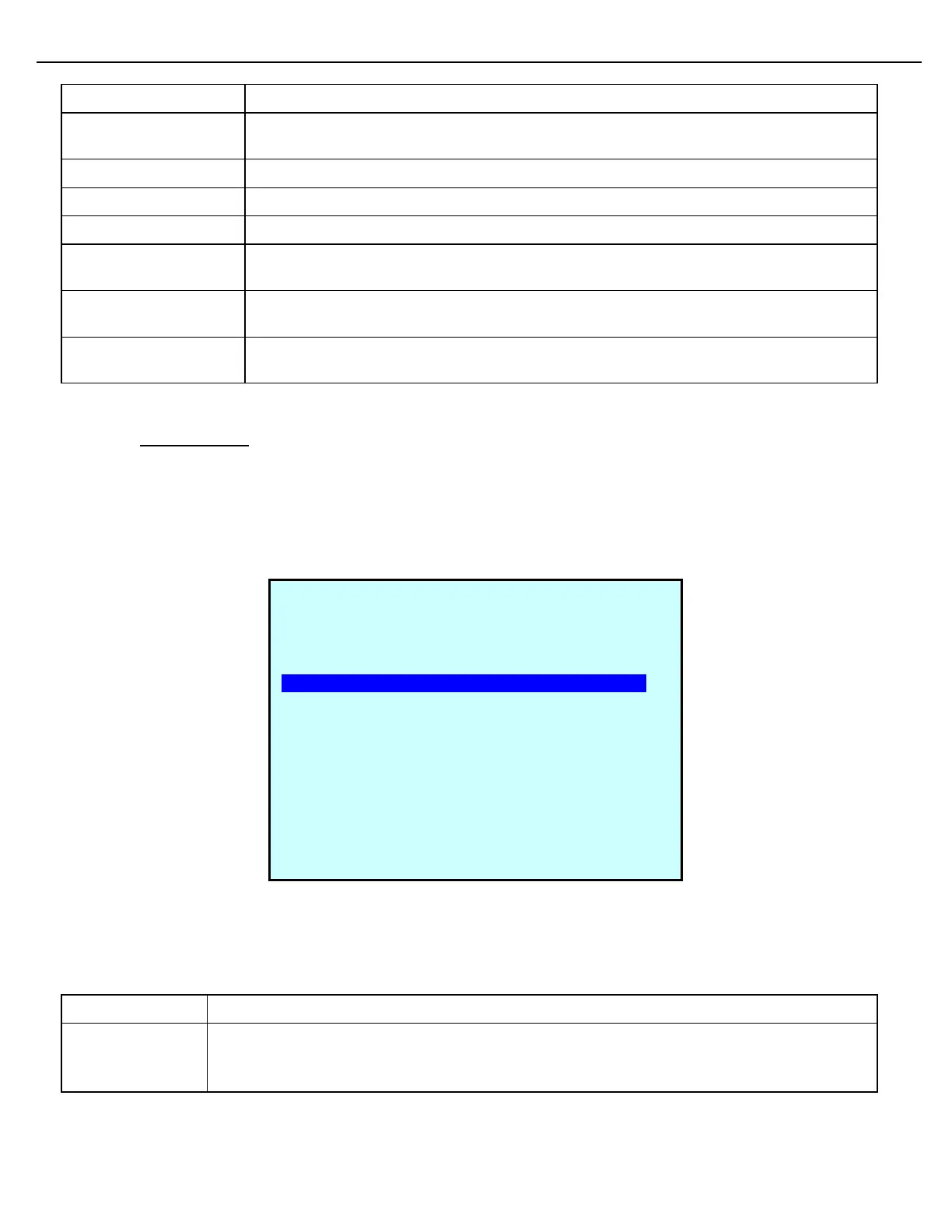Chapter 4 – General Configuration
Firmware Version 3/4.31.37
This is a 1-10 level that the Parameter or Group level setting is compared against when a
parameter change is attempted through the Com 0 port.
As above any Ethernet port.
This is a 1-10 level that the Parameter or Group level setting is compared against when
Custom Logic line activity is attempting a parameter change.
This is a 1-10 level that the Parameter or Group level setting is compared against when
an external device is attempting a parameter change using Modbus RTU.
This is a 1-10 level that the Parameter or Group level setting is compared against when
an external device is attempting a parameter change using Modbus TCP.
4.7 TRACE SETUP
Use the TRACE Setup function to configure what the MultiLoad II RCU unit will log in the message log.
Navigate to this screen as: Program Mode -> Configuration -> TRACE Setup
All Weights and Measures controlled values are displayed in red both on the screen and in this manual.
The TRACE Setup screen displays:
Using the field descriptions below, make any necessary changes.
When you are finished with MultiLoad Setup, press EXIT to save your changes and return to the Configuration
Menu.
Enable or Disable.
This parameter is used for advanced troubleshooting. Please do not enable this
parameter without direction from Toptech Systems Engineering.
TRACE SETUP
Trace Preset Number: 32
Trace Adtv Number: 1
Trace UAP Level: ERROR
Trace Recipe: DISABLD
FCM Trace: ENABLED
Trace FCM Number: 32
Trace FCM Assignment: DISABLD
Trace Meter Flows: DISABLD
Trace Adtv Volume: DISABLD
Trace Network SSL: DISABLD
Trace eMail: DISABLD
Trace Network FTP: DISABLD
Trace Modbus: DISABLD
Next Prev Exit Enter