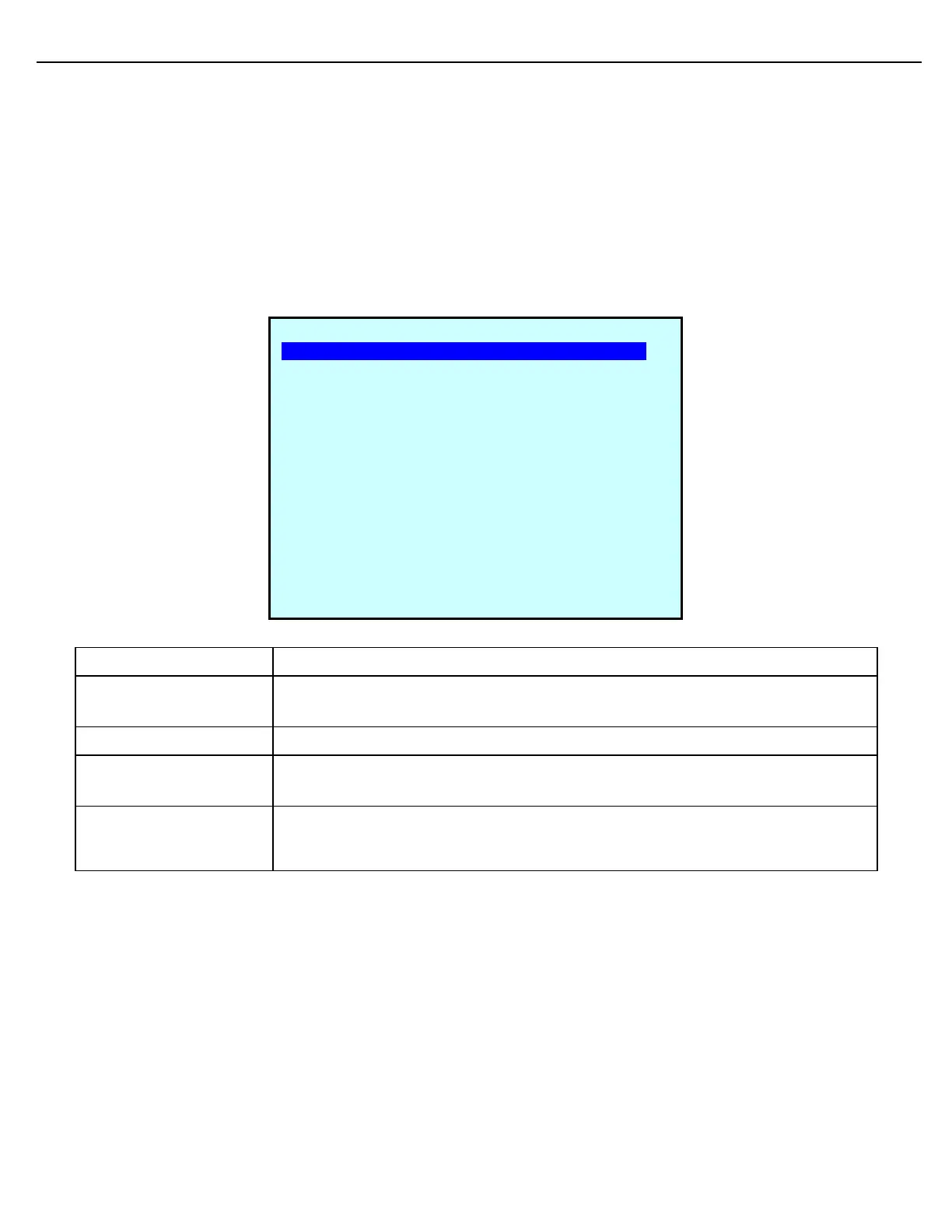Chapter 4 – General Configuration
Firmware Version 3/4.31.37
4.8.2 PRESET SETUP
Use the Preset Setup functions to configure the characteristics of a load arm.
Further details about flow control can be found in Chapter 5.
Navigate to this screen as: Program Mode -> Configuration -> Equipment Setup -> Select Parameter Level ->
Preset
All Weights and Measures controlled values are displayed in red both on the screen and in this manual.
The Preset Setup screen displays:
Number of Meters
(Excluding SMP)
Enter the number of flow meters that will be assigned to the load arm (preset).
Indicates the number of components that will flow through the meter.
Number of Additives
(Excluding SCS)
Indicates the number of additives that will be assigned to the load arm. A maximum
of 2 additives can be assigned. The minimum number is 0 additives.
Parameter is used when the loading arm does not exist in current load rack, but
could be added in the future. By disabling the preset the driver cannot select the arm.
No alarms are generated when this arm has no FCM modules.
PRE #1 (Preset 001) SETUP
Number of Meters: 1
Number of Components: 1
Number of Additives: 0
Preset Enable: ENABLED
Blending Type: NONE
W&M Controlled: DISABLD
Proving Flow Rate: 600
Excess Flw Alrm Rate: 1100
Overrun Alarm Vol: 5
Low Flow Start Vol: 50
Low Flow Restart Vol: 15
Low Flow Rate: 150
High Flow Rate: 600
Proving Low Flow Vol: 50
Next Prev Exit Enter