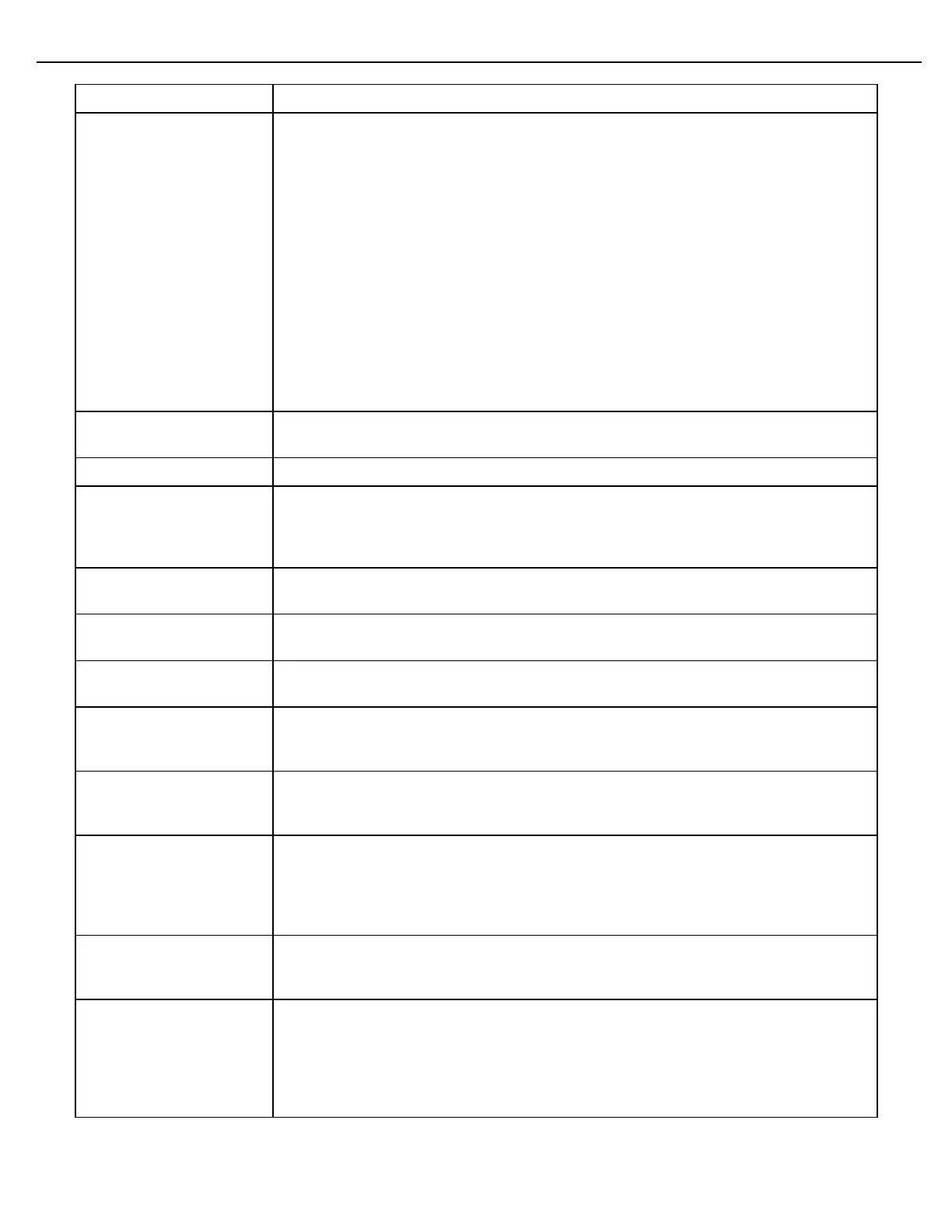Chapter 4 – General Configuration
Firmware Version 3/4.31.37
Blending Type
(Excluding SMP & SCS)
Possible modes:
RATIO:
Enables Ratio Blending. Multiple flow meters and control valves are required for ratio
blending. Enable this parameter if multiple flow meters and control valves are
assigned to the load arm and Ratio Blending is desired.
SEQ:
Enables Sequential Blending. Enable this parameter if using one flow meter in the
preset, with multiple components. For single component loading through a single
flow meter, this parameter can be disabled.
RAT+SEQ:
Enables both options as above described.
WATERCT:
This mode will calculate the amount of oil and water. Need to have 2 components
setup and bsw sensors or default bsw is needed.
Enables select blending and recipe parameters for this preset to be under W&M
control.
Enter the target flow rate that will be used during the proving run.
This parameter defines the flow rate that will trigger the Excess Flow Rate Alarm. A
flow rate is considered excessive if it exceeds the absolute maximum rate that the
load arm is rated for. The value of this parameter should be higher than the High
Flow Rate parameter in the Preset Menu.
Defines the volume of overrun that will trigger the Overrun Volume Alarm. The
overrun volume is the volume of product delivered that exceeds the preset quantity.
After the initial start of a batch, the flow rate will be maintained at the Low Flow Start
target flow rate until the Low Flow Start Volume has been delivered.
When restarting an interrupted batch, the flow rate will be maintained at the Low Flow
Start flow rate until the Low Flow Restart volume has been delivered.
This rate specifies the Low Flow target flow rate. This rate will be maintained until the
Low Flow Start Volume has been delivered. This rate will also be used for the Low
Flow Restart stage.
This parameter specifies the High Flow target flow rate. Maximum flow through the
load arm is determined by this rate. This rate will be maintained until the 1
st
Stage
Trip Volume has been reached.
During the proving process, delivery into a proving vessel will begin at a Low Flow
Rate, until the value specified by this parameter has been delivered. Enter a value
that will determine how much volume will be delivered at the Low Flow Rate.
Typically the required Low Flow Start Volume for a proving delivery is less than the
Low Flow Start Volume of a normal delivery.
Line Flush Vol
(Excluding SMP & SCS)
Specify the volume of product required to flush the pipe segment that lies between
the flow meter and the end of the load arm. When this parameter is set to zero, the
Line Flush feature is disabled.
Line Flush Min Vol
(Excluding SMP & SCS)
Specify the volume of line flush that will be acceptable if the actual Line Flush
Volume is not reached. If the Line Flush Minimum Volume fails to be delivered, the
line flush alarm will activate. This parameter is intended to prevent nuisance alarms
due to small, acceptable deviations from the Line Flush Volume. The Minimum Line
Flush Volume will be the Flush value displayed on the status screen and that value
will decrement as the line is flushed.