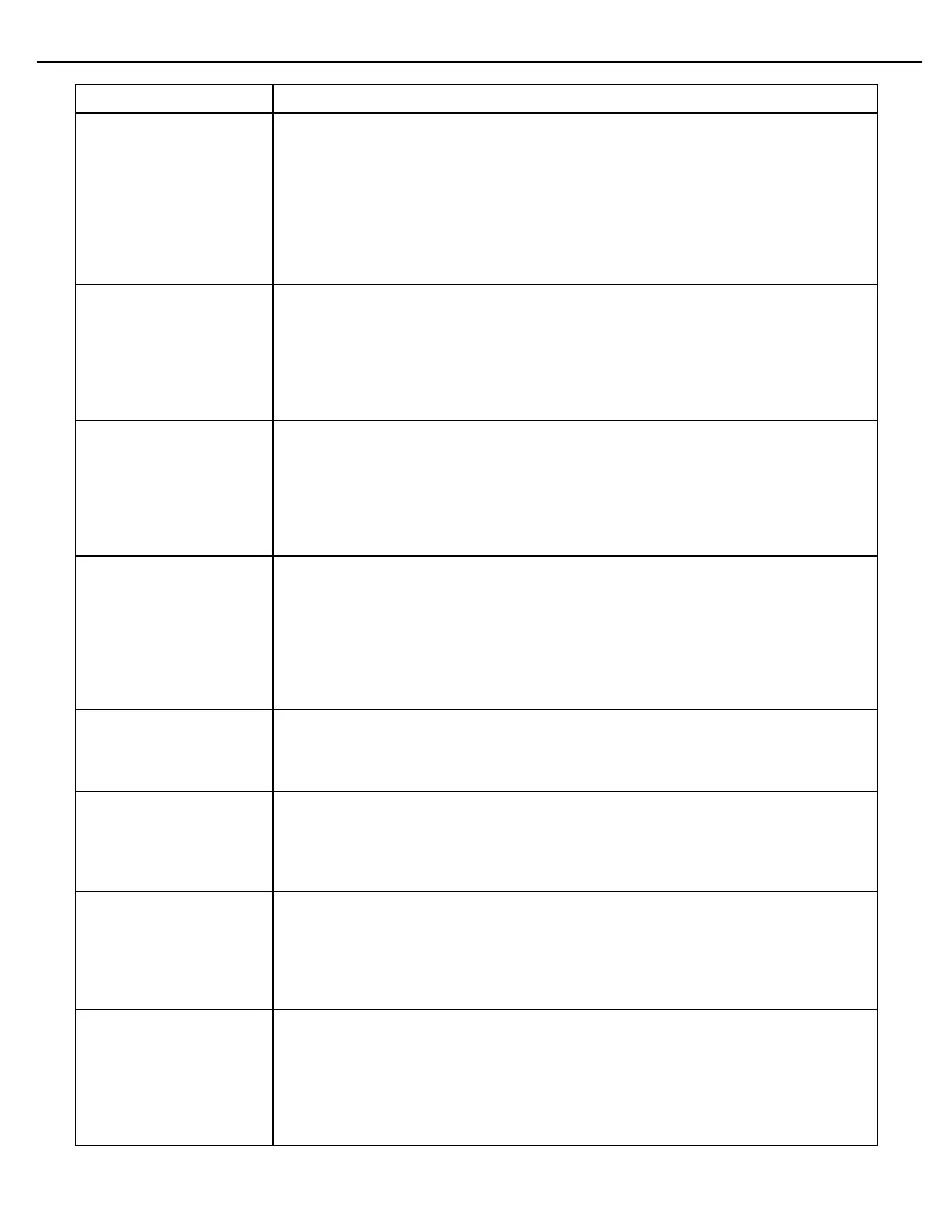Chapter 4 – General Configuration
Firmware Version 3/4.31.37
Line Flush Comp#
(Excluding SMP & SCS)
Select the component to be used to flush the pipe segment that lies between the flow
meter and the end of the load arm. After the Line Flush Component is metered, it will
remain in the line segment beyond the flow meter when the preset quantity has been
reached and the load has been completed. The Flush Component will not be
delivered during the load in which it was metered, but it will be delivered in a
subsequent load. In effect, the Flush Component is the first product into the truck, but
it is not metered as part of the load until the Line Flush phase of delivery. The range
of entries is 1 for component #1 to a number that represents the highest order
component configured for the preset.
Take L.F. from Match
(Excluding SMP & SCS)
Take Line Flush From Matching component. If one of the components used in a
given recipe happens to be the designated Line Flush Component, this recipe
component will be under delivered to accommodate the Line Flush Volume at the
end of the load. The under delivered portion will be delivered during the Line Flush
phase. Choices for this parameter are Disable or Enable. If this parameter is
disabled, the recipe will choose to short either the first recipe component or the last
recipe component as specified by the two parameters that follow.
Take L.F. from First
(Excluding SMP & SCS)
Take Line Flush From First recipe component. If the Take Line Flush From Match
parameter is disabled or if the designated flush component is not used in a particular
recipe, the algorithm will look to this parameter for instruction on which recipe
component to short. A recipe component must be shorted to accommodate the Line
Flush Volume. If this parameter is set to enable, the first recipe component will be
chosen as the component to be shorted. If this parameter is disabled, the algorithm
will look to the next parameter for instruction: Take L.F. From Last.
Take L.F. from Last
(Excluding SMP & SCS)
Take Line Flush From Last component. If the Take Line Flush from Match parameter
is disabled or if the designated flush component is not used in a particular recipe and
if the Take L.F. From First parameter is disabled, the algorithm will look to this
parameter for instruction on which recipe component to short. A recipe component
must be shorted to accommodate the Line Flush Volume. If this parameter is set to
enable, the last component assigned to the recipe will be chosen as the component
to be shorted. This parameter cannot be disabled if the previous two parameters are
both disabled.
Compute Blend Density
(Excluding SMP & SCS)
When meter level density is not defined and component level density is defined, if
Compute Blend Density is enabled, the meter density is computed by a volume
weighted average of the component densities. If Compute Blend Density is not
enabled, then meter density is taken from the main component density.
Alternative High Flow Rate is intended to be an intermediate flow rate that is
employed when liquid in the air eliminator tank has fallen to a certain level, requiring
a flow rate less than the High Flow Rate but greater than the Low Flow Rate. Set this
parameter to a value less than the High Flow Rate but equal to or greater than the
Low Flow Rate parameter.
This parameter is to ensure that a certain minimum amount of time (in seconds)
lapses between the stopping and starting of flow. Powering up the MultiLoad and
exiting program mode will also start this delay timer. If starting flow is attempted
inside this delay period by the driver, the MultiLoad will log a message indicating that
a driver attempted to start flow inside this delay. The Preset state will stay in the
“Starting” state until the delay period lapses, then flow will start as normal.
Blend Chk Start Vol
(Excluding SMP & SCS)
Blend Check Start Volume applies to ratio blending only. After the volume specified
in this parameter has been delivered, the system will start checking the ratio of the
blend. This parameter is intended to give the flows from the multiple meters an
opportunity to stabilize after an initial start from zero flow. No blend ratio checks or
adjustments are made until after this volume has been delivered. This setting should
be configured to be greater than the Low Flow Start Volume, so that checks can
begin after the transition to High Flow.