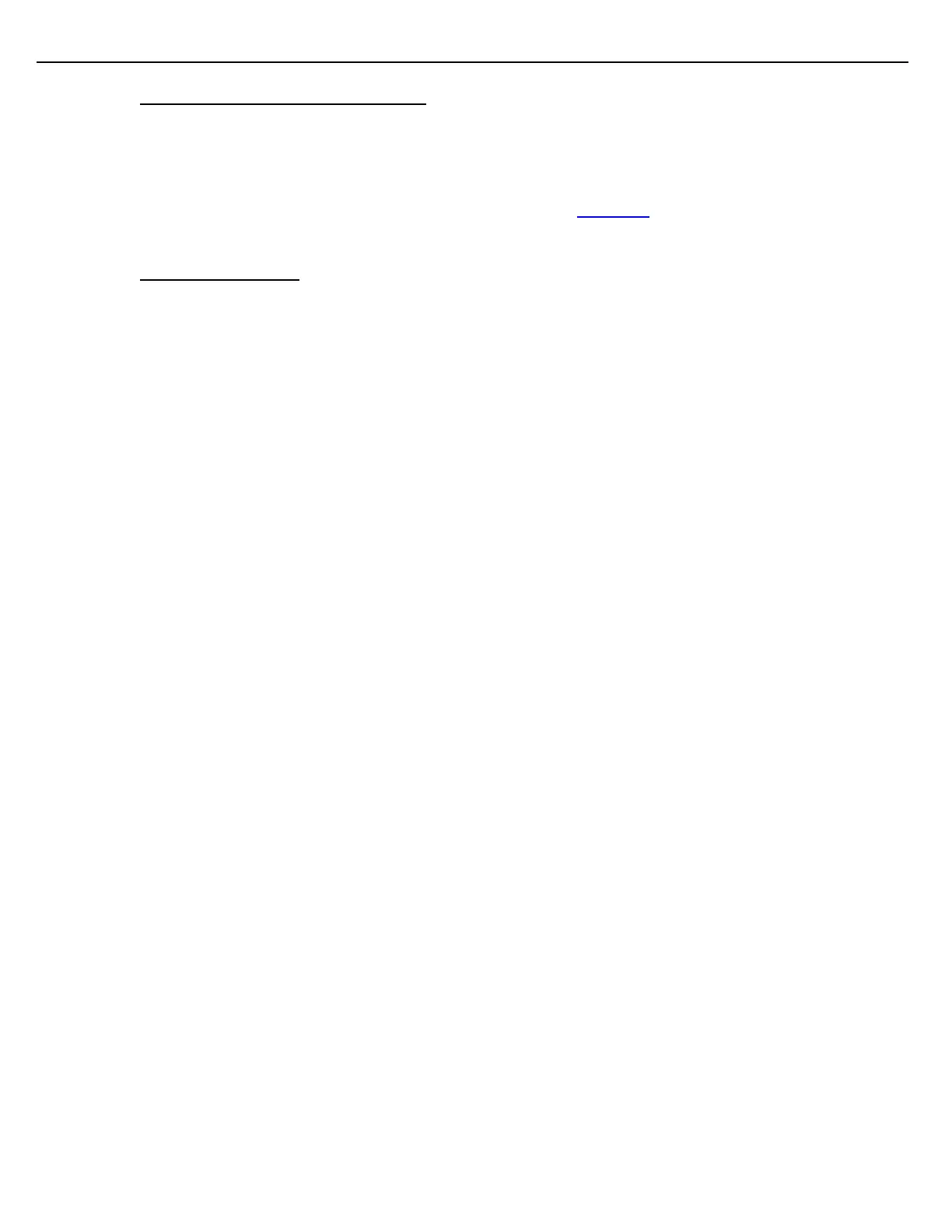Firmware Version 3/4.31.37
2.14 MULTILOAD II CONFIGURATION TOOL
MultiLoad II has an optional Graphical User Interface (GUI) configuration tool that allows you to configure the
system from a PC. The tool enables you to create and maintain configuration files, as well as the ability to
upload and download these files between the PC and the MultiLoad II. This tool also allows the uploading of new
firmware images as they become available.
Detailed information on the MultiLoad II Configuration tool is covered in Chapter 3.
2.15 FACTORY DEFAULTS
If there becomes a need to reset the MultiLoad II back to the factory defaults, this can be accomplished in the
following manner.
#1. Activate the W&M switch (remove the W&M bolt).
#2. Remove power from the MultiLoad II.
#3. Start pressing the “CLR” key repeatedly while reconnecting power to the MultiLoad II.
#4. Stop pressing the “CLR key when “Setting Factory Defaults” is displayed.
Note: The resetting to factory defaults action will be logged in the W&M Log. Totalizers, W&M Log, and Alibi Log
will NOT be cleared when resetting to factory defaults.
