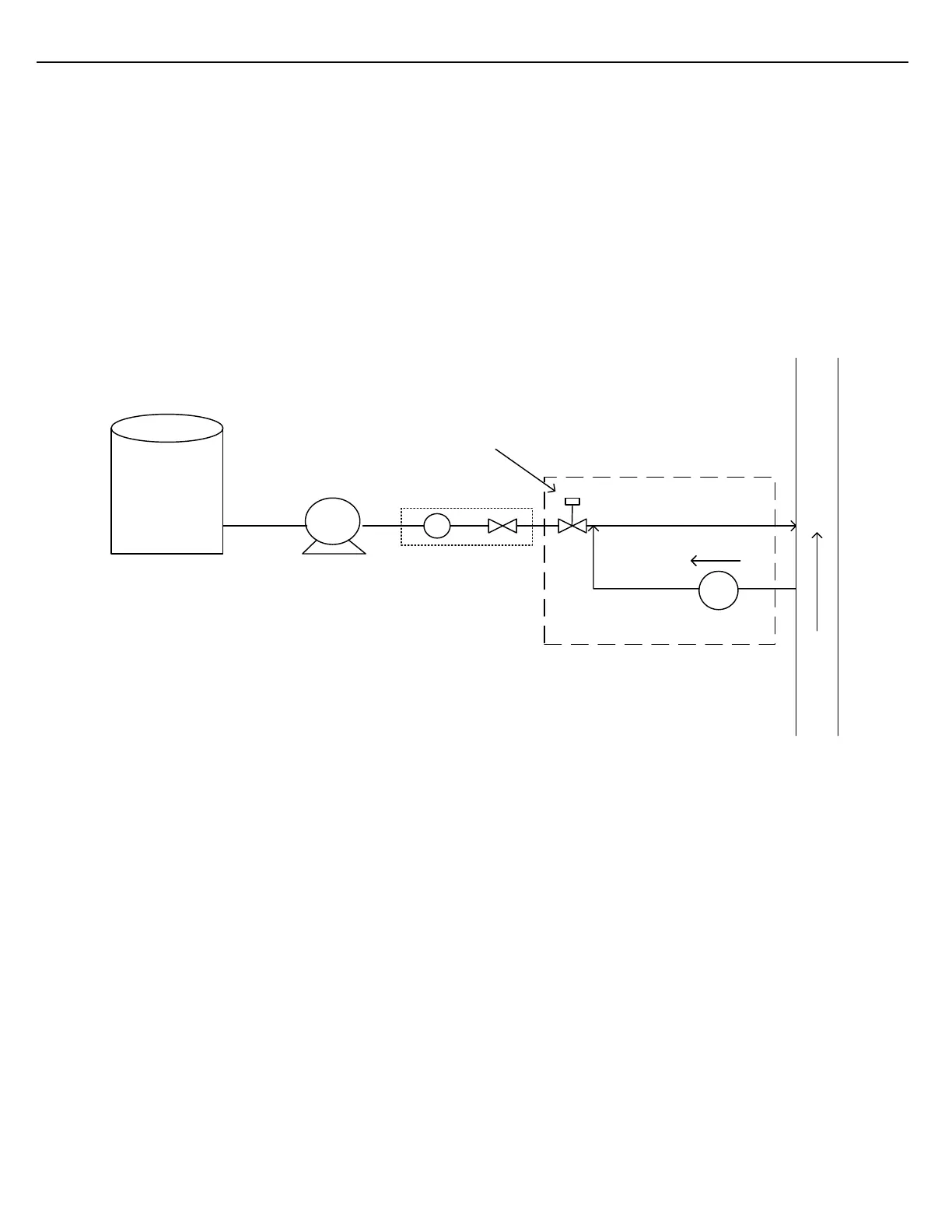Firmware Version 3/4.31.37
6.11.3 BLOCK VALVES AND FLUSH PUMPS
Functionality exists in the MultiLoad II to support additive Block Valves and/or Flush Pumps. The Block Valves
are mounted downstream of the additive meter and injector valve. The additive meter and injector valve are often
integrated into a mono-block assembly. The Block Valve will reside downstream of the mono-block assembly as
insurance against dye leaking past the assembly, while in an idle state.
The Block Valve will open when the MultiLoad II’s Start button is pressed. The Block Valve will close as soon as
the volume specified by the Shutoff Volume From End parameter is reached.
Flush Pumps have been devised to prevent dye from clinging to the output orifice of the Block Valve. After the
final injection has been made and the Block Valve closes, the Flush Pump will activate for a pre-programmed
period. The Flush Pump will circulate product across the Block Valve orifice, dislodging residual dye.
Figure 6.11 Mono-block Injector & Dye Point Assembly
To configure for a Block Valve, find the Open Blk Val FCM# parameter in the additive section. Assign an FCM
and port to perform this function. For valves that require a separate closing signal and/or a valve status signal,
ports can also be assigned for these functions.
To configure for a Flush Pump, find the Flush Pump Run FCM# parameter to assign a port for this function.
Determine the amount of time required for an adequate flush and enter this value, in seconds, into the Flush
Pump Run Time parameter.
