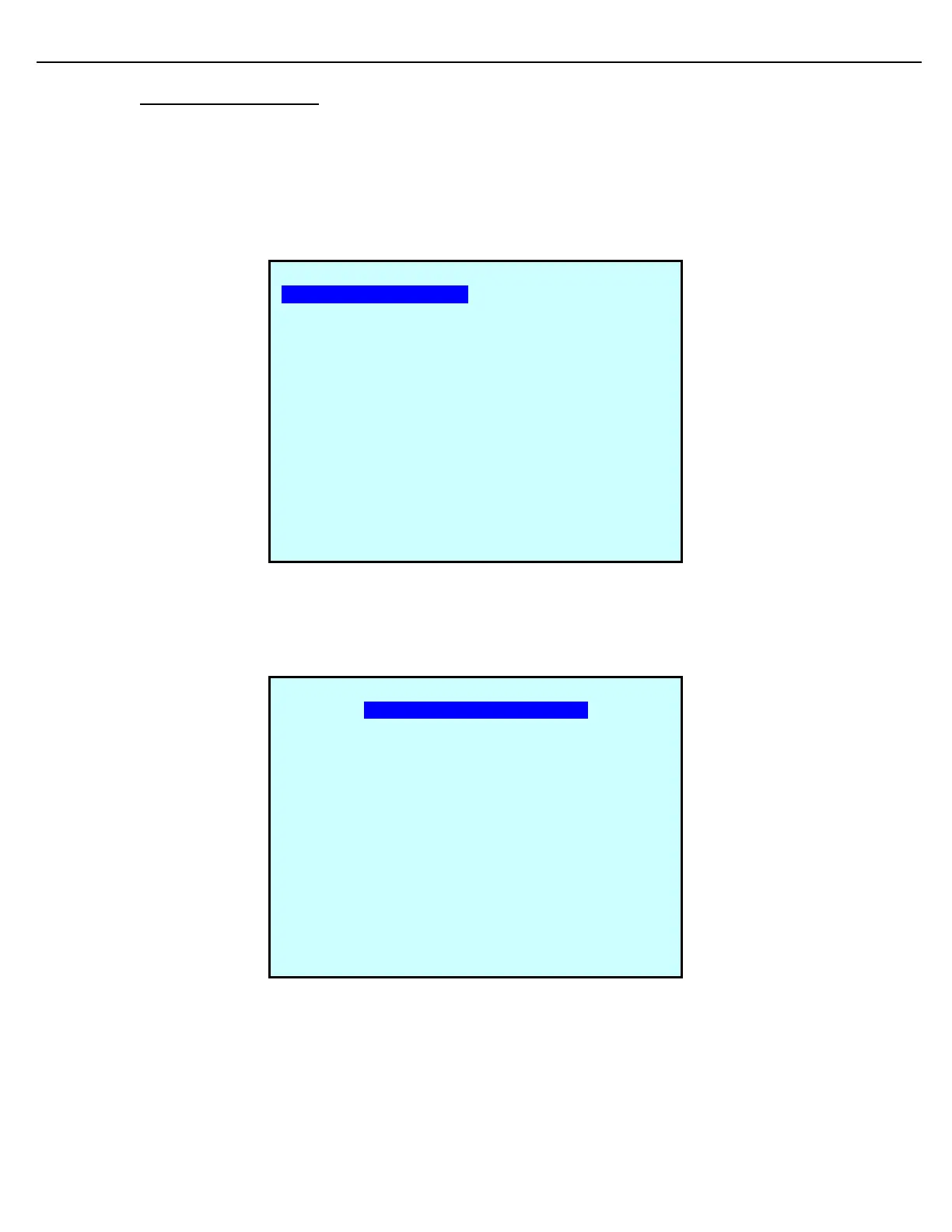Firmware Version 3/4.31.37
4.17 TANK PRODUCT SETUP
Use the Tank Product Setup functions to:
- Assign defined Base Component to a Tank
- Assign defined Base Additive to a Tank.
Navigate to this screen: Program Mode -> Configuration -> Products -> Tank Product Setup
The Tank Product Setup screen displays:
After defining your base components and your base additives, this function allows assignment of the physical
component and additive.
When selected, the Product Selection Screen is displayed:
Configure the assigned Base Component and Base Additive as shown in the example below.