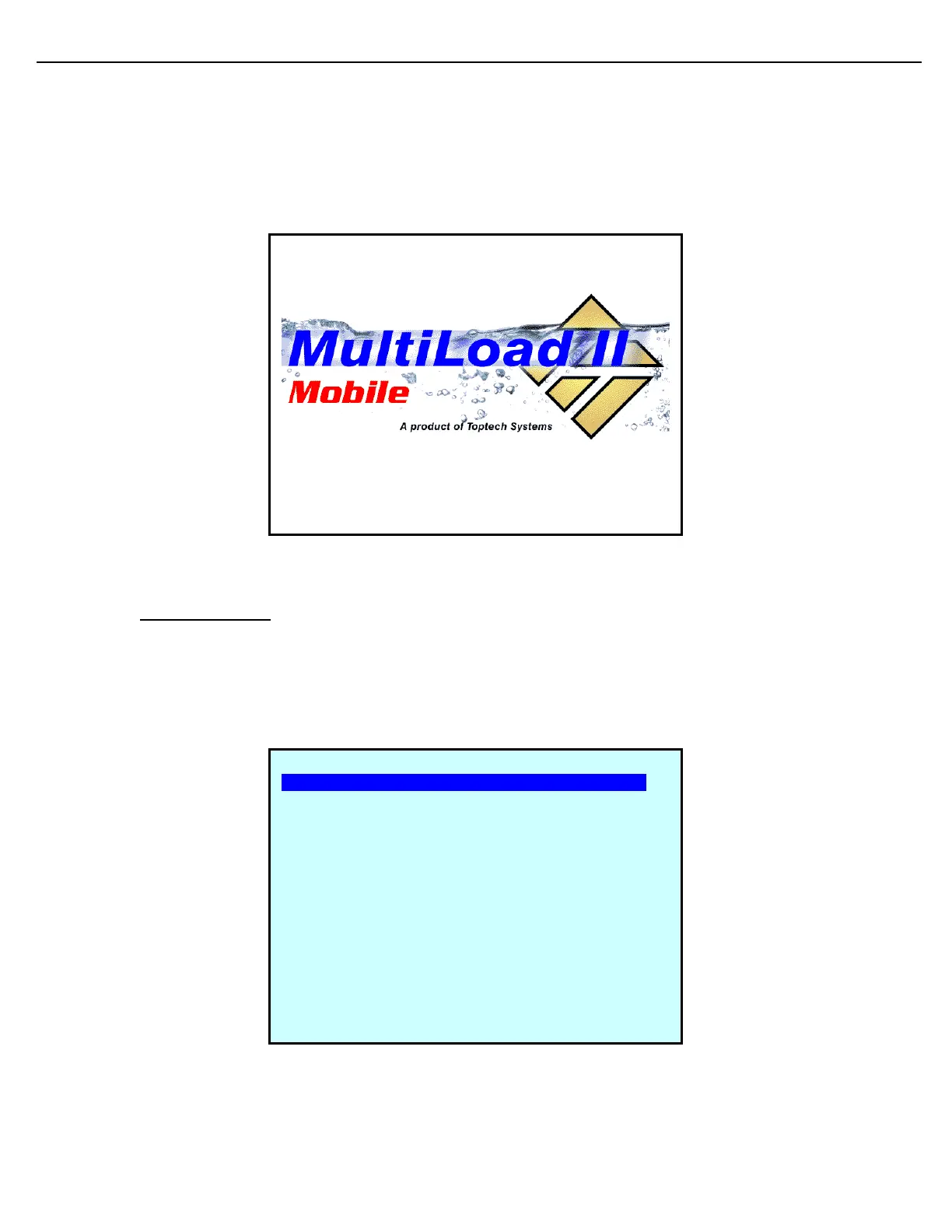Firmware Version 3/4.31.37
For each Site, press Enter, then key in the Site Name using the keypad. Press Enter then key in the
corresponding Latitude and Longitude values. Press Enter again to save. Then press Next to select the next line
and repeat the above.
When you have completed the site on the first screen, press Next to continue on to the next screen.
The card in screen displays:
4.25 REPORTS SETUP
Use the Reports Setup functions to configure the MultiLoad to generate a daily and/or a monthly Transaction,
Sample Pot, Meter, or Sampler Batch (SCS only) report.
Navigate to this screen: Program Mode -> Configuration -> Reports
The Reports Setup screen displays:
Note: Last EOD and EOM dates are not displayed for Automated Sampler Batch Reports
TRANSACTION REPORTS SETUP
Daily Report Enable: DISABLED
Daily Report Time Trigger: 00:00
Monthly Report Enable: DISABLED
Monthly Report Day Trigger: 0
Monthly Report Time Trigger: 00:00
Last EOD Report: 00/00/00
Last EOM Report: 00/00/00 - 00/00/00
Next Prev Exit Enter