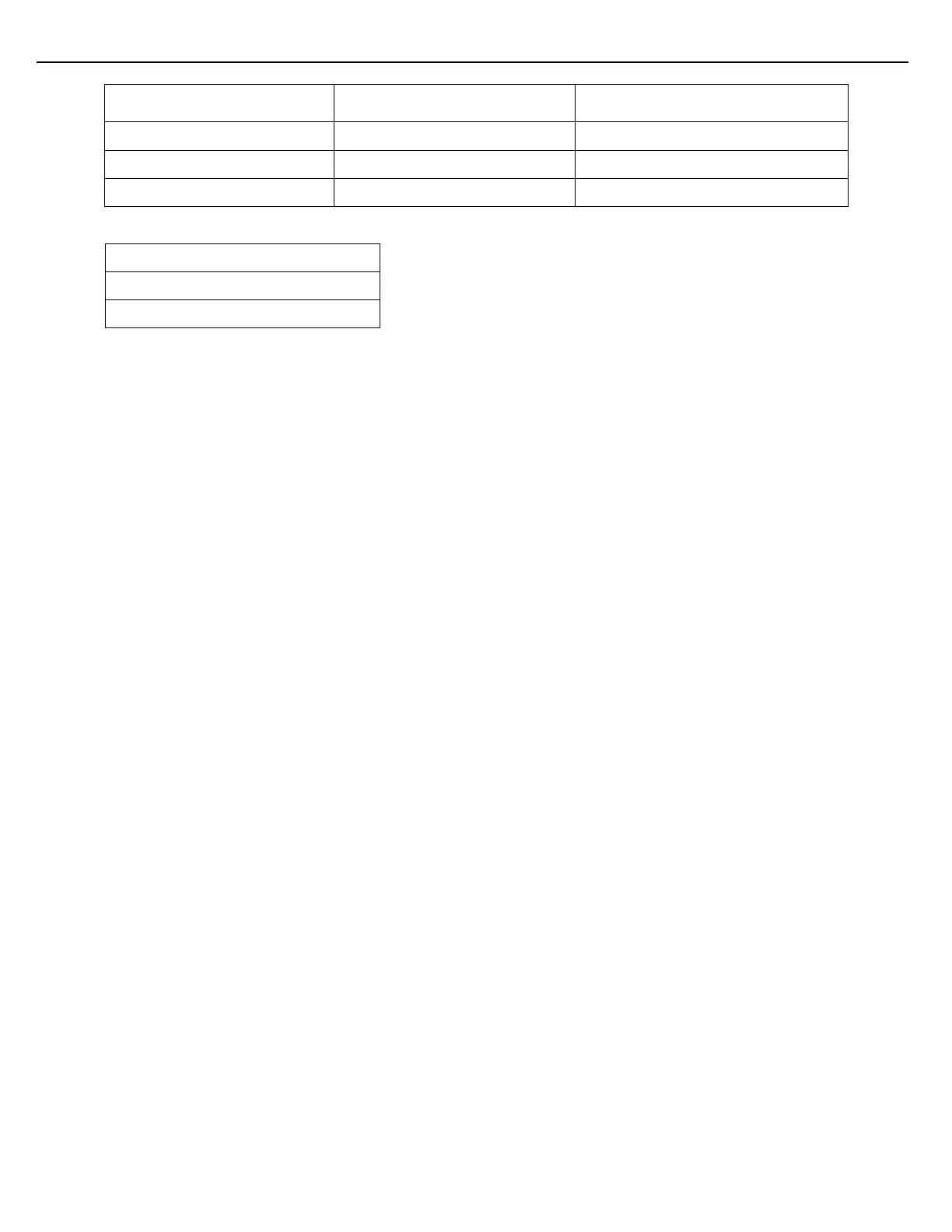Figure 5.12 Ratio Blending with Side Stream Configuration
At the component-level, I/O assignments can be made for product pumps, etc. The product selection (BV) valves
used in this example are not configured in the Component section, however. They are operated by a Custom
Logic routine. The following routine can be used to steer the Side-Stream component into the Meter 2 stream,
when Meter 1 is not used in a blend.
Custom Logic is configured in the Configuration/Custom Logic Menu. Lines 000 through 005 direct the BV for
Component 1 to open, when Meter 1/Component 1 is used in the blend. If both Meter 1 and Meter 2 are being
used to make a blend, the side-stream will default to Meter 1. Lines 006-011 direct BV2 to open when Meter
1/Component 1 is not used in a blend.
000 P01 M03 Side-Stream on Mtr
001 Set Value = 1
002 [000] Equals [001]
003 P01 C03 Open BV
004 [002] AND [003]
005 FCM OUTPUT XX.Y = [004]
006 P01 M03 Side-Stream on Mtr
007 Set Value = 2
008 [006] Equals [007]
009 P01 C03 Open BV
010 [008] AND [009]
011 FCM OUTPUT XX.Y = [010]
Note: XX = FCM#, Y = FCM port#, P01 = preset #1, M03 = meter #3, C03 = component #3
