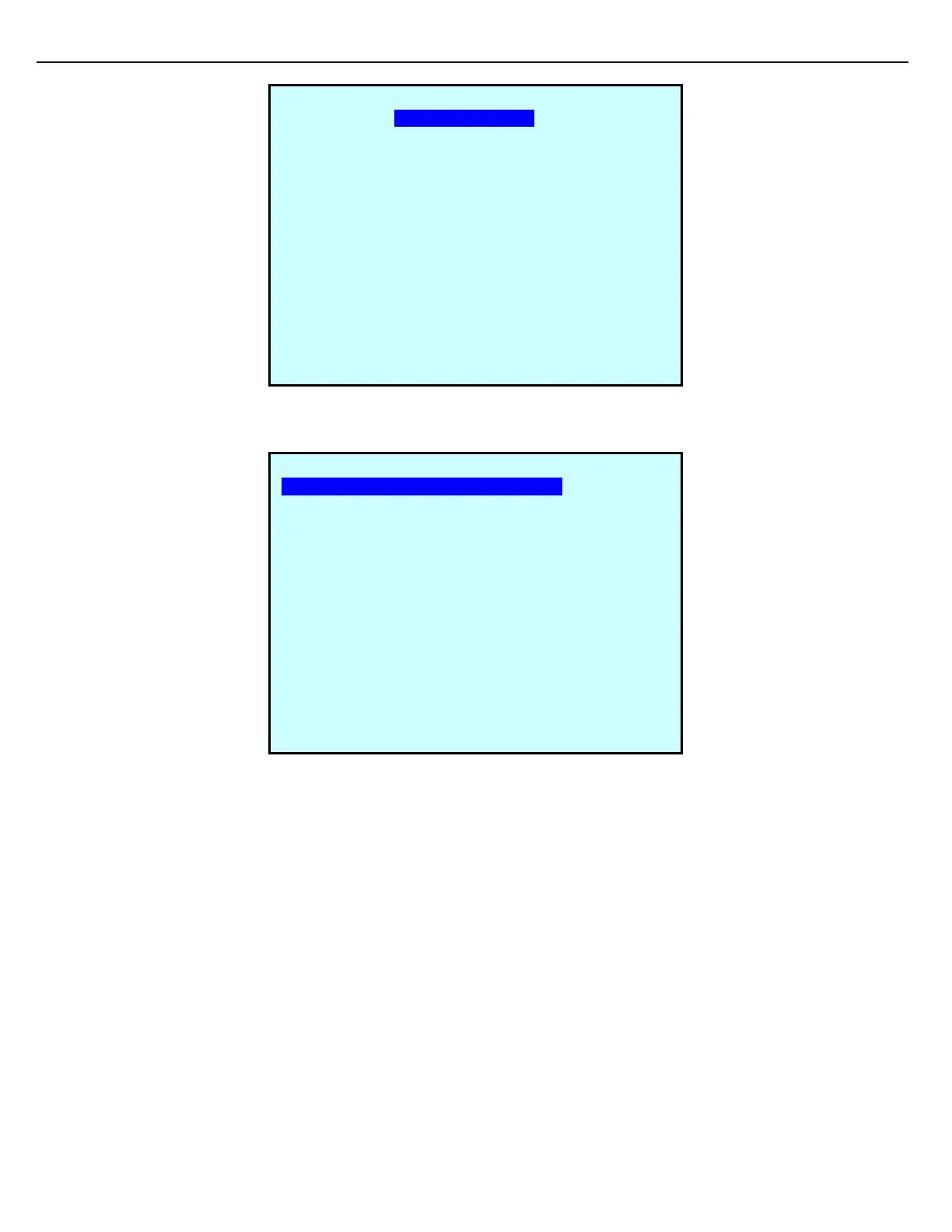Chapter 6 – Additive Control
Firmware Version 3/4.31.37
4. The Additive Calibrate screen displays for the selected additive:
6.7.2 AUTOMATIC CALIBRATION FUNCTION
The following screen samples reflect standard Additive flow meters. The screens for Piston type meters are
slightly different. The sequence demonstrates injections that are initiated at the MultiLoad II.
1. From the Additive Calibrate screen, choose Automatic Calibration Function.
2. The Calibrate Additive screen displays.
PRE #1 ADTV #1 (Adtv 001 ) CALIBRATE
Automatic Calibration Function
Review Last Calibration Data
Calculate Additive Vol/Inject
Additive Vol/Inject: 0.0200
Additive Mtr K-Factr: 2600
Additive Mtr Factor: 1.0000
Next Prev Exit Enter
SELECT ADDITIVE - PRESET #1
#1 (Adtv 001 )
#2 (Adtv 002 )
Next Prev Exit Enter