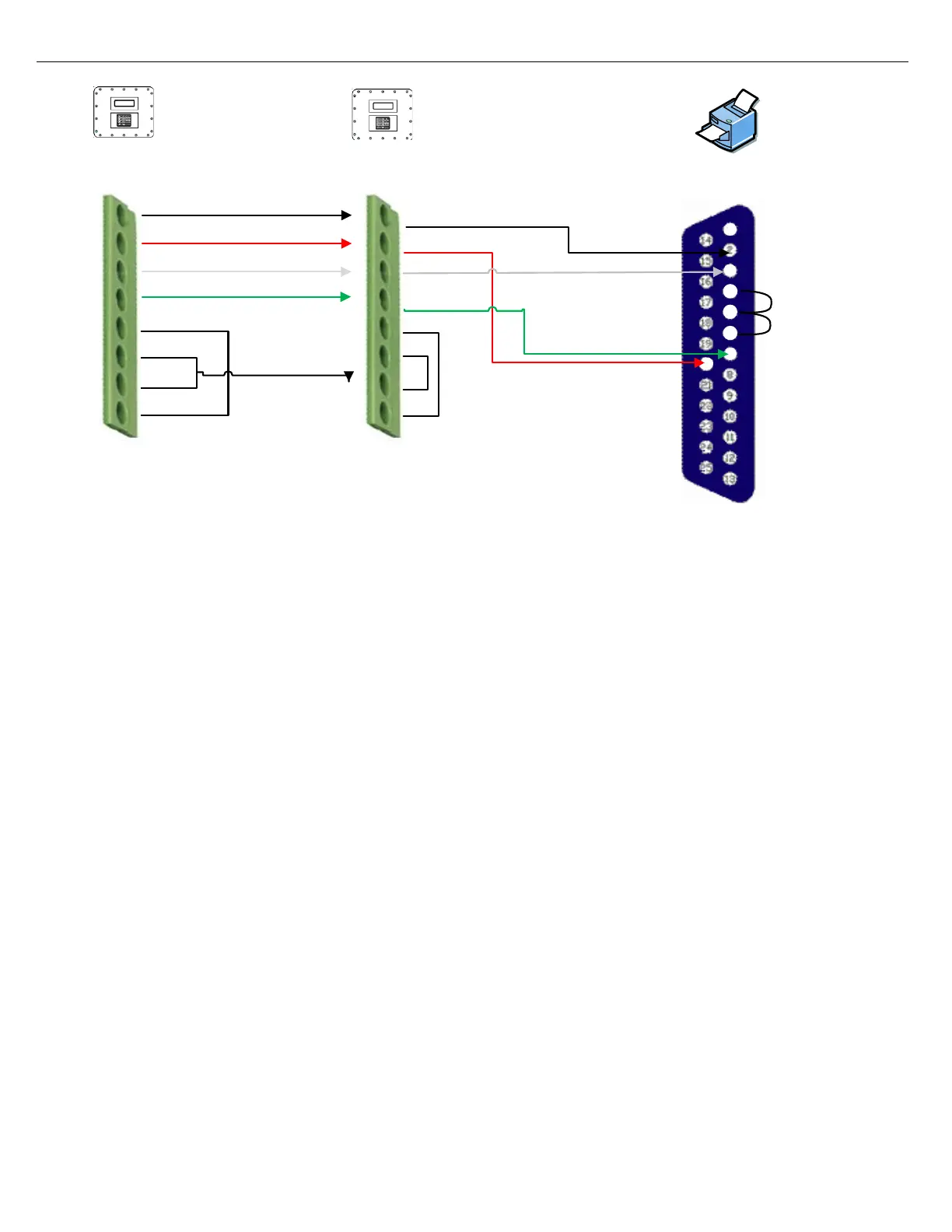The
DTR signal from the printer should provide the printer status (busy, on-line, paper out, error, etc.) MultiLoad will
monitor its CTS input to report any printer status errors.
When COM 2 is put into the Multi mode, the MultiLoad will monitor the RTS line to determine when the printer is
in use by another MultiLoad II device. The DCD line on the MultiLoad will be driver low by a MultiLoad device to
take control of the printer.
12.5.4 MISCELLANEOUS TASKS
Any power, signals, permissives, or lockouts that are not supplied or controlled by MultiLoad II directly will need to
be bypassed or put into manual operation. For example, if a permissive to MultiLoad II or an additive pump or
product pump is controlled by a PLC that receives commands from TMS rather than MultiLoad II, these pumps
will not start automatically in Standalone mode because TMS and the PLC will not be aware of the status of the
MultiLoad II (in standalone operation).
12.5.5 CONFIGURING MULTILOAD II FOR LOCAL MODE
If the MultiLoad II is configured to operate in Remote mode, that is, in conjunction with TMS, you need only
change one configuration parameter to operate in standalone mode. Enter Program Mode, Configuration, RCU
General Setup.
The RCU General Setup screen displays.
