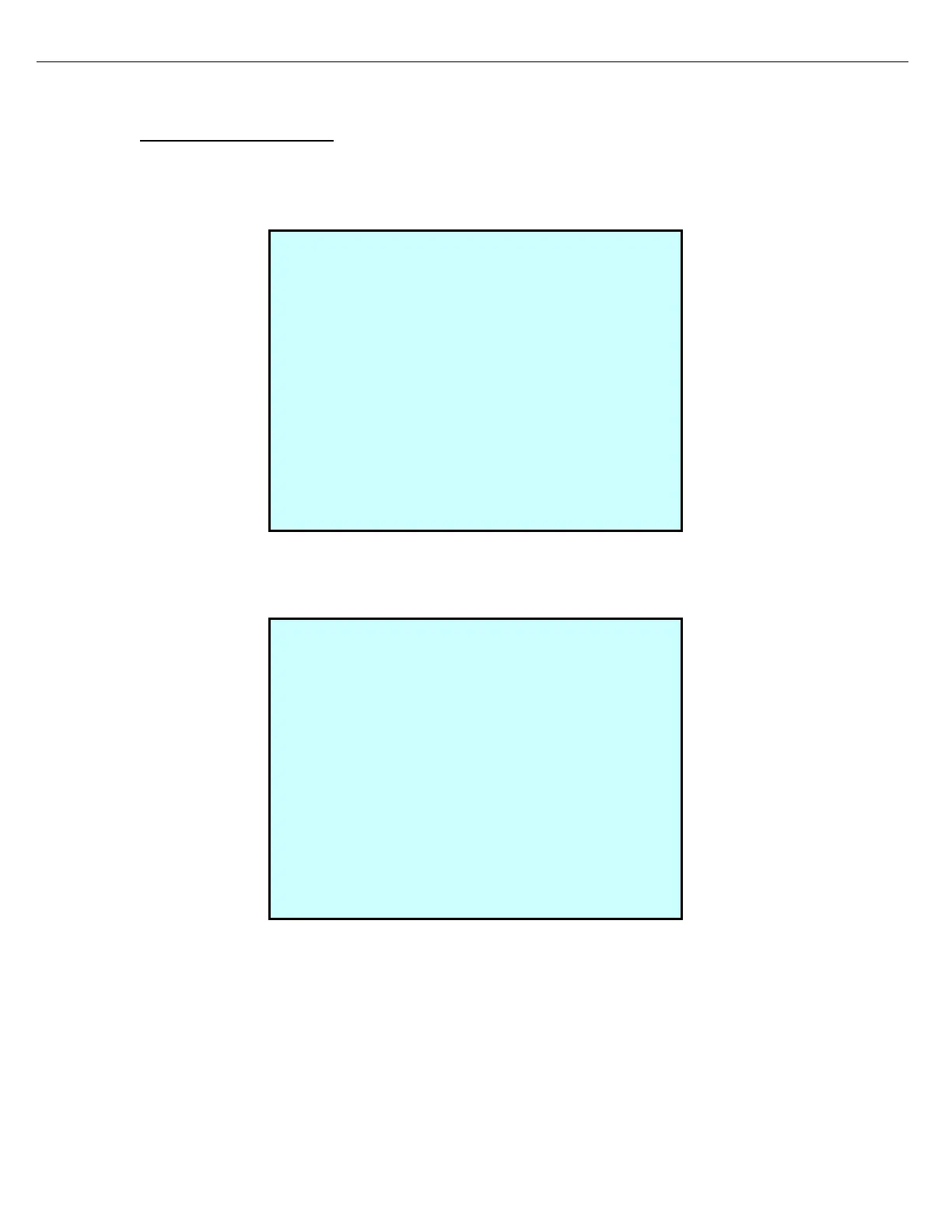Firmware Version 3/4.31.37
11.8 DUMP DIAGNOSTIC DATA
From the SD Card menu, select Dump Diagnostic Data.
The Dump Diagnostic Data screen prompts for Enter before continuing.
Make sure an SD card is inserted in the MultiLoad unit and press Enter. The NVRAM and FLASH is written to the
SD card as NVRAM.BIN and FLASH.BIN, respectively. Provide the files to Toptech Support for analysis.