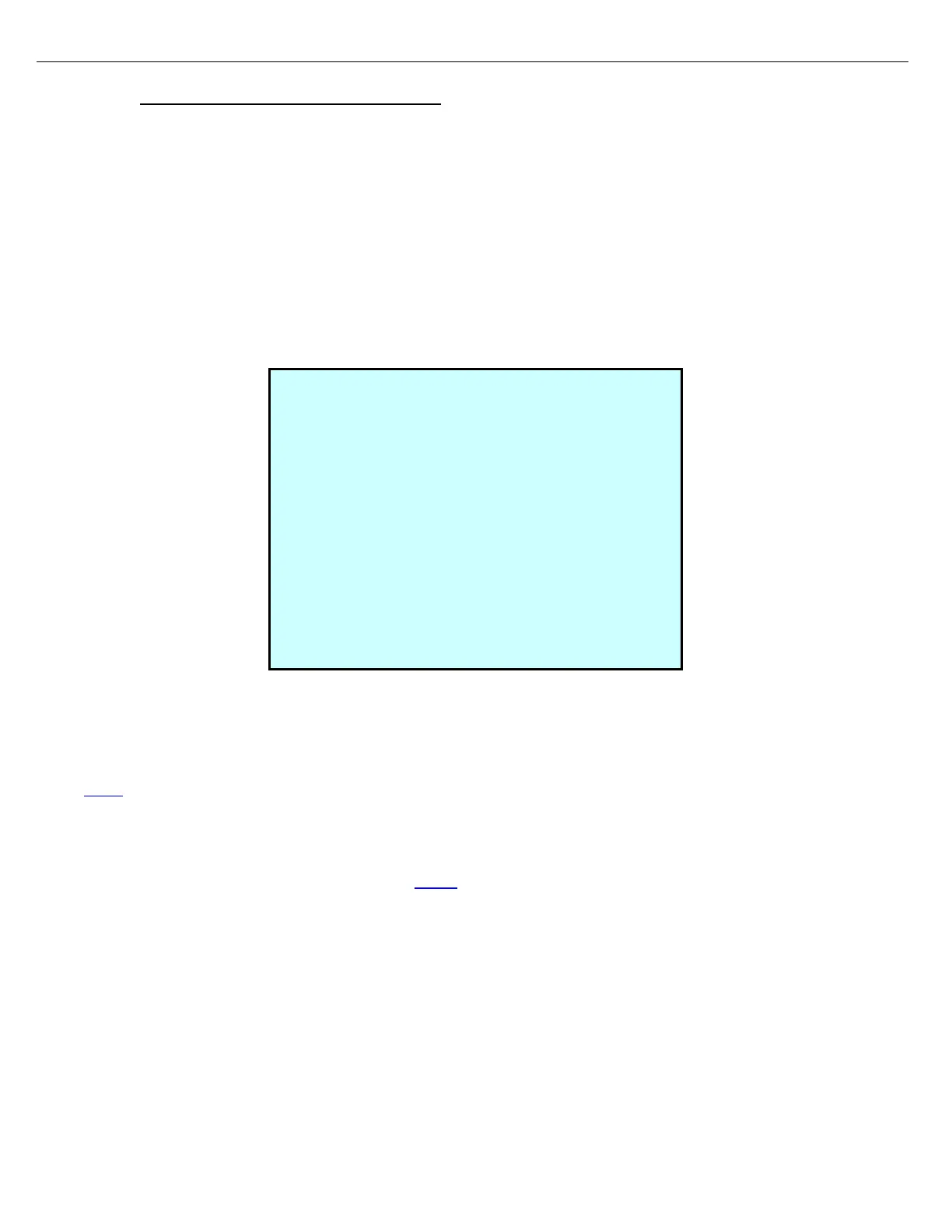Firmware Version 3/4.31.37
12.7 ENDING SAMPLER BATCH (SCS ONLY)
A Sampler Batch is a record of all of the activity that has occurred, over a specified period of time, for a particular
sample pot. This record contains the following information:
1. Start date and time: The end date and time of the previous batch plus one minute.
2. End date and time: The current date and time
3. Reference Number
4. GOV and GSV totals: The total volume loaded, associated with the specified sampler pot, during this
time period.
5. Number of Injections
6. Sample Volume
7. Volume weighted averages for Temperature, BSW, Density, Gravity, and Rel Density
It is possible to end a batch while the MultiLoad is idle, as well as during a transaction. Details on how to end the
batch are explained below. After the batch is ended, a CSV report is created and saved in the REPORTS
directory on the SD card. If FTP is enabled, the CSV report will be sent to the configured server. Also, a summary
of the report is displayed on the screen (example shown above) which is printable if a printer is configured.
Note: It is possible to go back and view the last 12 batch reports from the Views and Inquiries menu (see section
10.12).
12.7.1 END SAMPLER BATCH WHILE IDLE
To end a sample pot batch, card in from the idle screen with a driver card (or driver number) that has been given
permission to end a sampler batch (see section 4.18.1). The MultiLoad will recognize this special card and direct
them to the End Sampler Batch Screen shown below.