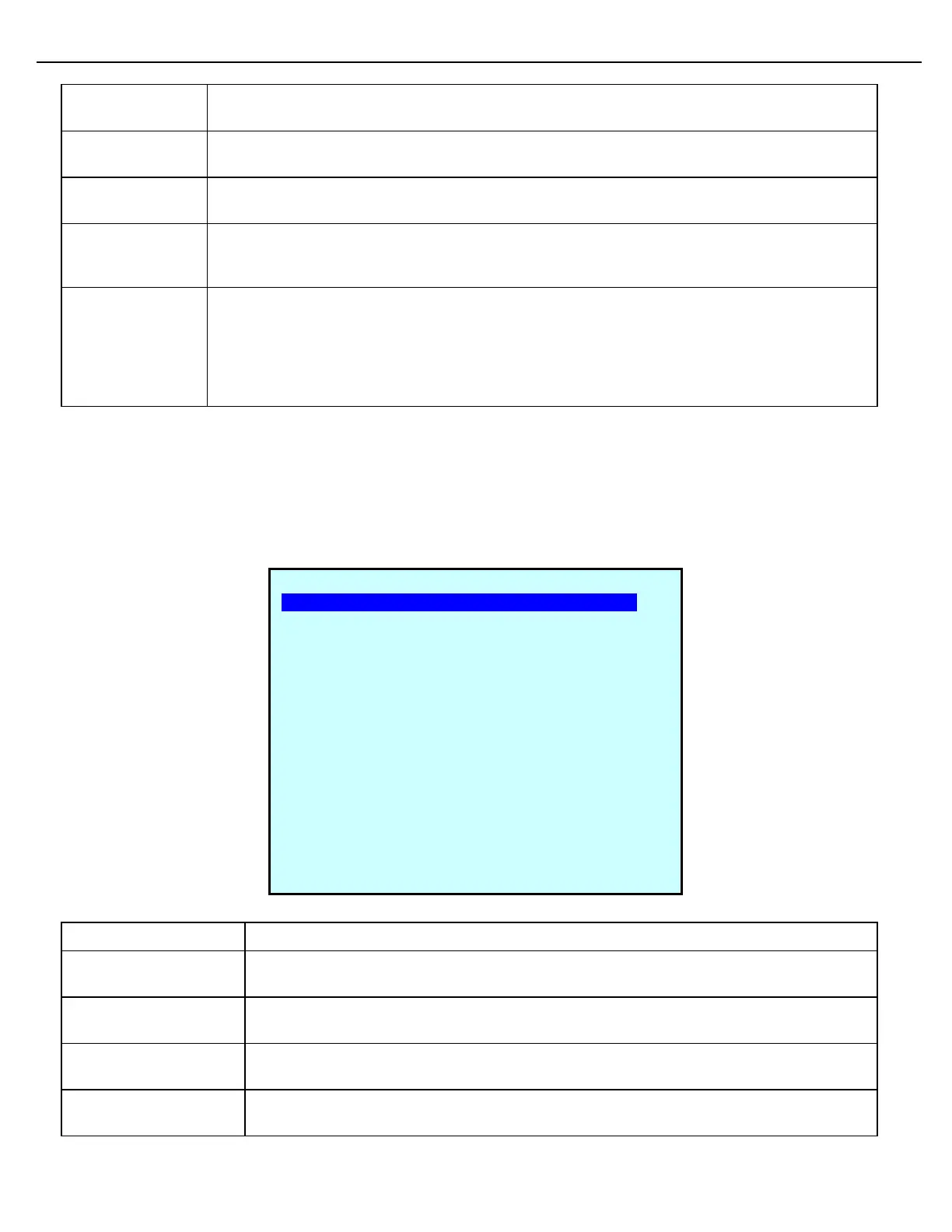Chapter 4 – General Configuration
Firmware Version 3/4.31.37
This parameter will set the minimum length of the user password.
This parameter will determine how many times an operator can try to access the unit with the
wrong password before they’re locked out.
Lockout Duration
in Minutes
This parameter will determine how long a user is locked out for if they exceed the Max Retry
Attempts.
This parameter will specify the number of passwords that will be stored for each user. If a new
password is entered, and it is equal to one of the previously stored passwords, the password
will be rejected.
This parameter will specify the complexity of the password. All possible modes are:
- Alpha Character Required
- Numeric Character Required
- Special Character Required
or any combination of the above.
4.6.2 GROUP PARAMETER LEVEL SETUP
Group level setting is a one level covers many concept. Consider all of the Multiloads Network settings: there is
only one Security level that protects that group. There are fourteen such settings that cover what is not covered
by the individual Equipment Setup settings.
This is a 1-10 level that the User or Access level setting is compared to when attempting
a parameter change in the Communications (Com) setup.
This is a 1-10 level that the User or Access level setting is compared to when attempting
a parameter change in the Network setup.
This is a 1-10 level that the User or Access level setting is compared to when attempting
a parameter change in any level of Alarm setup.
This is a 1-10 level that the User or Access level setting is compared to when attempting
a parameter change in the Custom Logic setup.
GROUP PARAMETER LEVEL SETUP
Communications: 10-Administrator
Network: 10-Administrator
Alarms: 10-Administrator
Custom Logic: 10-Administrator
Access IDs: 10-Administrator
Date and Time: 10-Administrator
Trace: 10-Administrator
Alibi Level: 10-Administrator
Hazard Level: 10-Administrator
Prompts: 10-Administrator
BOL: 10-Administrator
SD Card: 10-Administrator
Host: 10-Administrator
Factory Defaults: 10-Administrator
Next Prev Exit Enter