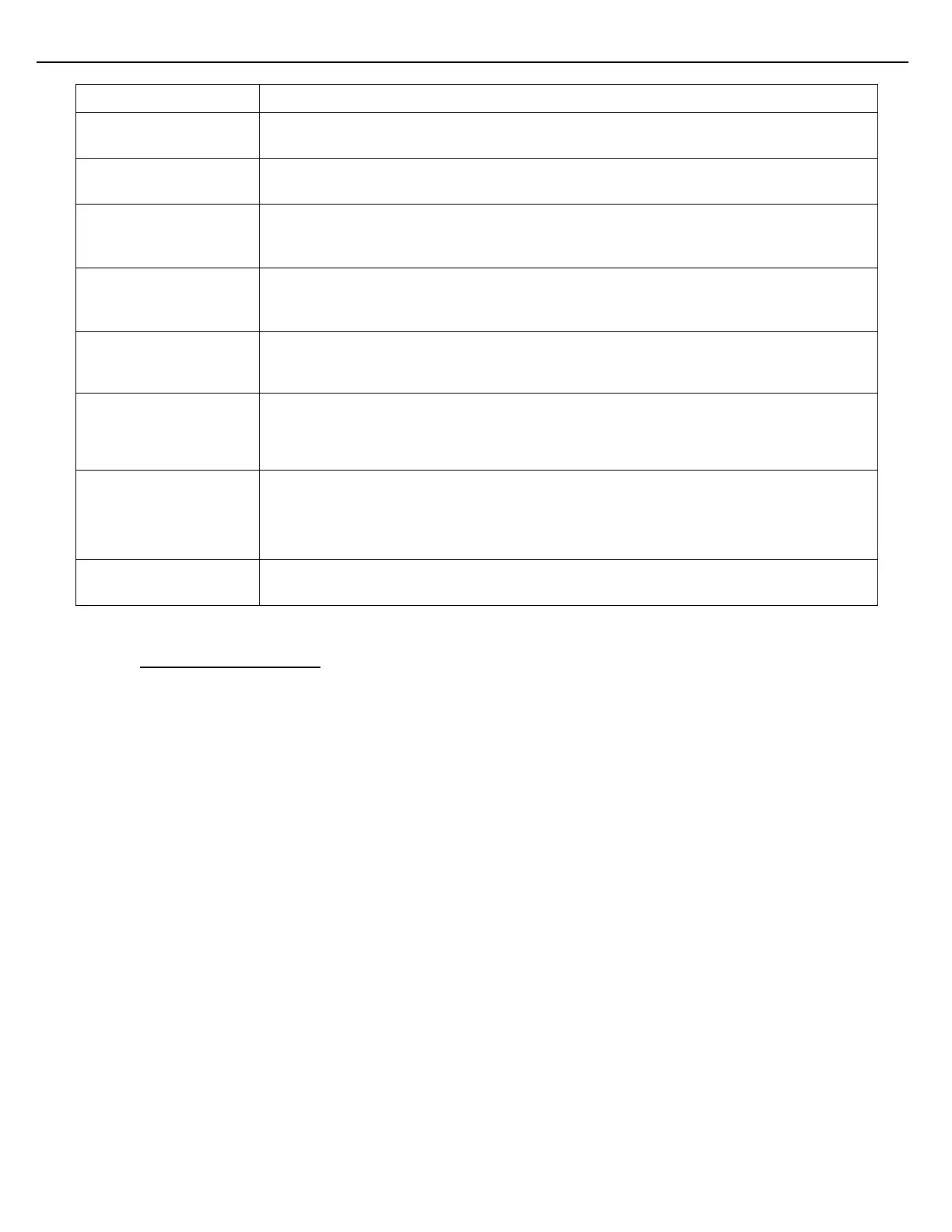Chapter 6 – Additive Control
Firmware Version 3/4.31.37
This parameter allows the selection of a port that will receive an input signal for the test
injection button used during calibration.
Permits the selection of a port that will provide an output signal to run the additive
pump.
Permits the selection of a port that will provide an output signal to stop the additive
pump. The Pump Kill signal only becomes active when the system experiences an
additive Valve Fault Alarm.
Permits the selection of a port that will accept an input signal that will verify if the
additive pump is running or not. If this signal is absent for the period specified in the
Pump Status Alarm Time parameter, the additive's Pump Status Alarm will be raised.
Provides an output signal if the additive has an active alarm. This parameter selects
an output port that will be assigned to signal an additive level alarm condition.
Provides an output signal if the additive has been authorized for flow as a result of
driver card-in. This parameter selects an output port that will be assigned to signal the
condition.
Permiss FCM# parameter allows the selection of a port that will receive an input signal.
The input signal will represent the state of the additive's permissive. If the signal is not
present at authorization or if the signal is lost during delivery, the process will be
stopped and a permissive additive level alarm will be raised.
This parameter permits the selection of a port that will provide an output signal. The
signal will indicate that all additive permissive requirements have been met.
6.7 ADDITIVE CALIBRATION
Two additive calibration methods are available with the MultiLoad II. One is called Additive Cal, which addresses
one additive at a time. The other is Remote Calibration, which permits simultaneous setup of multiple additives
for calibration. The Remote Calibration function is discussed following the section on the standard Additive
Calibration function.
6.7.1 ADDITIVE CAL. FUNCTION
The standard Additive Cal(ibration) feature enables the user to calibrate one additive at a time. The test injections
can be initiated by an optional pushbutton installed at the additive panel, or the test injections can be initiated by
pressing a button on the MultiLoad II keypad.
To use a pushbutton configure the additive parameter Test Button FCM# to indicate the input port that is
connected to the pushbutton. If the Test Button FCM# parameter is disabled, the system will expect a button
press from the MultiLoad II keypad.
To start the Additive Calibration procedure:
1. From the Configuration Menu, choose Additive Cal.
2. The Select Additive screen displays:
3. Choose the desired Additive.