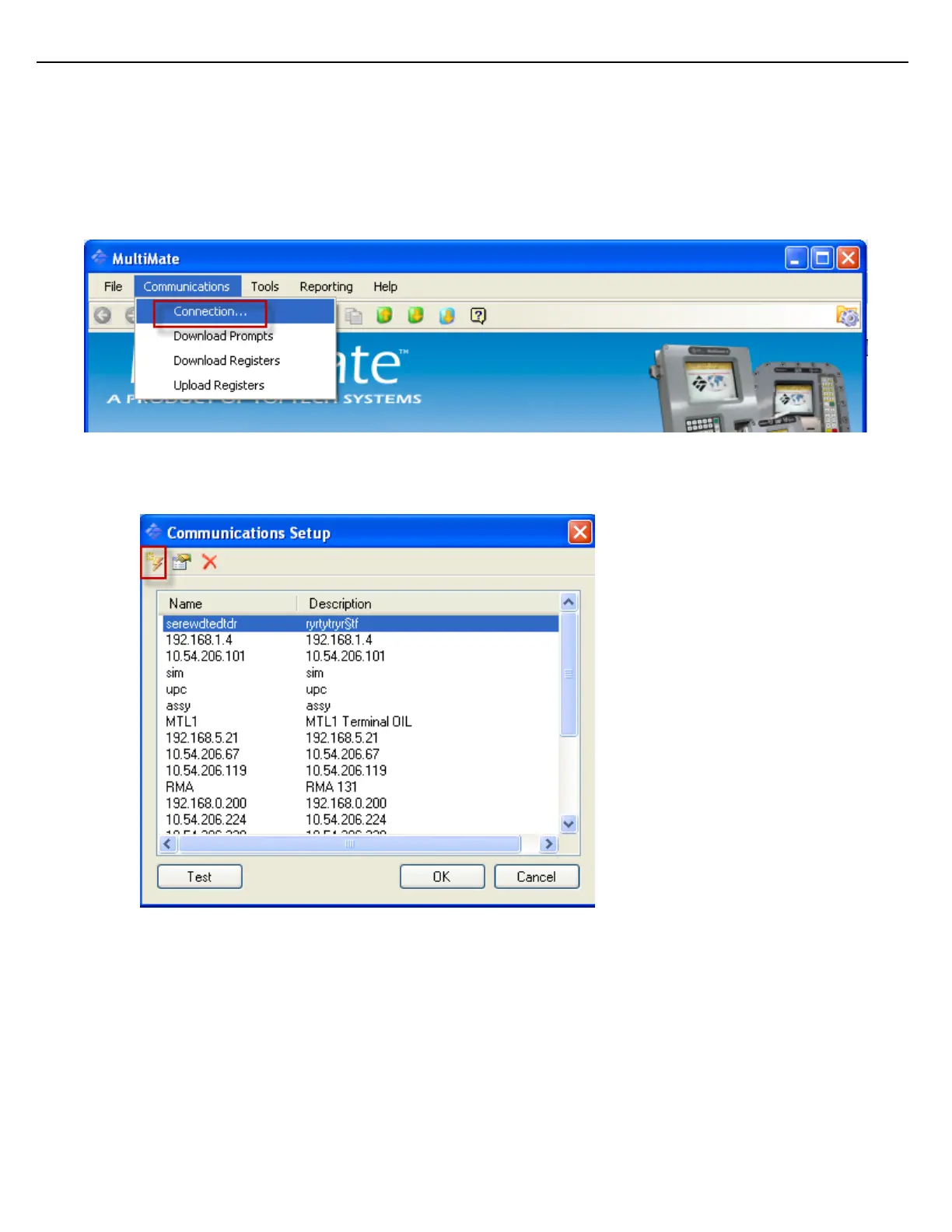Firmware Version 3/4.31.37
3.13.2 CONNECTION TO THE MULTILOAD II
Setup a connection to the MultiLoad II via serial, tms5/6 or Ethernet
1. Go to the menu Communications and select Connection…
2. A new screen will pop up. In this screen in the left upper corner the button new connection should be
pushed.